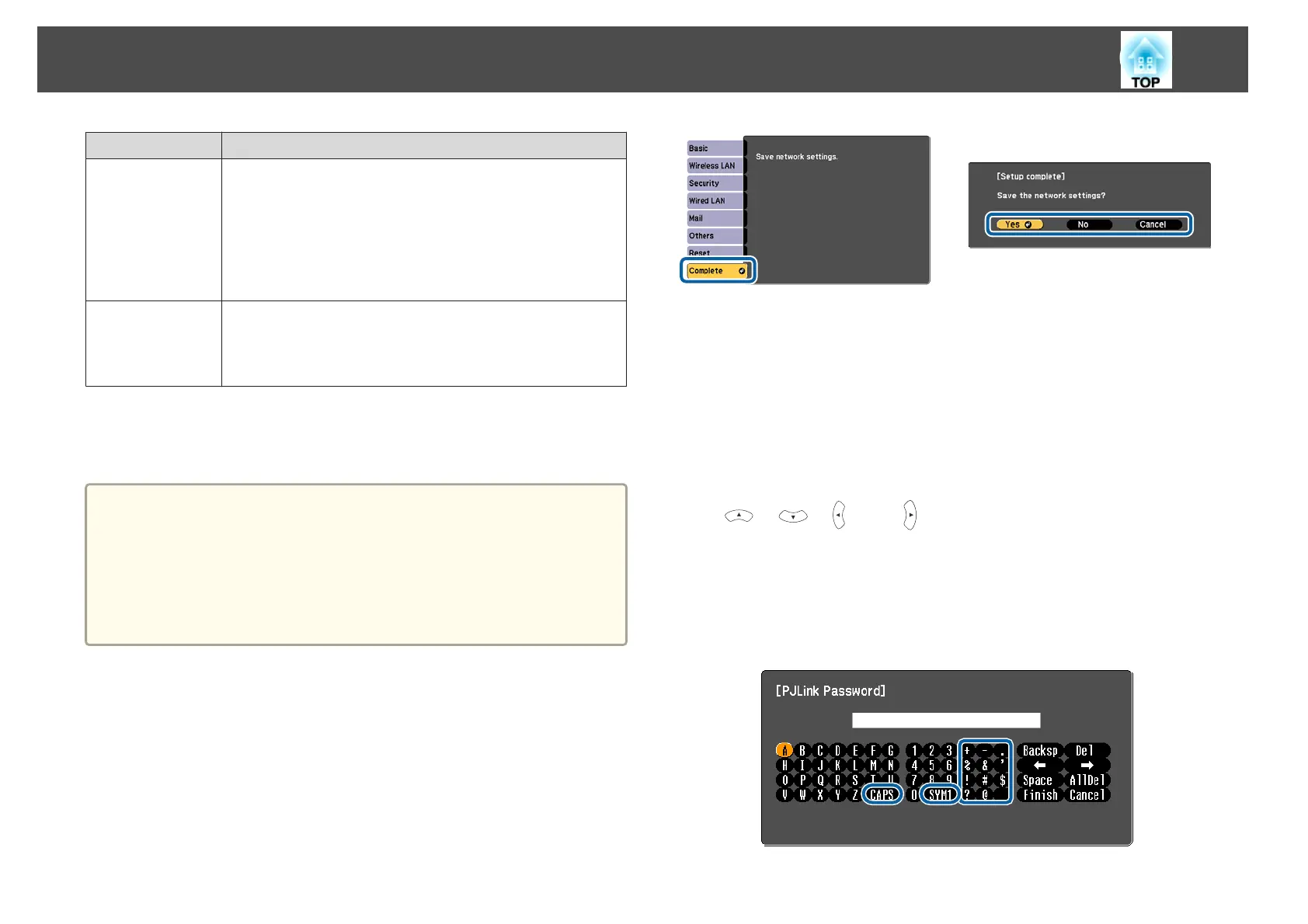Submenu Function
Net. Info. -
Wired LAN
Displays the following network setting status information.
Projector Name
DHCP
IP Address
Subnet Mask
Gateway Address
MAC Address
Network Config-
uration
The following menus are available for setting Network
items.
Basic, Wireless LAN, Security, Wired LAN, Mail, Others,
Reset, and Complete
* Displays available region information for the Wireless LAN unit being used. For
more details, contact your local dealer or the nearest address provided in the
Epson Projector Contact List.
s Epson Projector Contact List
a
By using a Web browser of a computer connected to the projector
on a network, you can set functions and control the projector. This
function is called Web Control. You can easily enter text using a
keyboard to make settings for Web Control such as Security settings.
s "Changing Settings Using a Web Browser (Web Control)"
p.102
Contact your network administrator for details on network settings.
Notes on Operating the Network Menu
Selecting from the top menu and sub menus, and changing selected items is
the same as making operations from the Configuration menu.
When done, make sure you go to the Complete menu, and select one of
Yes, No, or Cancel. When you select Yes or No, you are returned to the
Configuration menu.
Yes: Saves the settings and exits the Network menu.
No: Does not save the settings and exits the Network menu.
Cancel: Continues displaying the Network menu.
Soft Keyboard Operations
The Network menu contains items that require input of alphanumerics
during setup. In this case, the following software keyboard is displayed. Use
the [
], [ ], [ ], and [ ] buttons on the remote control or
the [
w], [v], [Wide], and [Tele] buttons on the control panel to move the
cursor to the key you want, and then press the [Enter] button to enter the
alphanumerical character. Enter figures by holding down the [Num] button
on the remote control, and pressing the numeric buttons. After inputting,
press Finish on the keyboard to confirm your input. Press Cancel on the
keyboard to cancel your input.
List of Functions
125
