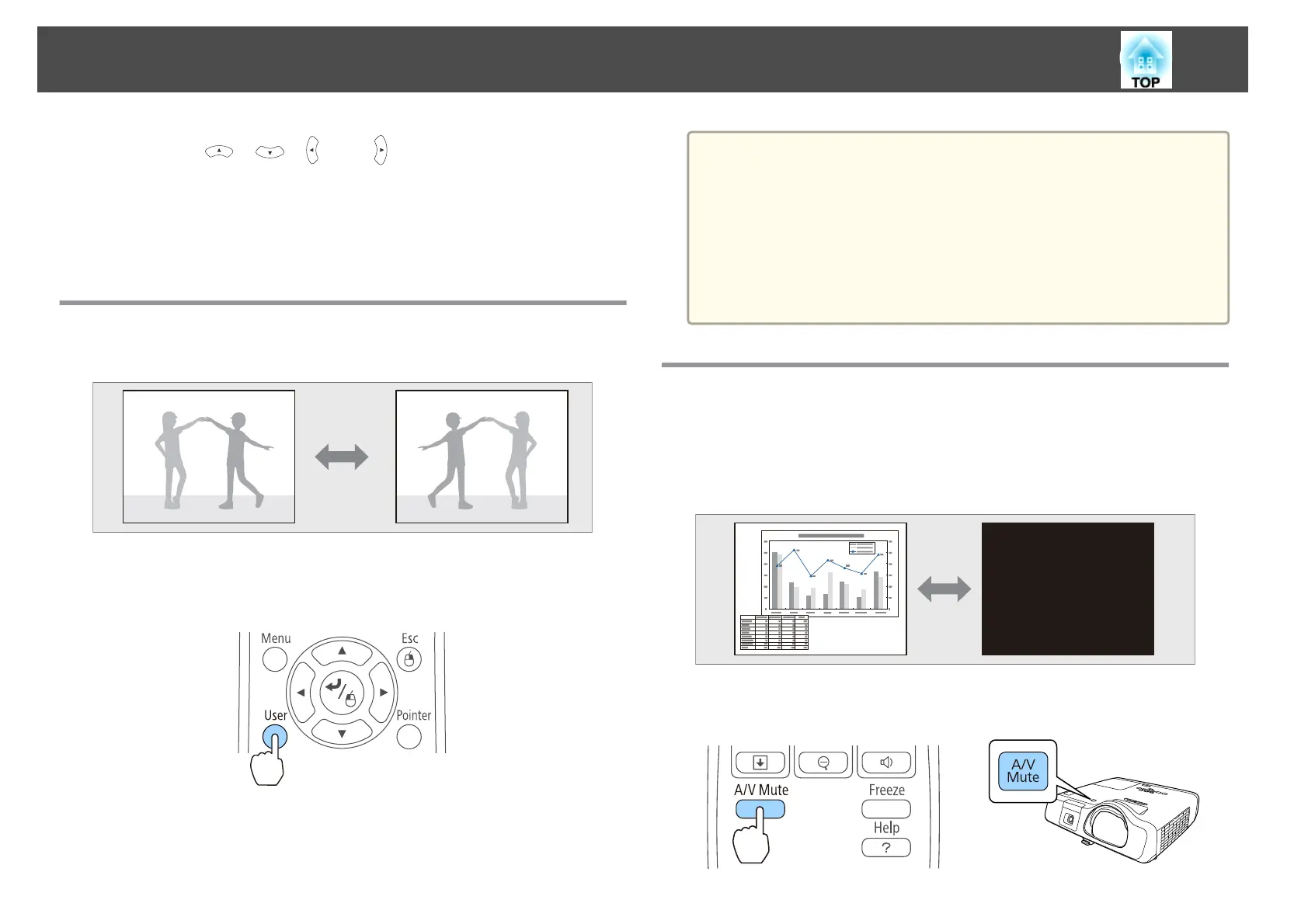c
Use the [ ], [ ], [ ], and [ ] buttons to position the cursor
over OK, and then press the [Enter] button.
The settings are applied.
If you do not want to apply the settings, position the cursor on
Cancel, and then press the [Enter] button.
Flipping the Image Horizontally (Flip Horizontal)
You can temporarily flip the image horizontally and project.
When User Button is set to Flip Horizontal from the Configuration menu,
each time you press the [User] button, Flip Horizontal turns on or off.
s
Settings - User Button p.119
a
In the following situations, Flip Horizontal turns off.
- When the projector is off
- When the Configuration menu is displayed
- When the projector's Projection mode is changed
- When performing Keystone
- When Message Broadcasting is running
The interactive function does not operate correctly during Flip
Horizontal (EB-536Wi only).
Hiding the Image and Sound Temporarily (A/V
Mute)
You can switch off the image on the screen when you want to focus the
audience's attention on what you are saying, or when you do not want to
display operations such as changing files.
Each time you press the [A/V Mute] button, A/V Mute turns on or off.
Remote control Top of projector
Projection Functions
90
