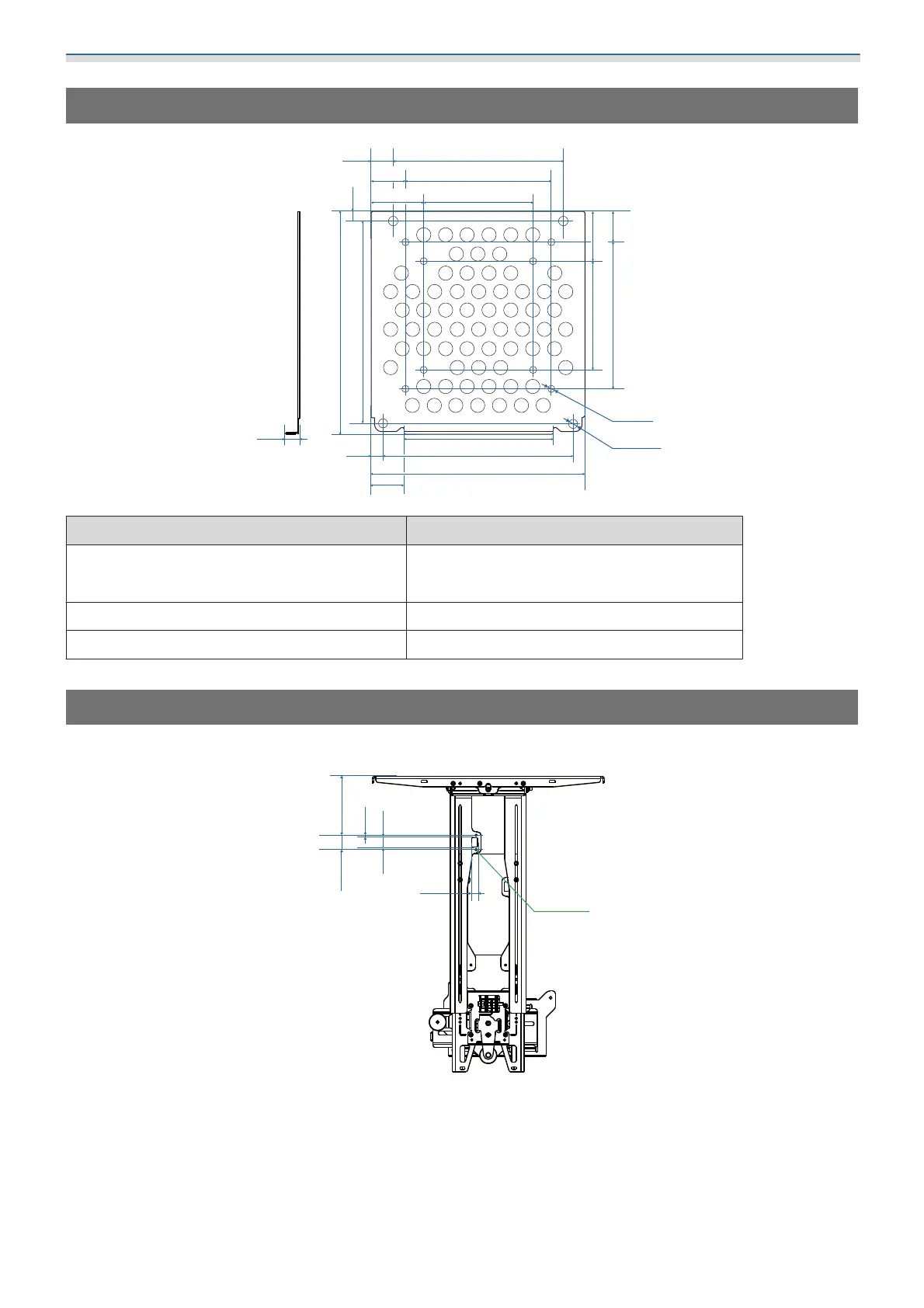Installing the Wall mount
20
Mini PC Installation Plate
8xΦ5
4xΦ3.8
102
116
100
75
14.7
22.7
35.2
130
145.5
21.7
7.7
8.7
150.8
138.8
5.6
75
10020.2
32.7
Item Specification
Screw holes for installing PC (VESA compliant) 75 mm x 75 mm
100 mm x 100 mm
Supported PC sizes Within 150 mm x 150 mm x 44 mm
Supported PC weight 0.7 kg or less
Installing Accessories
When installing a switcher or a tuner, use the screw holes shown in the figure below to secure them.
30.5
12
20
5.3
125.9
2xM4
Before installing, check that the total weight, including the projector and connection cables, is below the
maximum load capacity for the Wall Mount. (
s
"Wall Mount Specifications" p.15)
