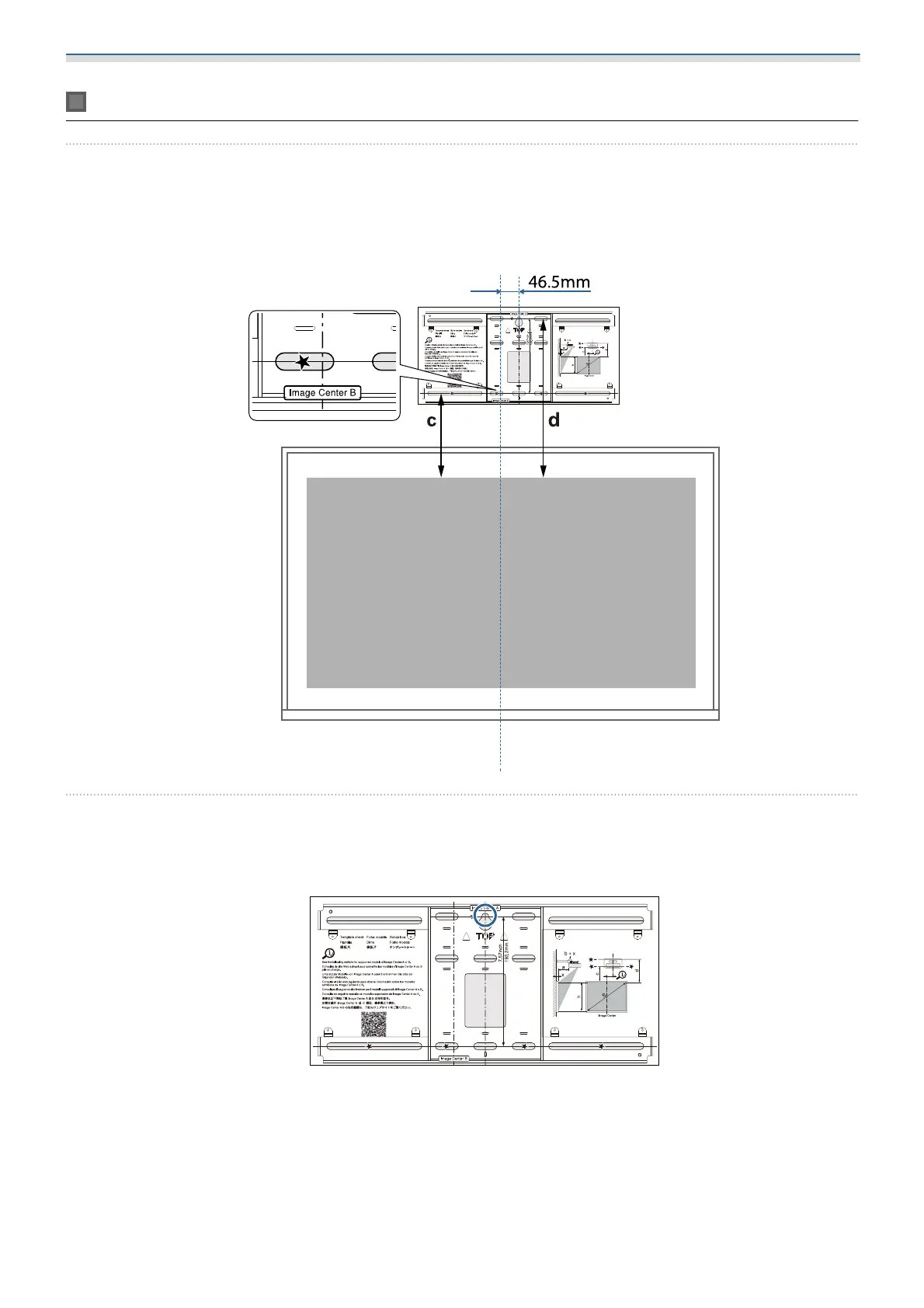Installing the Wall mount
45
Install the wall plate on the wall
a
Attach the template sheet to the wall
Attach the template sheet according to the installation position that you confirmed using the
projection distance table ( p.22).
Align the center position of the screen being projected with Image Center B on the Template sheet.
b
Drive a commercially available M10 screw into the position of the temporary screw hole
for the wall plate
Leave a gap of 6 mm or more between the wall and the screw head.
