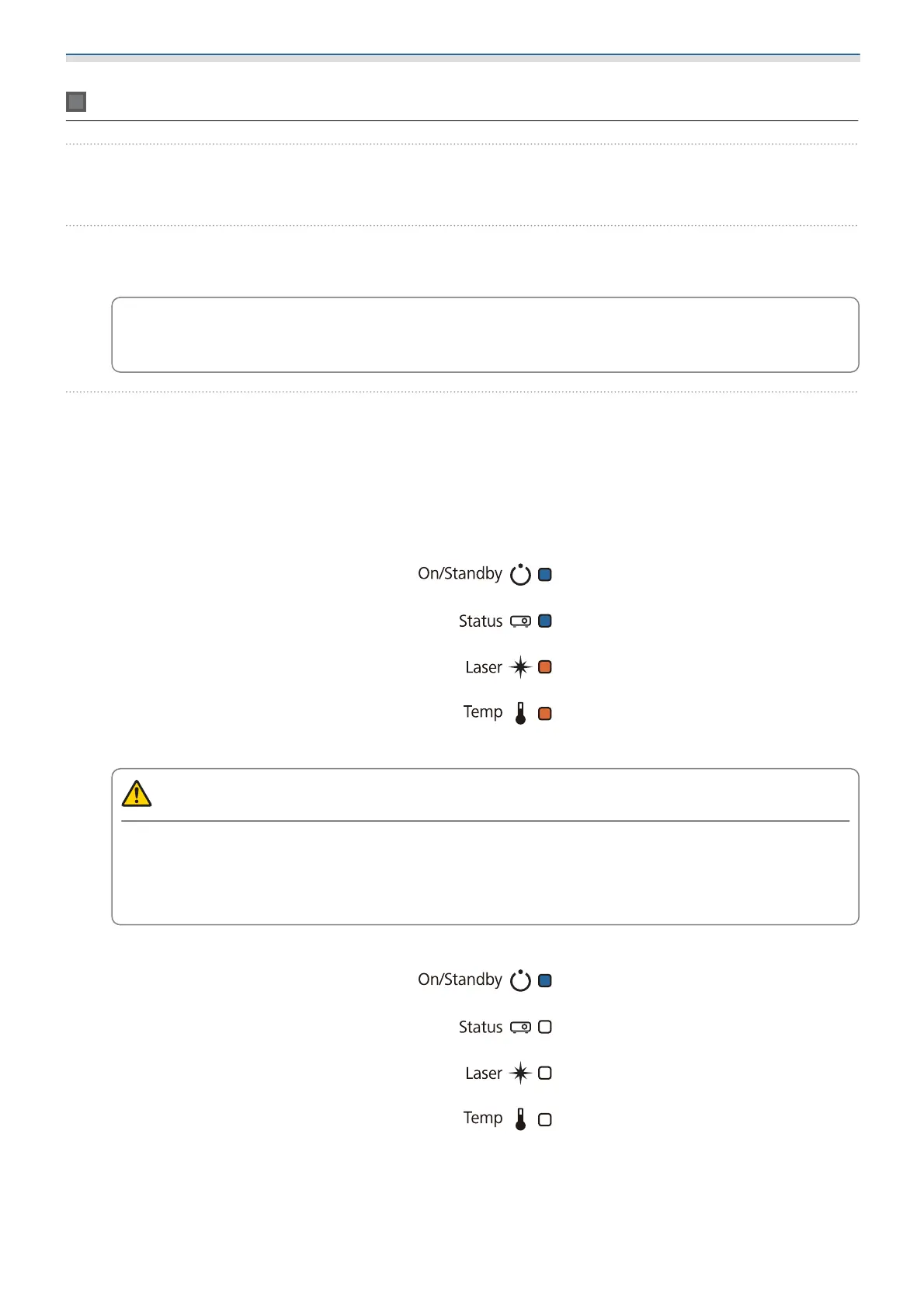Setting the Projector
73
Copying saved settings to other projectors
a
Disconnect the power cord from the projector, and check that all of the projector's
indicators have turned off
b
Connect the USB flash drive containing the saved batch setup file to the projector's USB-A
port
c
Do not store any data except for the batch setup file on the USB flash drive. If the USB flash
drive contains data other than the batch setup file, the settings may not be copied correctly.
c
While holding down the [Menu] button on the remote control or the control panel, connect
the power cord to the projector
The On/Standby indicator and the Status indicator turn blue, and the Laser indicator and the Temp
indicator turn orange.
When all of the projector's indicators turn on, release the [Menu] button. The indicators turn on for
approximately 75 seconds.
When all of the indicators start flashing, the settings are being written.
Caution
•
Do not disconnect the power cord from the projector while the settings are being written. If the power
cord is disconnected, the projector may not start correctly.
•
Do not disconnect the USB flash drive from the projector while the settings are being written. If the
USB flash drive is disconnected, the projector may not start correctly.
When writing completes normally, the projector turns off, and only the On/Standby indicator is lit blue.
When the power turns off, remove the USB flash drive.
