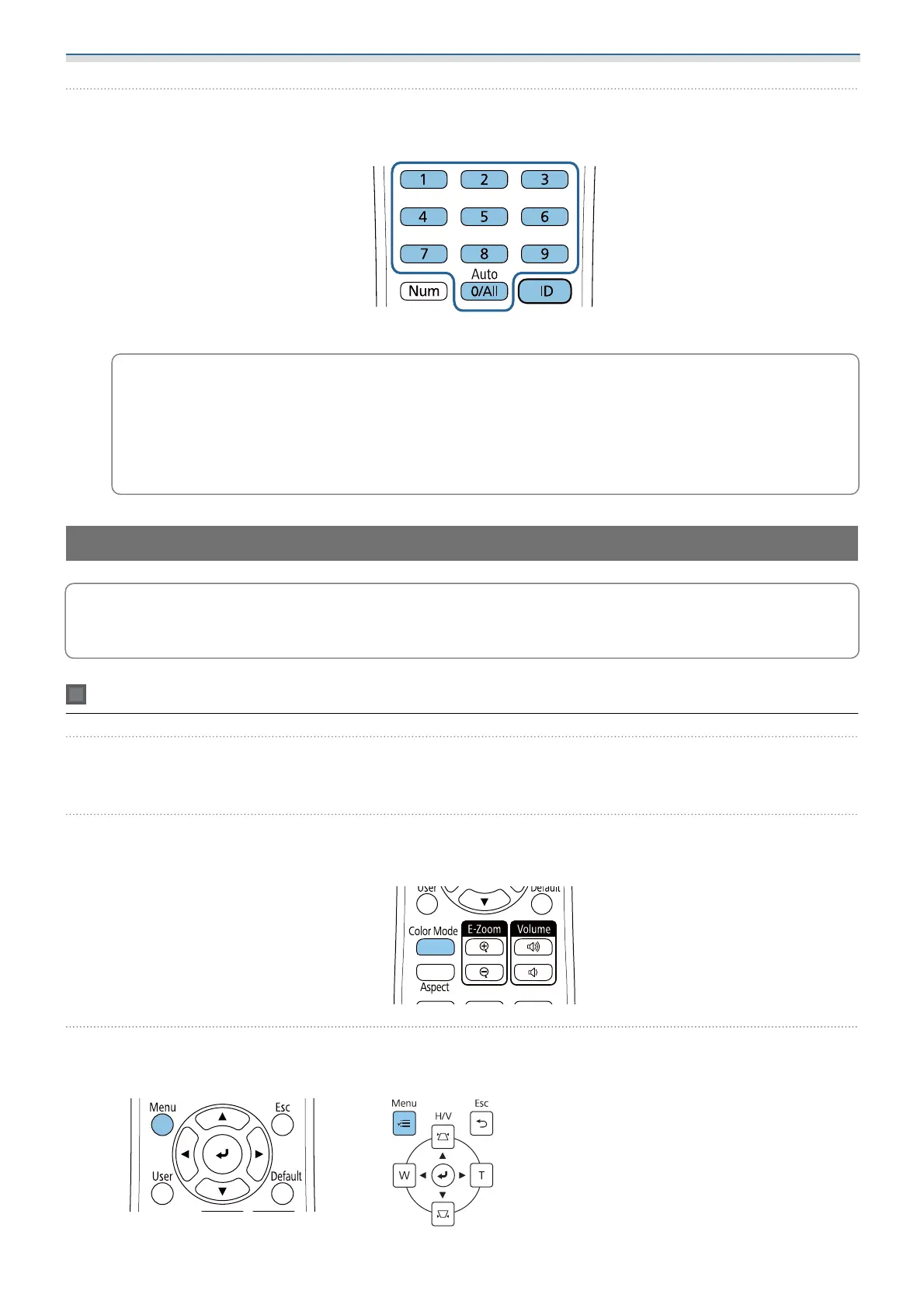Setting the Projector
79
f
While holding down the [ID] button, press the button with the same number as the
projector ID for the projector you want to operate
Remote control operations for the projector with the selected ID are enabled.
c
•
When Projector ID is set to Off, you can operate the projector using the remote control
regardless of the ID setting selected using the remote control.
•
When the remote control ID is set to 0, you can operate all of the projectors regardless of the
projector ID setting.
•
Operating multiple remote controls at the same time can cause accidental operations due to
infrared interference.
Adjusting the Image in Multi-Projection
c
Images are not stable immediately after turning on the projector. After starting projection, wait for
at least 30 minutes before adjusting the image.
When using the EB-755F/EB-750F
a
Turn on the projector
b
Press the [Color Mode] button on the remote control, and then set the Color Mode to Multi-
Projection
c
Press the [Menu] button
Using the Remote Control Using the Control Panel
