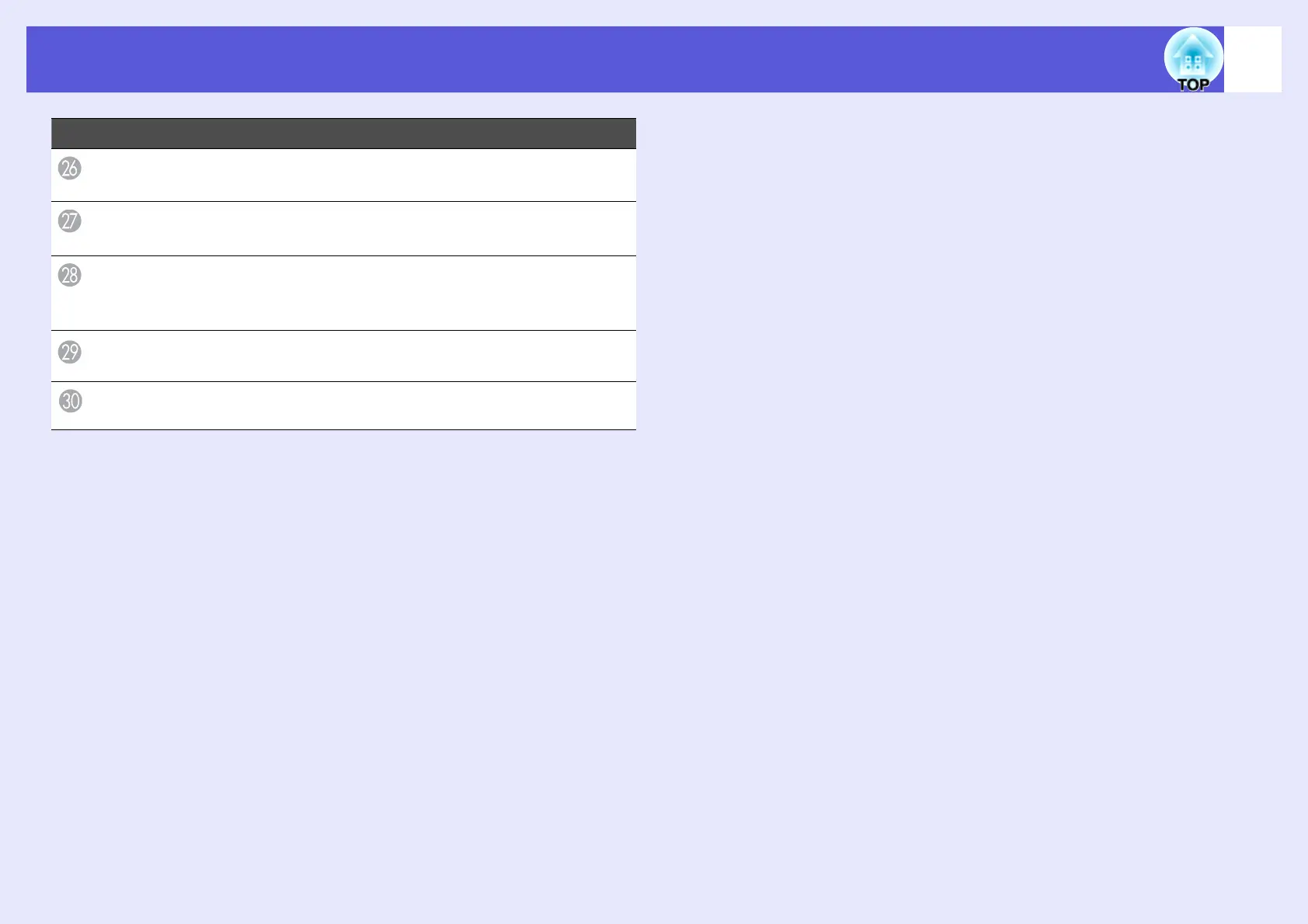Part Names and Functions
15
ID switch
Use this switch to enable (On)/disable (Off) ID
settings for the remote control. s p.29
[HDMI] button Changes to images from the HDMI input port.
s p.20
[Source Search]
button
Changes to the next input source that is
connected to the projector and is sending an
image. s p.19
Indicators
A light is emitted when outputting remote
control signals.
Remote control
light-emitting area
Outputs remote control signals.
Name Function
