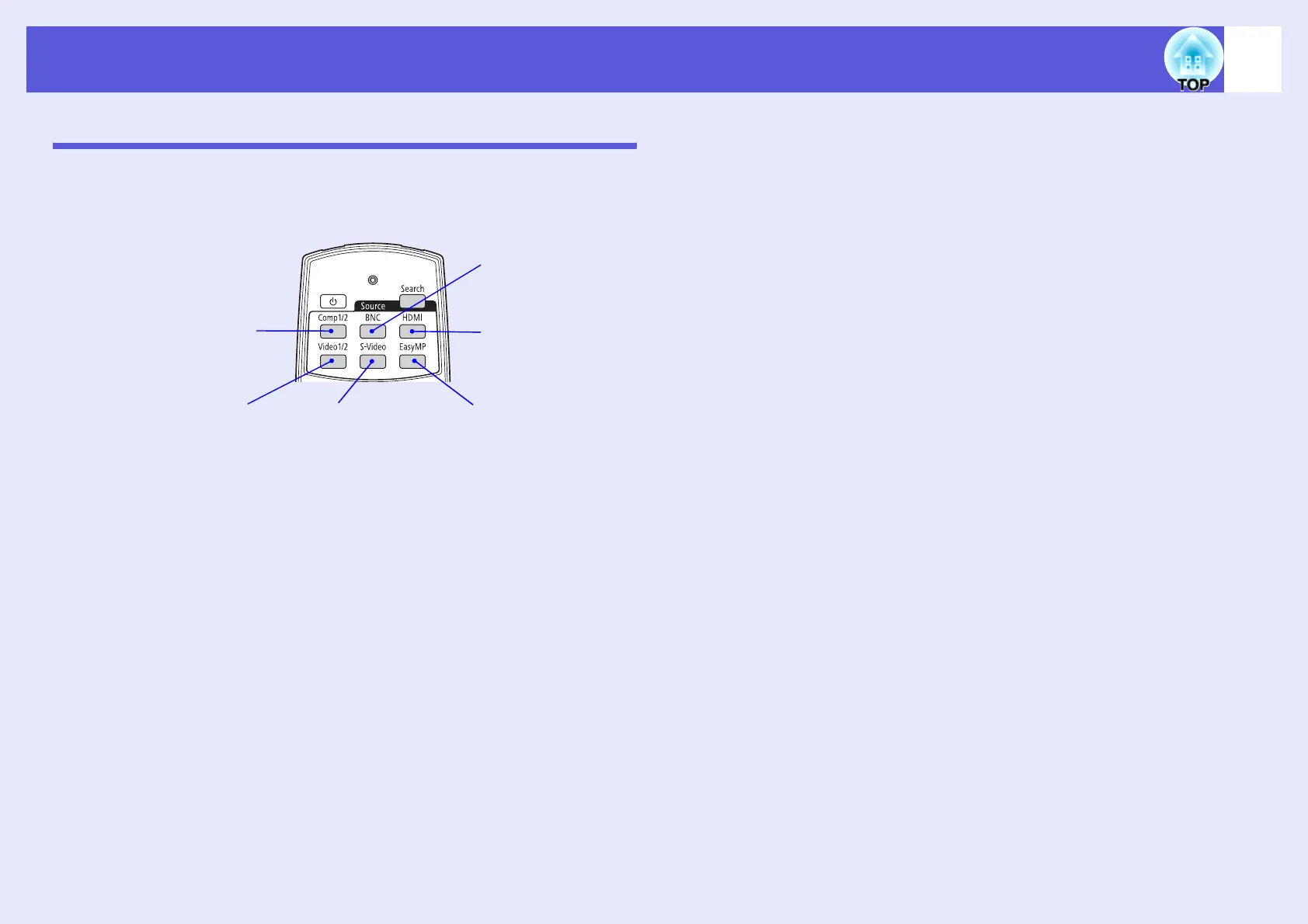Changing the Projected Image
20
Changing Directly from the Remote Control
You can change directly to the target image by pressing the following
buttons on the remote control.
Changes to images from
the Computer1 or
Computer2 input ports.
Changes to images from
the Video1 or Video2
input ports.
Changes to images
from the HDMI input
port.
Remote control
Changes to images
from the BNC input
port.
Changes to images
from the S-video
input port.
Changes to the EasyMP
image.(EB-G5350/G5150 only)
When using EB-G5300/
G5200W/G5100, this does not
function even if the button is
pressed.
