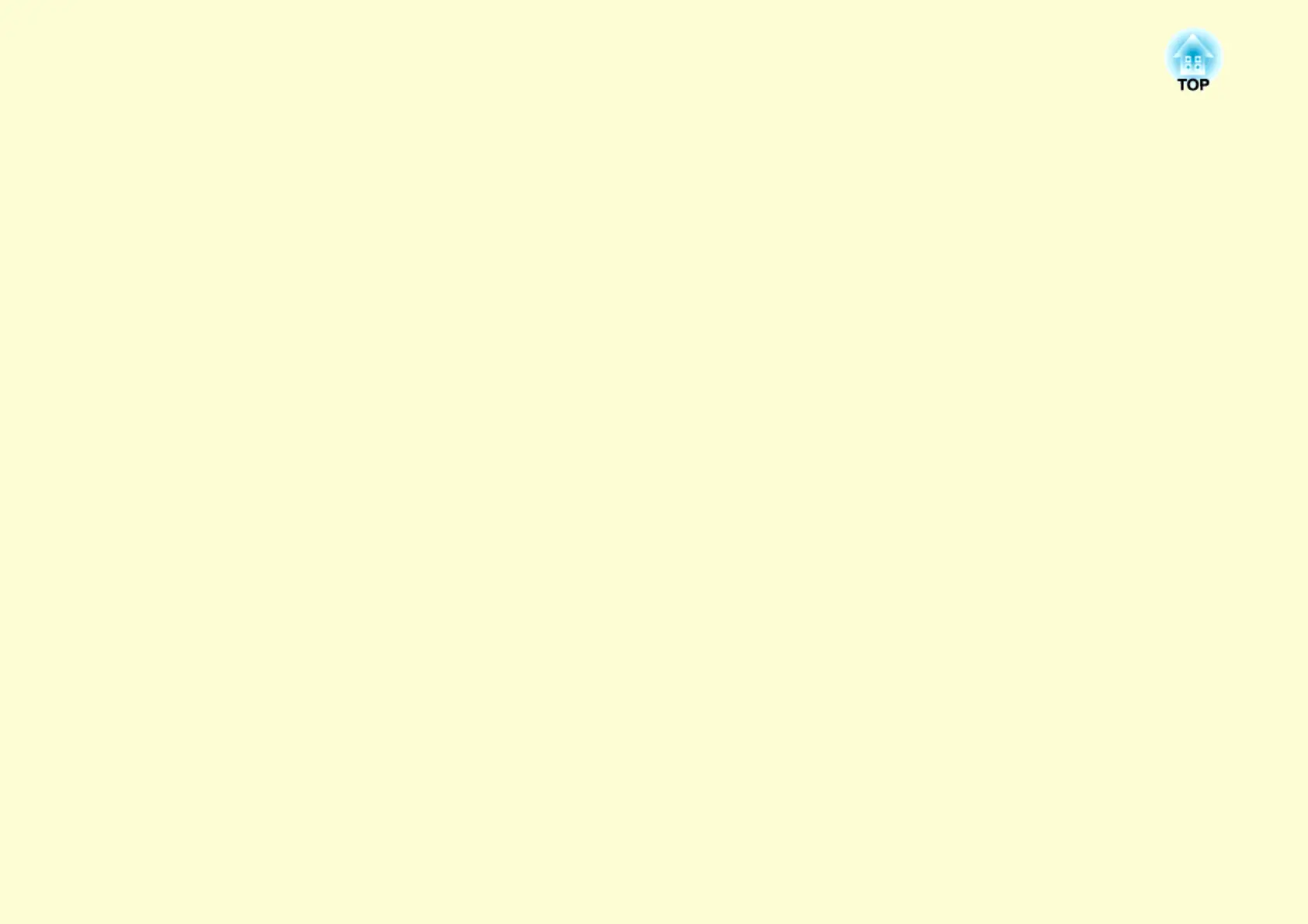Useful Functions
This chapter explains useful functions for giving presentations and so on, and the security functions.
Correcting Distortion in the
Projected Image ................................................17
• Correcting Distortion with Quick Corner ......................17
Changing the Projected Image..........................19
• Automatically Detect Incoming Signals and Change
the Projected Image (Source Search)............................19
• Changing Directly from the Remote Control .................20
Functions for Enhancing Projection.................21
• Selecting the Projection Quality
(Selecting Color Mode)...................................................21
• Hiding the Image and Sound Temporarily
(A/V Mute).......................................................................22
• Freezing the Image (Freeze).............................................22
• Changing the Aspect Ratio...............................................23
Changing methods..........................................................................23
Changing the aspect for video equipment images..........................23
Changing the aspect for computer images/HDMI images
(For EB-G5350/G5300/G5150/G5100 only)..........................24
Changing the aspect for computer images/HDMI images
(For EB-G5200W) ..................................................................25
• Pointer Function (Pointer) ...............................................27
• Enlarging Part of the Image (E-Zoom) .......................... 28
Restrictions in the Target Projector when
Using Multiple Projectors.................................29
• Setting the Projector ID ................................................... 30
• Checking the Projector ID............................................... 30
• Setting the Remote Control ID........................................ 31
Correcting Color for Multiple Projectors
(Multi-Screen Color Adjustment) .....................32
• Summary of Correction Procedure ................................ 32
• Correction Method ........................................................... 32
Security Functions..............................................34
• Managing Users (Password Protect)............................... 34
Type of Password Protect .............................................................. 34
Setting Password Protect................................................................ 34
Entering the Password.................................................................... 36
• Restricting Operation (Control Panel Lock) ................. 36
• Anti-Theft Lock ................................................................ 37
Installing the wire lock................................................................... 37
Anti-theft projection lens ............................................................... 38
