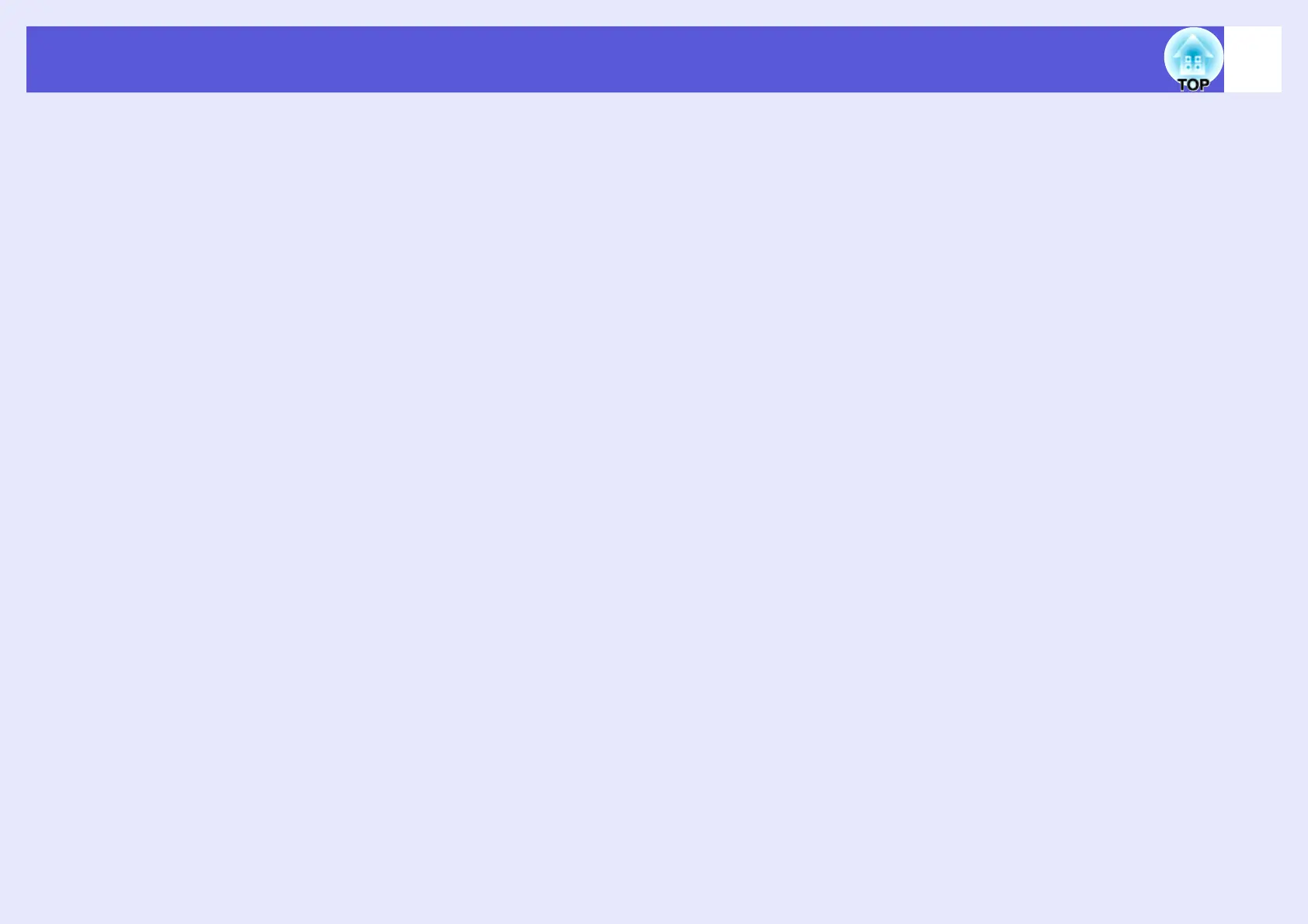Correcting Color for Multiple Projectors (Multi-Screen Color Adjustment)
33
D
Correcting "Color Correct. (G/R)" and "Color
Correct. (B/Y)".
Each time the [Enter] button is pressed the image displayed
changes between the pattern display and the actual image, and you
can check the correction results and make corrections in the actual
image.
E
Repeat procedures 2 to 4 until corrections are
finished.
F
When all corrections are finished, press the [Menu]
button to close the configuration menu.
