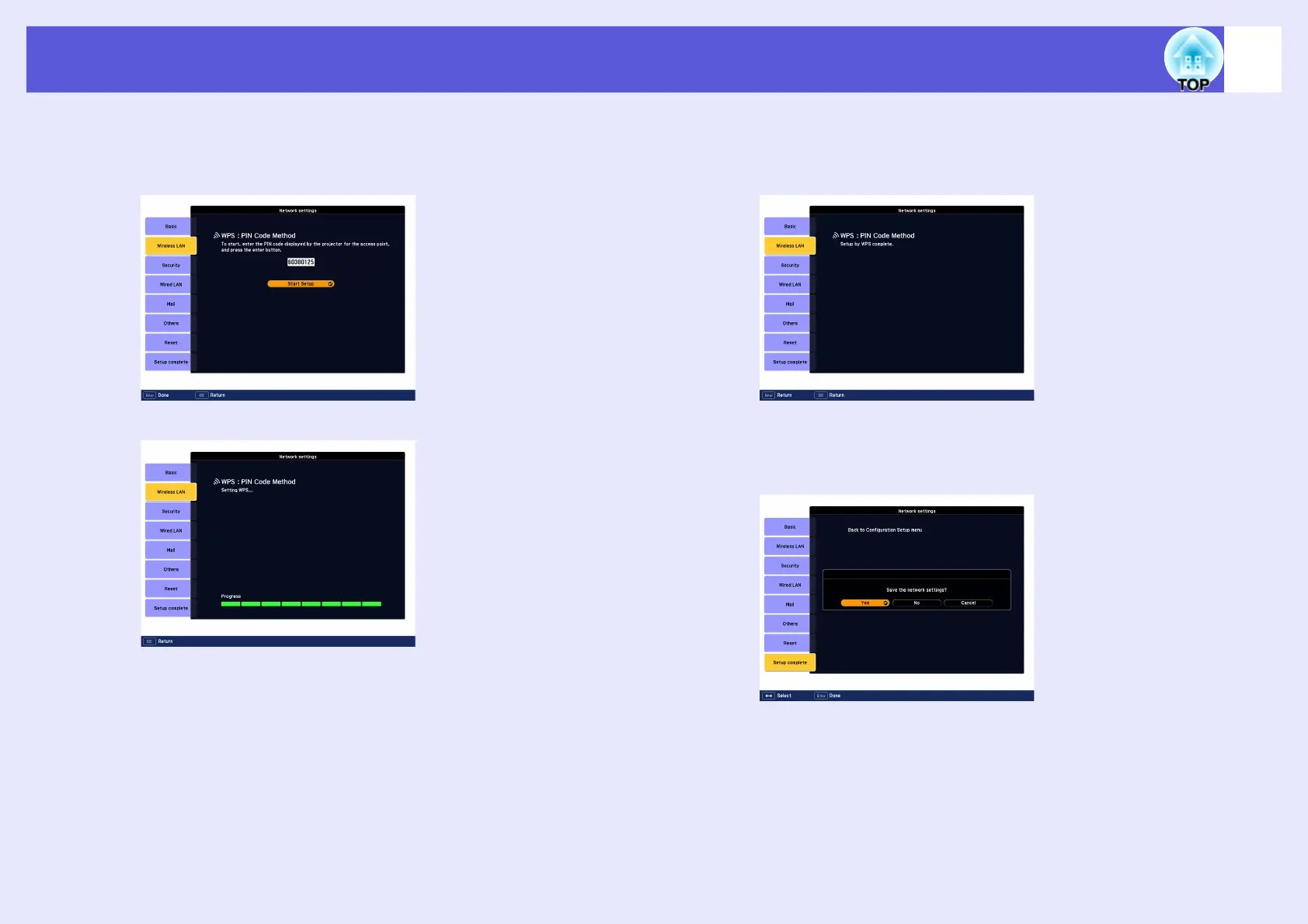Making a WPS (Wi-Fi Protected Setup) Connection with a Wireless LAN Access Point (EB-G5350/G5150 only)
98
B
Enter the PIN code displayed on the "PIN Code
Method" screen from the computer to the access
point, and then select "Start Setup".
The progress is displayed.
C
The message "Setup by WPS complete. " is
displayed. Press the [Enter] button or the [Esc]
button.
It returns to the Wireless LAN menu screen.
D
Select "Yes" from "Setup complete".
This completes the setup of the connection between the projector
and the access point. Press the [Menu] button to close the
configuration menu.
