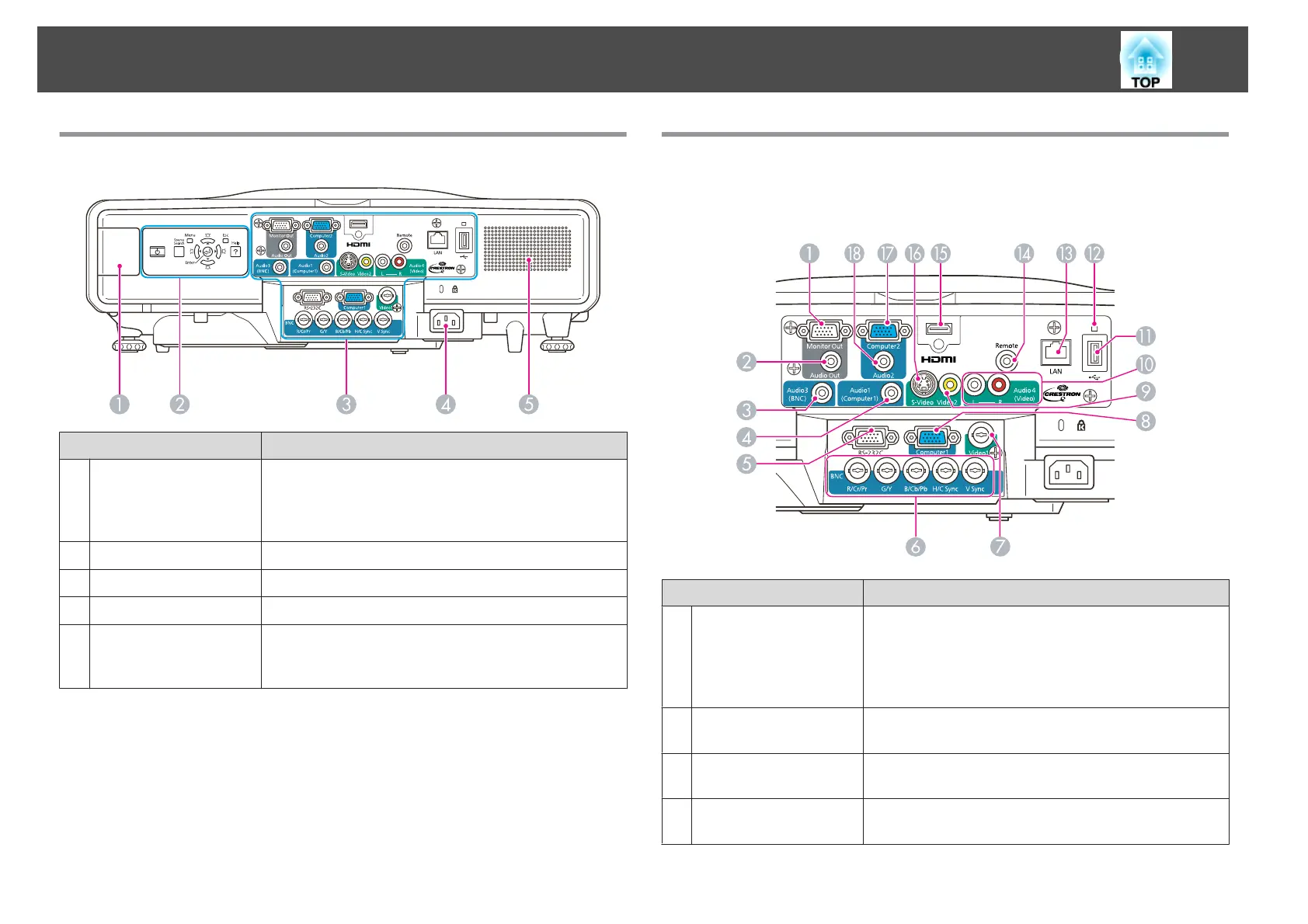Rear
Name Function
A
Wireless LAN unit
installation section
(EB-G5950/G5650W
only)
Install the Wireless LAN unit here. Remove the cover
when installing. s "Installing the Wireless LAN Unit
(ELPAP03) (EB-G5950/G5650W only)" p.143
B
Control Panel
s "Control Panel" p.15
C
Interface
s "Interface" p.12
D
Power inlet
Connects to the power cable. s Quick Start Guide
E
Speaker (EB-G5950/
G5900/G5650W/
G5600 only)
Interface
EB-G5950/G5650W
Name Function
A
Monitor Out port
Outputs to an external monitor the analog RGB signal
from the computer connected to the Computer1 input
port, Computer2 input port, or BNC input port. The
signals that are input from other ports and component
video signals cannot be output.
B
Audio Out port
Outputs the sound of the image currently being projected
to external speakers.
C
Audio3 input port
Connects to the audio out port of the device that is
connected to the BNC input port.
D
Audio1 input port
Connects to the audio out port of the device that is
connected to the Computer1 input port.
Part Names and Functions
12