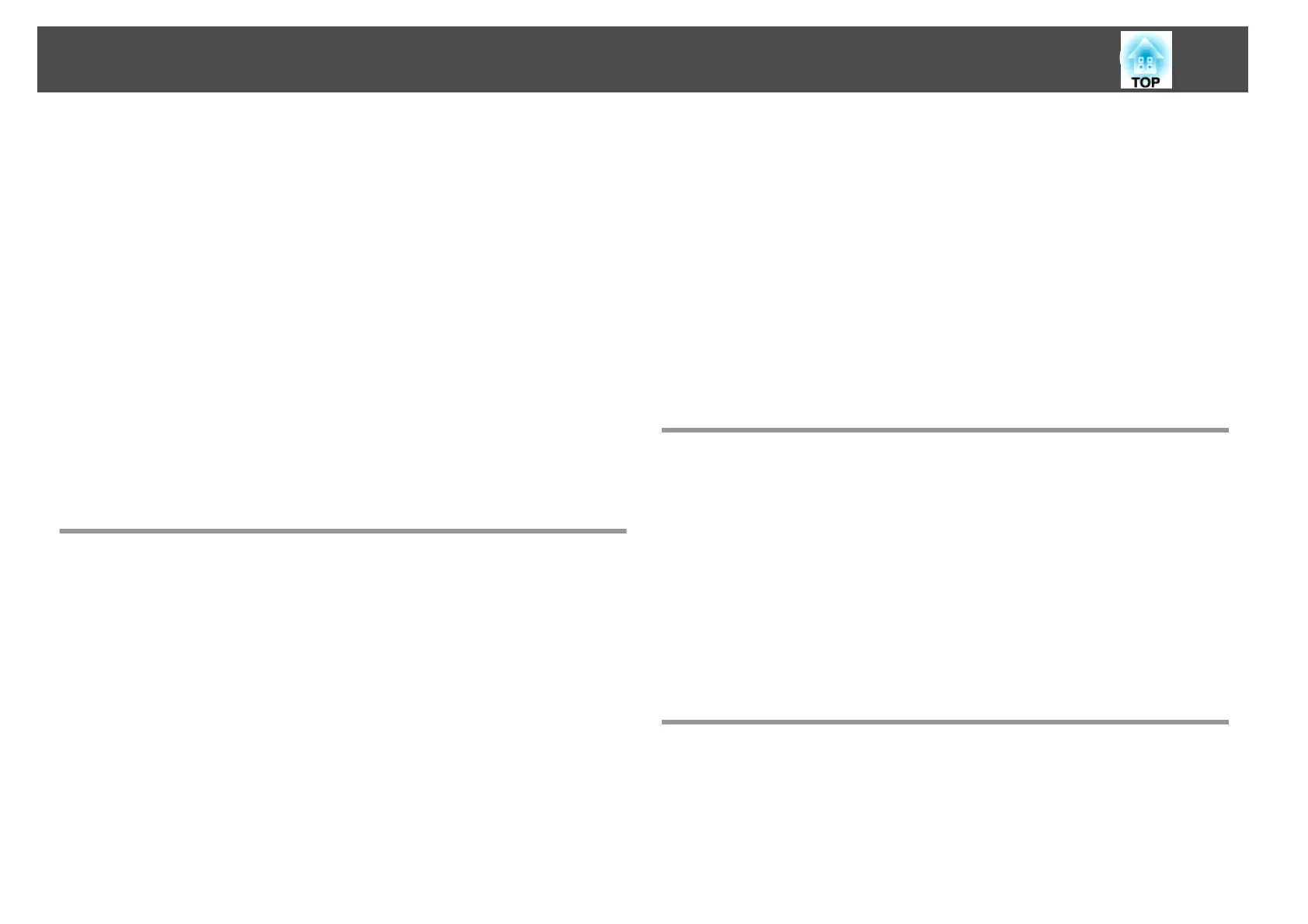Setting the Remote Control ID.....................................43
Color Correction when Projecting from Multiple Projectors
(Multi-screen Color Adjustment) ............................ 45
Summary of Correction Procedure..................................45
Correction Method ............................................45
Saving a User's Logo ....................................... 47
Security Functions ......................................... 49
Managing Users (Password Protect).................................49
Type of Password Protect......................................49
Setting Password Protect ......................................49
Entering the Password ........................................50
Restricting Operation (Control Panel Lock)............................51
Anti-Theft Lock...............................................52
Installing the wire lock........................................52
Anti-theft projection lens......................................52
Configuration Menu
Using the Configuration Menu .............................. 54
Image Menu ............................................... 55
Signal Menu ............................................... 57
Settings Menu ............................................. 59
Extended Menu ............................................ 61
Network Menu (EB-G5900/G5800/G5600/G5500) . . . . . . . . . . . . . 64
Network Menu (EB-G5950/G5650W) . . ....................... 67
Notes on Operating the Network Menu..............................68
Soft Keyboard Operations........................................68
Basic Menu..................................................69
Wireless LAN Menu............................................70
Security Menu (Only available when the Wireless LAN unit is installed).........72
When WEP is selected........................................73
When WPA-PSK(TKIP/AES) or WPA2-PSK(TKIP/AES) is selected.............75
When EAP-TLS is selected......................................76
EAP-TTLS/MD5, EAP-TTLS/MS-CHAPv2, PEAP/MS-CHAPv2, PEAP/GTC, LEAP, EAP-
Fast/MS-CHAPv2, EAP-Fast/GTC is selected .......................... 77
Wired LAN Menu ..............................................78
Mail Menu ..................................................79
Others Menu.................................................80
Reset Menu................................................. 81
Info Menu (Display Only) ................................... 82
Reset Menu ............................................... 83
Troubleshooting
Using the Help ............................................. 85
Problem Solving ........................................... 87
Reading the Indicators..........................................87
t Indicator is lit or flashing red..................................88
m oIndicator is flashing or lit...................................89
When the Indicators Provide No Help................................91
Problems relating to images....................................92
Problems when projection starts.................................96
Other problems .............................................97
Interpreting Event IDs (EB-G5950/G5650W only)......................99
Maintenance
Cleaning ................................................. 101
Cleaning the Projector's Surface...................................101
Cleaning the Lens............................................ 101
Cleaning the Air Filter..........................................101
Replacing Consumables ................................... 104
Replacing the Lamp........................................... 104
Contents
4