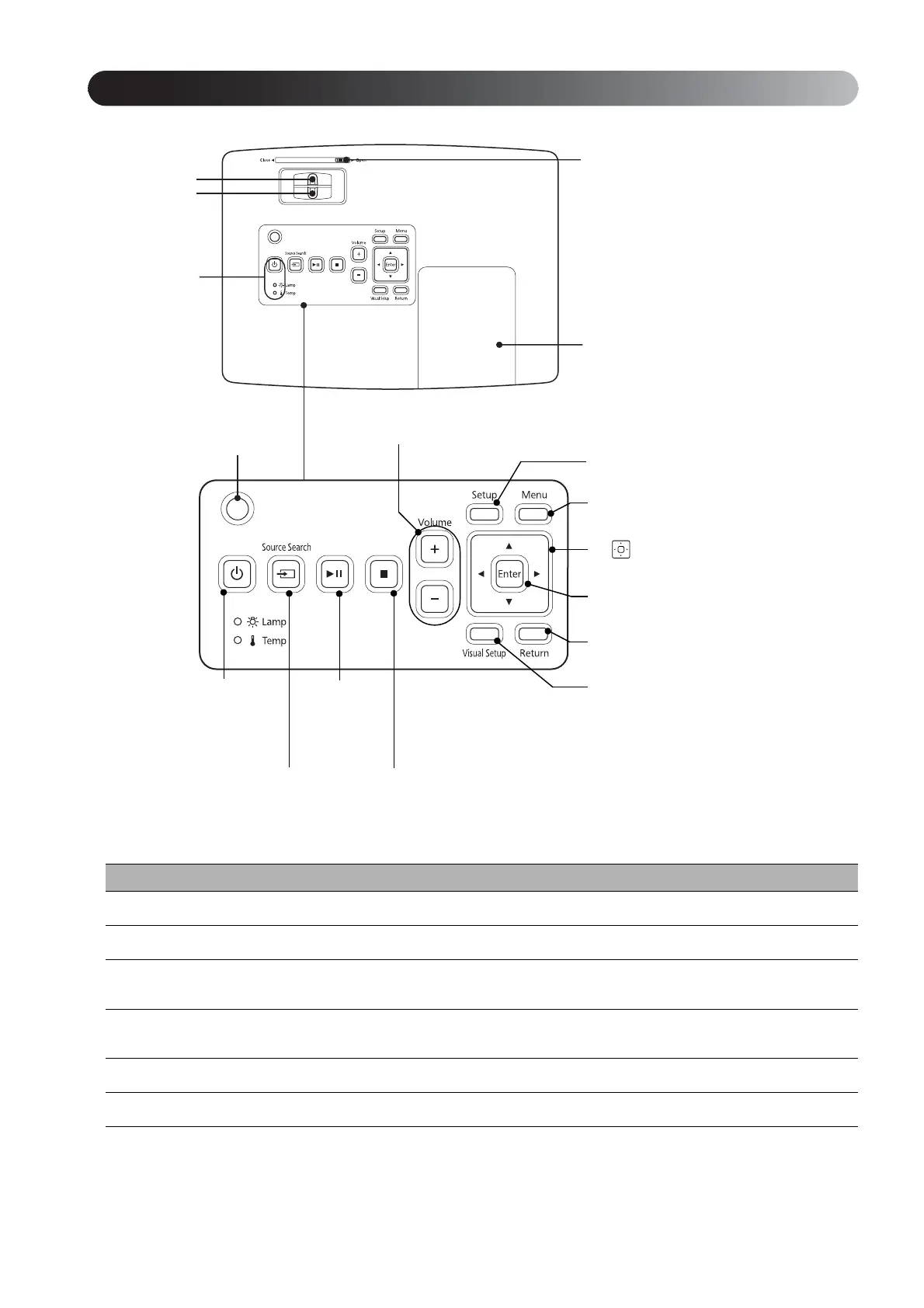14
Name Function
A
Focusing ring
Move to the left or right for image focusing.
sp. 20
B
Zoom ring
Move to the left or right for image zooming.
sp. 20
C
Status indicator
If a problem occurs in the unit, the status indicator blinks or lights up to indicate the problem.
sp. 67
D
Ambient light sensor
Detects the brightness of the room. When “Auto” is selected in the color mode, the projector
optimizes the image automatically. sp. 25
E
Lamp cover When replacing the lamp, open this cover and replace the lamp. sp. 75
F
Lens cover knob
Slide the holder to open or close the lens cover.
sp. 18
To p
vPower button
sp. 22
vPlay/Pause
button
sp. 23
vReturn button
sp. 27
vSource Search
button sp. 50
vStop button
sp. 22
vVolume adjustment buttons sp. 20
vEnter button
sp. 29
F
E
A
B
D
vSetup button
sp. 56
vMenu button
sp. 26
v button
sp. 26
vVisual Setup
button sp. 61
C