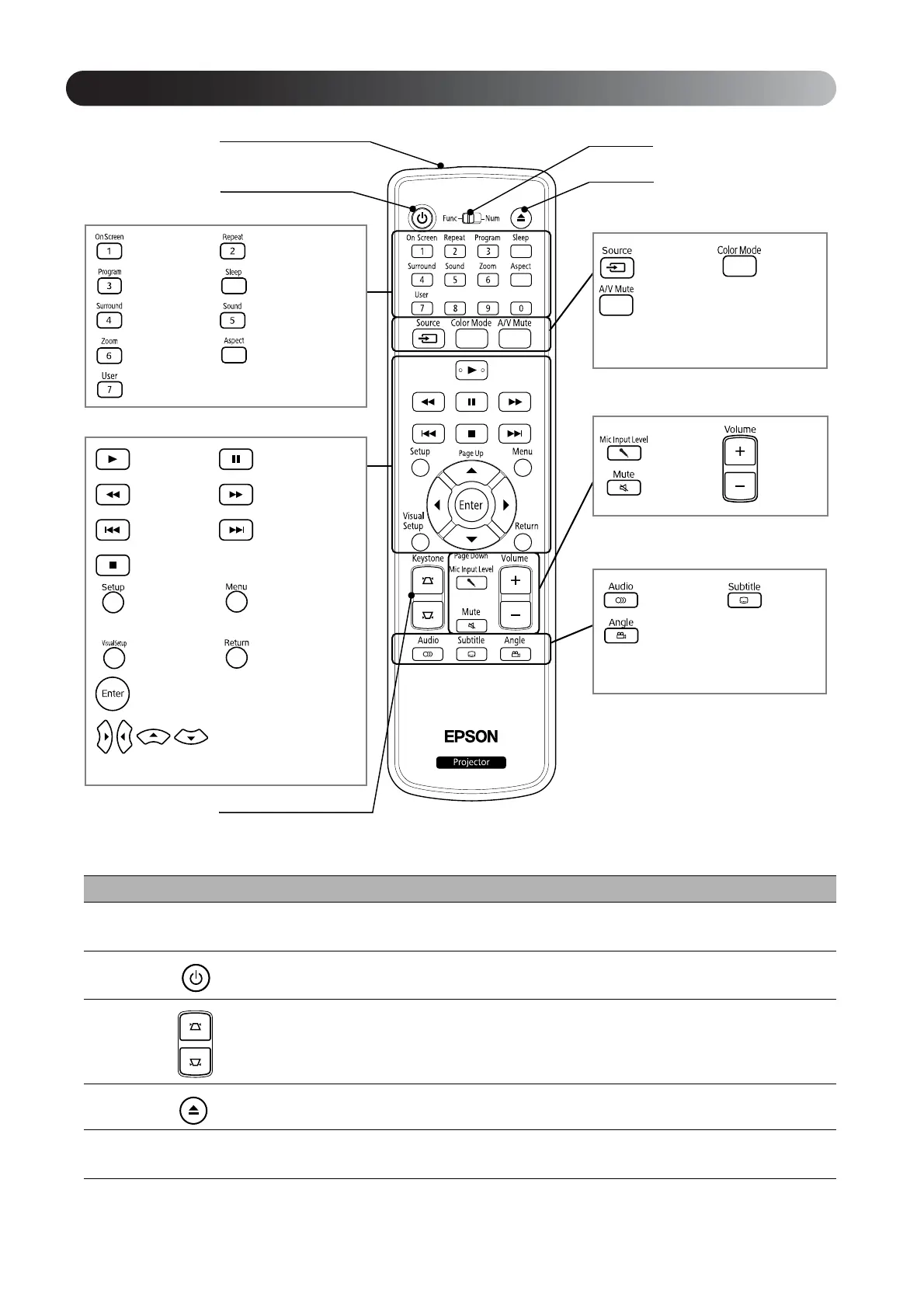15
Name Function
A
Remote control light-
emitting area
Emits remote control signals.
sp. 16
B
Turns power supply to the unit on or off. sp. 22
C
Corrects keystone distortion of the screen image to square or rectangular. sp. 21
D
Press this button to eject a disc from the disc slot. sp. 22
E
Function/numeric toggle
switch
Switches between the functions and numerics you wish to use. Slide this switch to the Function
position to use any function. sp. 26
Remote Control
E
D
sp. 37 sp. 32
sp. 34 sp. 39
sp. 54 sp. 55
sp. 35 sp. 40
sp. 63
sp. 20
Handy functions
Buttons used when adjusting audio
sp. 36 sp. 36
sp. 37
Buttons used when adjusting DVD
video
sp. 50 sp. 25
sp. 25
Advanced functions
sp. 22 sp. 23, 24
sp. 23, 24 sp. 23, 24
sp. 24 sp. 24
sp. 22
sp. 56 sp. 26, 28,
29, 30, 31
sp. 61 sp. 28
sp. 27, 28, 29, 30
sp. 26, 28, 29, 30
Buttons used during playback
A
B
C
sp. 63
sp. 25