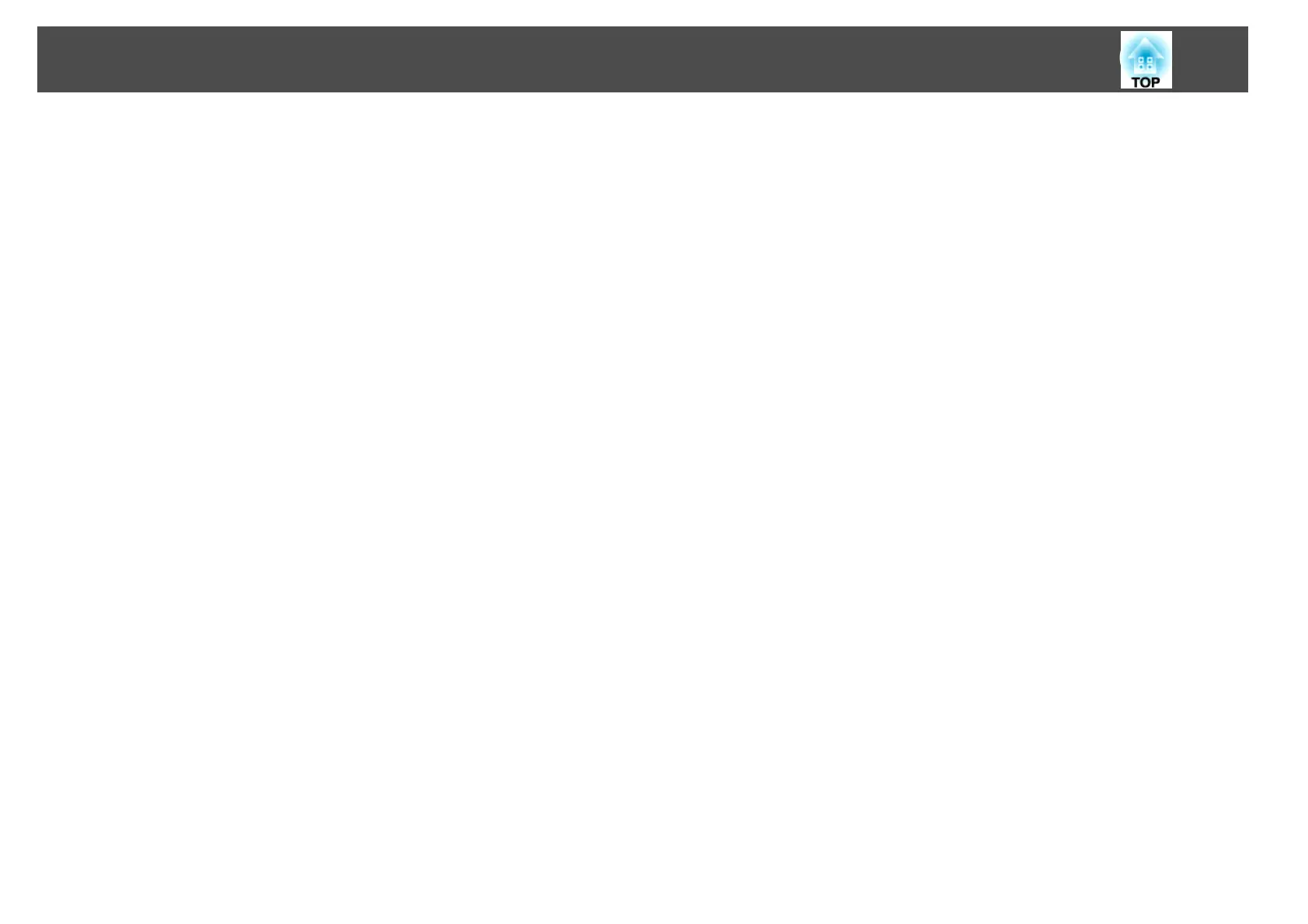L
Lamp cover ................................................... 12
Lamp hours .......................................... 99, 100
Lamp indicator ........................................... 104
Lamp replacement period ........................ 121
LAN port ....................................................... 14
Language ....................................................... 90
Lens Cover Timer ...................................... 100
Light Optimizer ........................................... 99
M
Mail Notification ................................... 72, 97
Mail Notification menu .............................. 97
Message Broadcasting ........................... 70, 98
Messages ....................................................... 89
Monitor Displays ....................................... 133
Mouse pointer .............................................. 60
N
Network Configuration .............................. 91
Network information .................................. 91
Network Menu ............................................. 91
Network Protection ..................................... 65
Noise Reduction ........................................... 87
O
Operating temperature ............................. 135
Operation ...................................................... 90
Optional accessories .................................. 127
Overheating ................................................ 105
P
Part Names and Functions ......................... 11
Password protect .......................................... 65
Password Protect Sticker ............................ 66
Pattern ........................................................... 89
PC Free .................................................... 53, 56
Photo ............................................................. 46
PJLink ............................................................ 75
PJLink Password .......................................... 93
Pointer ........................................................... 58
Pointer shape ................................................ 88
Port Number ................................................ 97
Position ......................................................... 86
Power indicator .......................................... 104
Power inlet .................................................... 13
Power On Protect ........................................ 65
Presentation ........................................... 46, 52
Problem Solving ......................................... 104
Progressive .................................................... 87
Projection ...................................................... 90
Projection distance .................................... 128
Projector keyword ....................................... 93
Projector Name ............................................ 93
Projector Setup ............................................. 70
Q
Quick Corner ............................................... 88
Quick Wireless Connection USB Key .... 127
R
Reading Mail ................................................ 72
Rear .......................................................... 22, 90
Rear feet ........................................................ 15
Rear screen .................................................... 22
Refresh Rate ................................................ 100
Remote control ............................................ 16
Remote receiver ..................................... 12, 13
Replacing batteries ....................................... 19
Reset all ....................................................... 101
Reset menu ........................................... 99, 101
Resetting the lamp operating time
................................................................ 101, 124
Resolution ................................................... 100
Rotating images ........................................... 54
RS-232C ........................................................ 13
S
Screen size ................................................... 128
Screen switching time ................................. 57
Security menu .............................................. 95
Select Drive ................................................... 53
Settings menu ............................................... 88
Sharpness ...................................................... 85
Signal menu .................................................. 86
Sleep Mode ................................................. 100
Sleep Mode Timer ..................................... 100
SMTP Server ................................................. 97
SNMP ............................................................ 73
Soft keyboard ................................................ 92
Source .......................................................... 100
Source Search ......................................... 15, 35
Speaker .......................................................... 13
Specifications ............................................. 135
Sports ............................................................. 46
sRGB .............................................................. 46
Index
145
