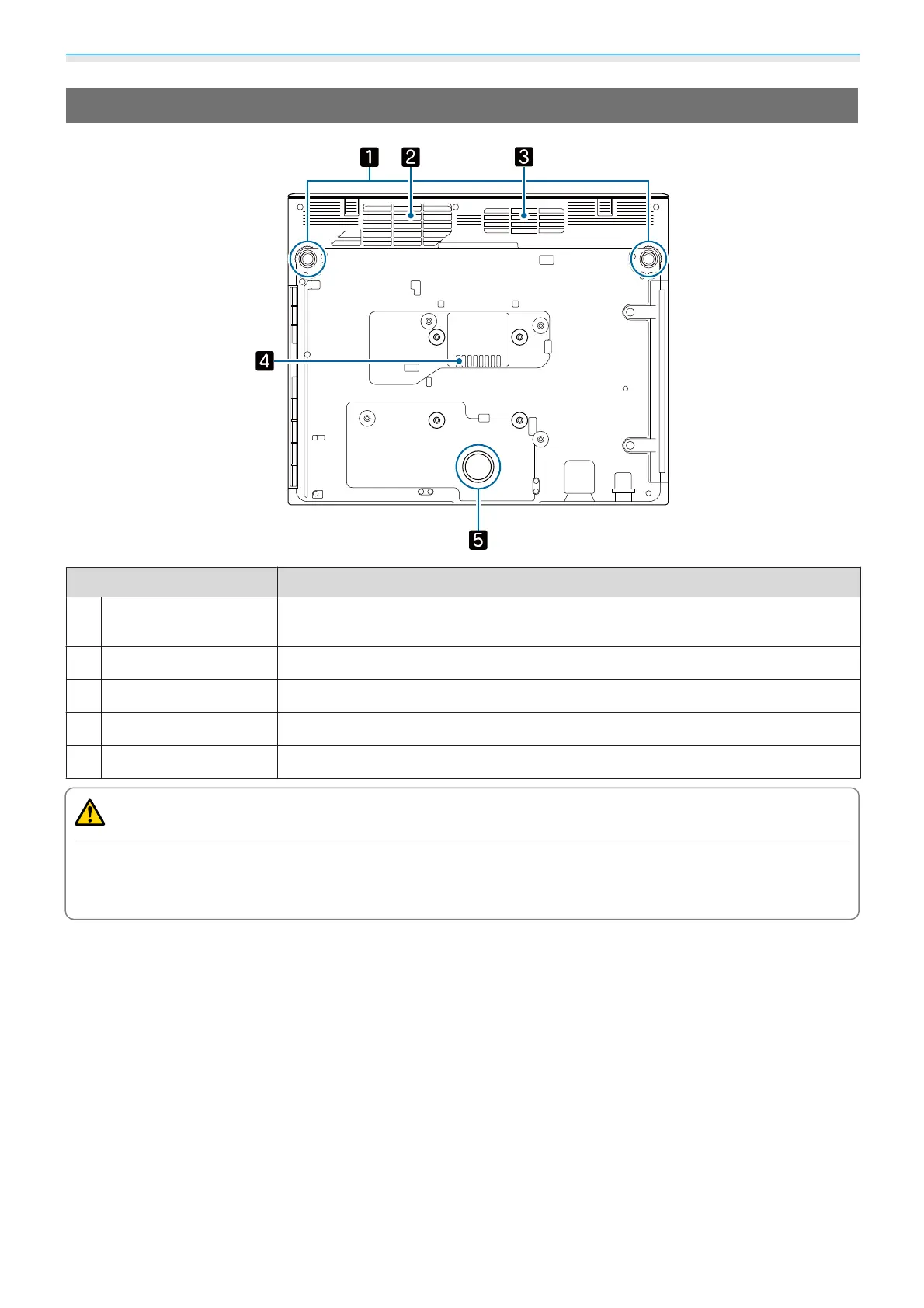Introduction
10
Base
Name Function
a
Front adjustable foot
When the projector is set up on a table, extend the foot to correct vertical distortion
in the image.
s p.27
b
Air intake vent
Takes in air to cool the projector internally.
c
Air intake vent
Takes in air to cool the streaming media player.
d
Air exhaust vent
Air exhaust vent to cool the streaming media player.
e
Rear foot
Supports the projector when it is set up on a table.
Caution
Place the projector on a flat surface such as a table to project images. Do not attach a commercially available
mount and so on to the screw hole at the bottom. If this projector is installed on a wall or ceiling using this
screw hole, it could fall and cause damage or injury to occur.
