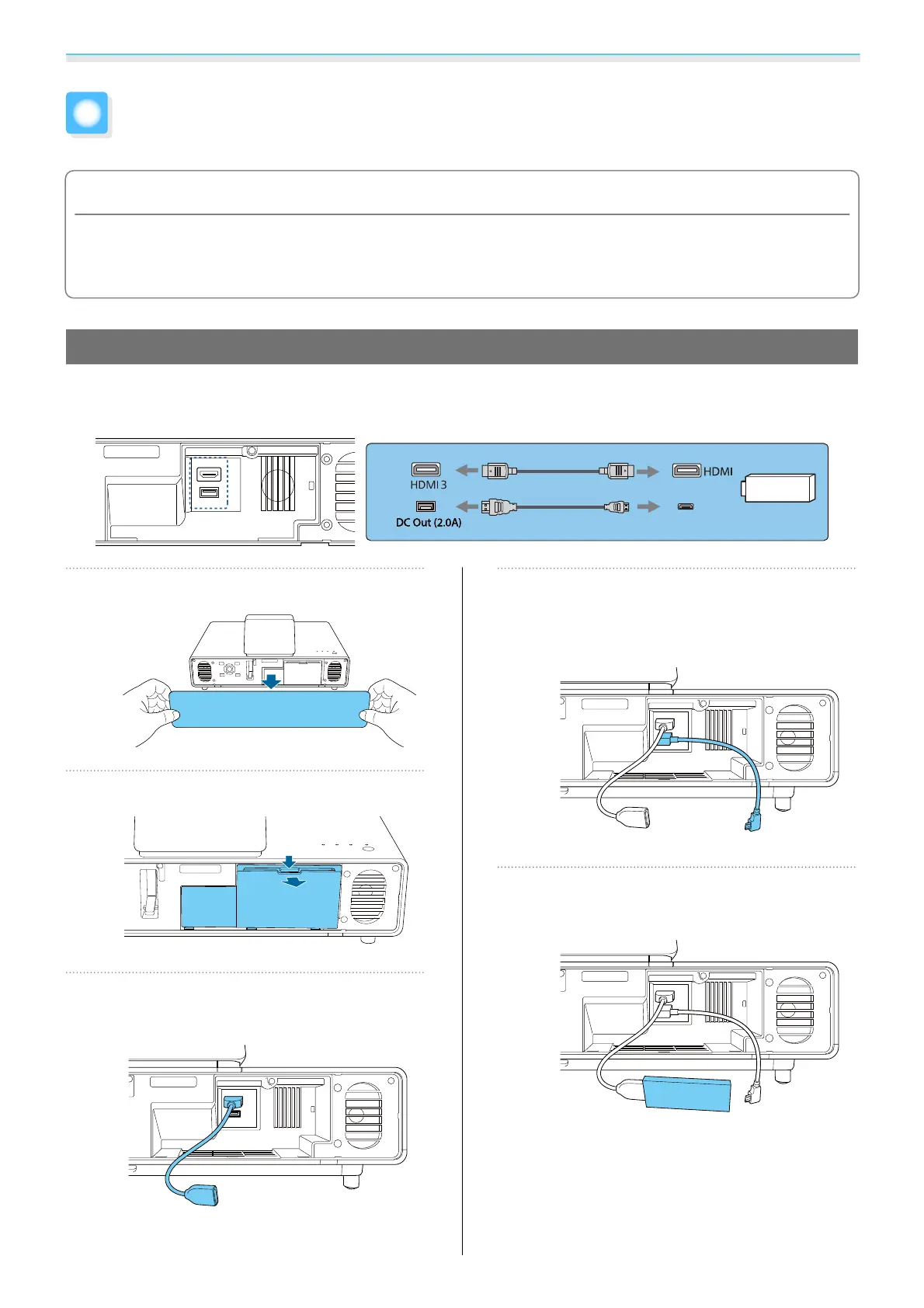Preparing
17
Connecting a Device
Attention
•
Make cable connections before connecting to a power outlet.
•
Check the shape of the cable's connector and the shape of the port, and then connect. If you force a connector
of a different shape into the port, it could cause damage and a malfunction to occur.
Connecting a Streaming Media Player
To project images from a streaming media player, connect them using the HDMI extension cable and the
USB power cable supplied.
DC Out (2.0A)
HDMI 3
a
Remove the front cover.
b
Remove the storage space cover.
c
Connect the HDMI extension cable
supplied to the HDMI3 port.
d
Connect the USB power cable
supplied to the DC Out (2.0A) power
supply port.
e
Connect the streaming media player
to the HDMI extension cable.
