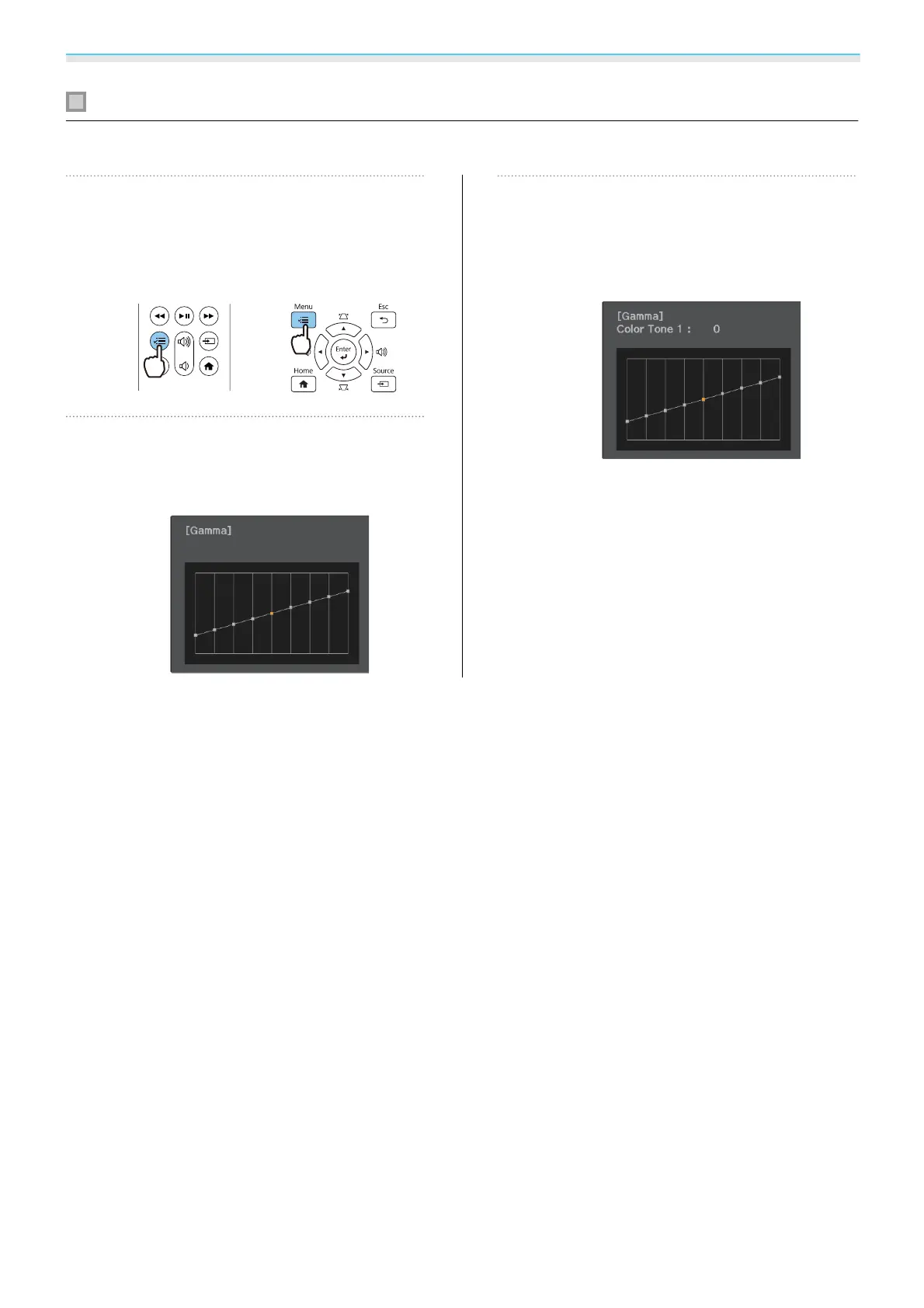Adjusting the Image
40
Adjust using the gamma adjustment graph
Select a tone point on the graph and make adjustments.
a
Press the [Menu] button to display
menus in the order Image -
Advanced - Gamma - Custom.
Remote control Control panel
b
Use the left and right buttons to select
the tone you want to adjust from the
graph.
c
Use the up and down buttons to
adjust the brightness, and then press
the [Enter] button to confirm the
selection.
