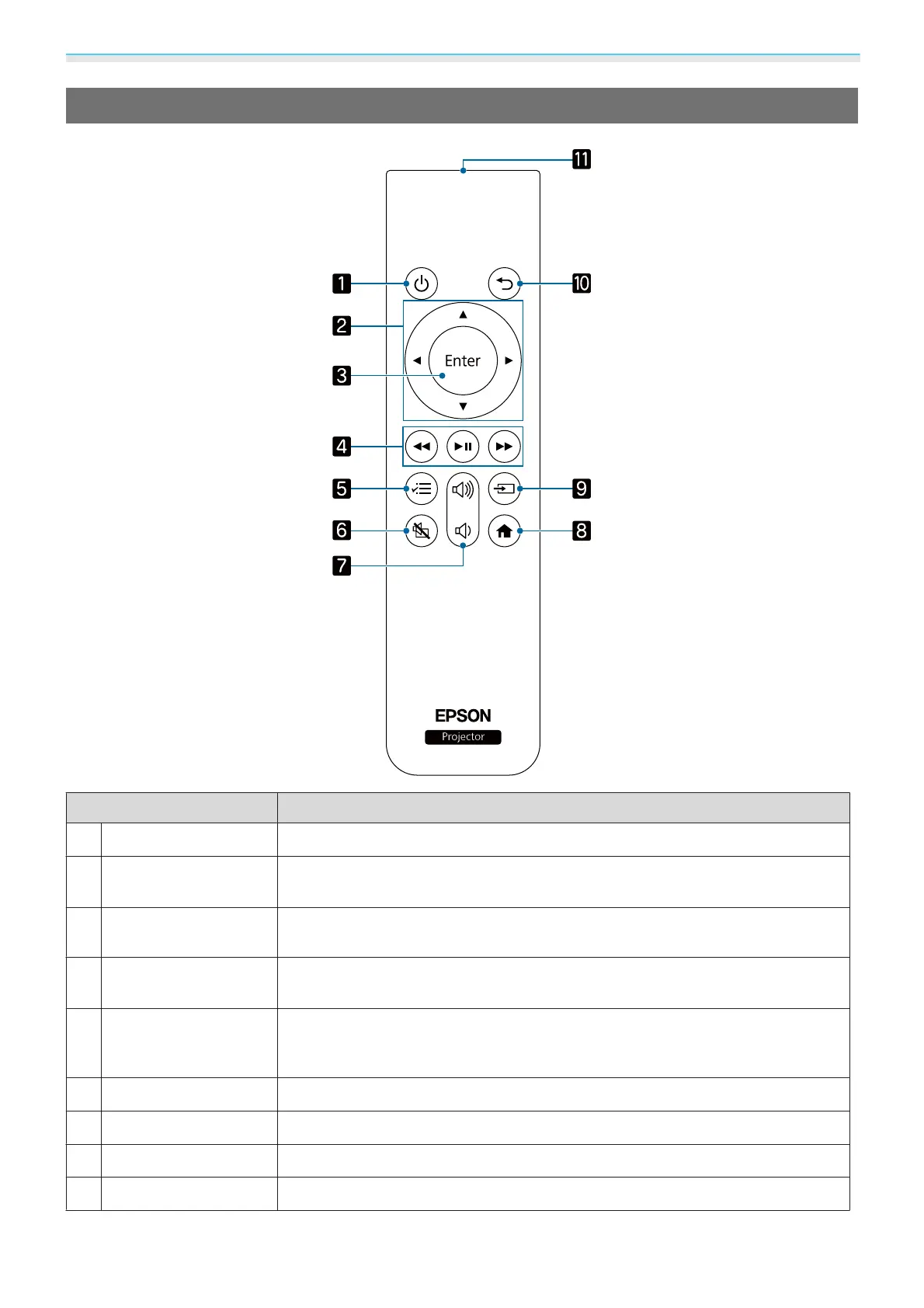Introduction
12
Remote Control
Name Function
a
Standby button
Turns the projector on or off. s p.22
b
Up/Down/Left/Right
buttons
Selects menu items and adjustment values. s p.57
c
[Enter] button
When a menu is displayed, it confirms the current item and moves to the next
level.
s p.57
d
Playback control but-
tons
Operates a streaming media player and video devices compliant with the HDMI
CEC standard.
s p.46
e
Menu button
Displays and closes the Configuration menu.
On the Configuration menu, you can make adjustments and settings for Signal,
Image, and so on.
s p.57
f
A/V Mute button
Temporarily hides or shows the image and audio. s p.30
g
Volume buttons
Adjusts the volume. s p.30
h
Home button
Displays or closes the Home screen. s p.24
i
Source button
Changes to the image from each input port.
