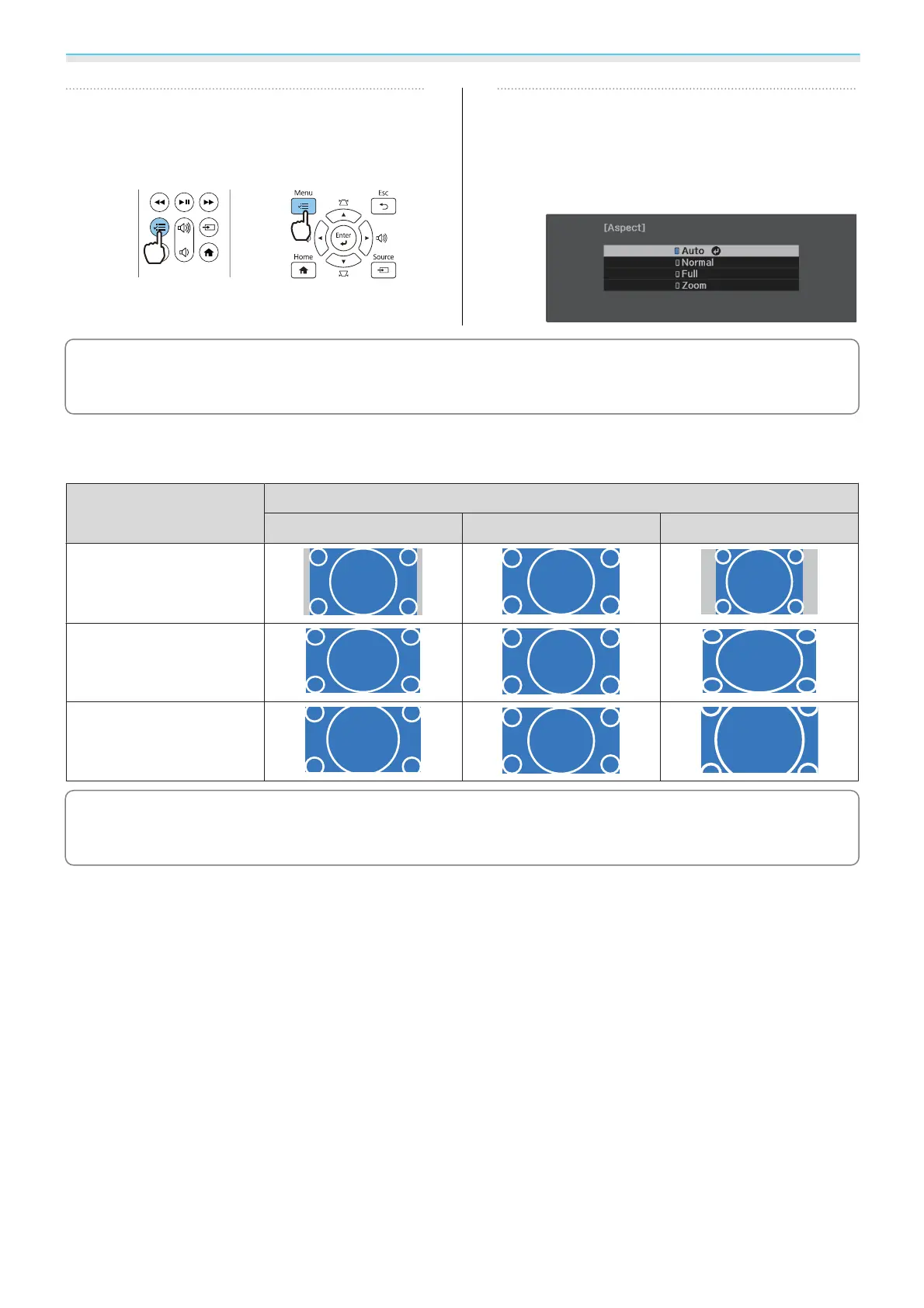Adjusting the Image
32
a
Press the [Menu] button to display
menus in the order Signal - Aspect.
Remote control Control panel
b
Use the up and down buttons to select
the aspect mode, and then press the
[Enter] button to confirm the
selection.
c
You cannot switch the Aspect when the Source is LAN. Also, when the Source is HDMI1/HDMI2/
HDMI3, you may not be able to change the Aspect depending on the input signal.
By normally selecting Auto, the optimum aspect is used to display the input signal. Change the setting if you
want to use a different aspect.
Aspect Mode Aspect Ratio for Input Signal
16:10 16:9 4:3
Normal
Full
Zoom
c
When a 4K image signal is being input, you can only select Normal.
