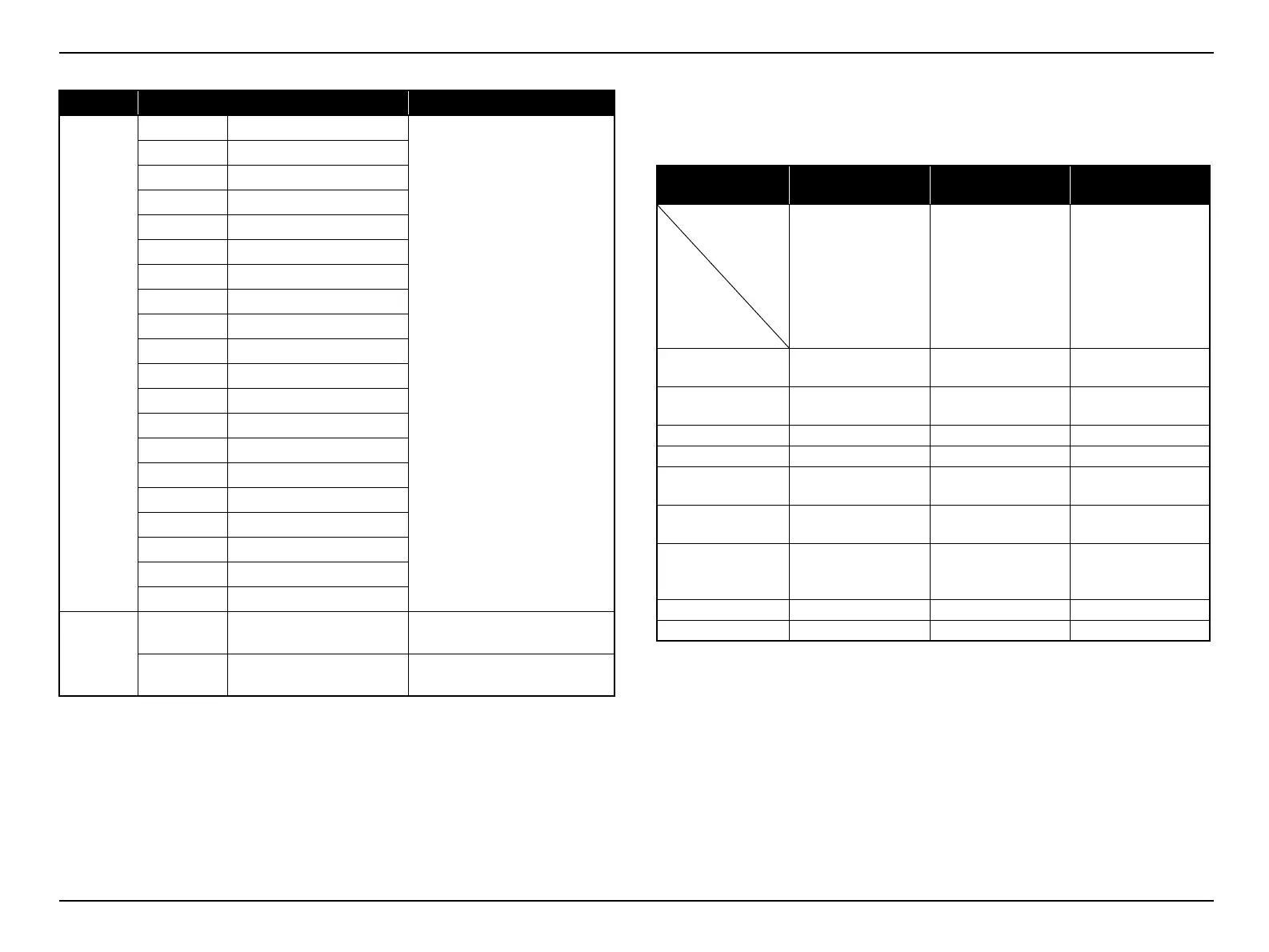EH-TW3500/4500/5500 Appendix CONFIDENTIAL
SEIKO EPSON 106 Revision A
4.1.3 Initializing (Resetting) the AS Menu Values
The operational procedures and the values of initialization of the AS Menu are shown
below.
Item Contents
Representation
Error Count
TH Internal overheat
2-digit number (00-99)
Over 99: “99”
(Not cleared to “0.”)
FN Fan error
SE Thermistor error
LE Lamp burnt out
LF Lighting failure
RA Internal error (RAM)
RO Internal error (ROM)
II Internal error (I2C)
ID Internal error (DR)
LC Lamp cover open
EC Electric capacitor error
CF Cinema filter error
AI Auto iris error
RS Sub system ROM error
RP Sub system PW error
DU DVD unit error
WL Air filter wind lowered
WS Wind sensor error
PB Power error (Ballast)
IV Internal error (ROM)
Control
Control data
1
Thermal data of each ther-
mistor
Acquired data of TEMP? of the
ESC/VP21 command
Control data
2
Voltage of each fan
Acquired data of TEMP? of the
ESC/VP21 command
Type
Clearing the Lamp
Information
Clearing the AS
Information
Clearing the Log
Information
Operation
Press [Source] and
[Up] on the projec-
tor for 10 sec. during
displaying the menu.
Press [Source] and
[Down] on the pro-
jector for 10 sec. dur-
ing displaying the
menu.
Press [Right] either
on the projector or
the controller for
more than 5 sec.,
then within 3 sec.
press [Enter] for 2
sec. during display-
ing the menu.
Item
Total Operation
Time
N/A Reset to 0 N/A
Lamp Operation
Time (C/H/M/L)
Reset to 0 Reset to 0 N/A
Lamp ON Reset to 1 Reset to 1 N/A
Lamp OFF Reset to 0 Reset to 0 N/A
Lamp Replacement
Add 1 to the
current value
Reset to 0 N/A
Cool Down
Completed
Reset to 0 Reset to 0 N/A
Error Log N/A N/A
Spacing (Initialized
to the status of
acquiring none)
Error Count N/A N/A Reset to 0
Control N/A N/A N/A
