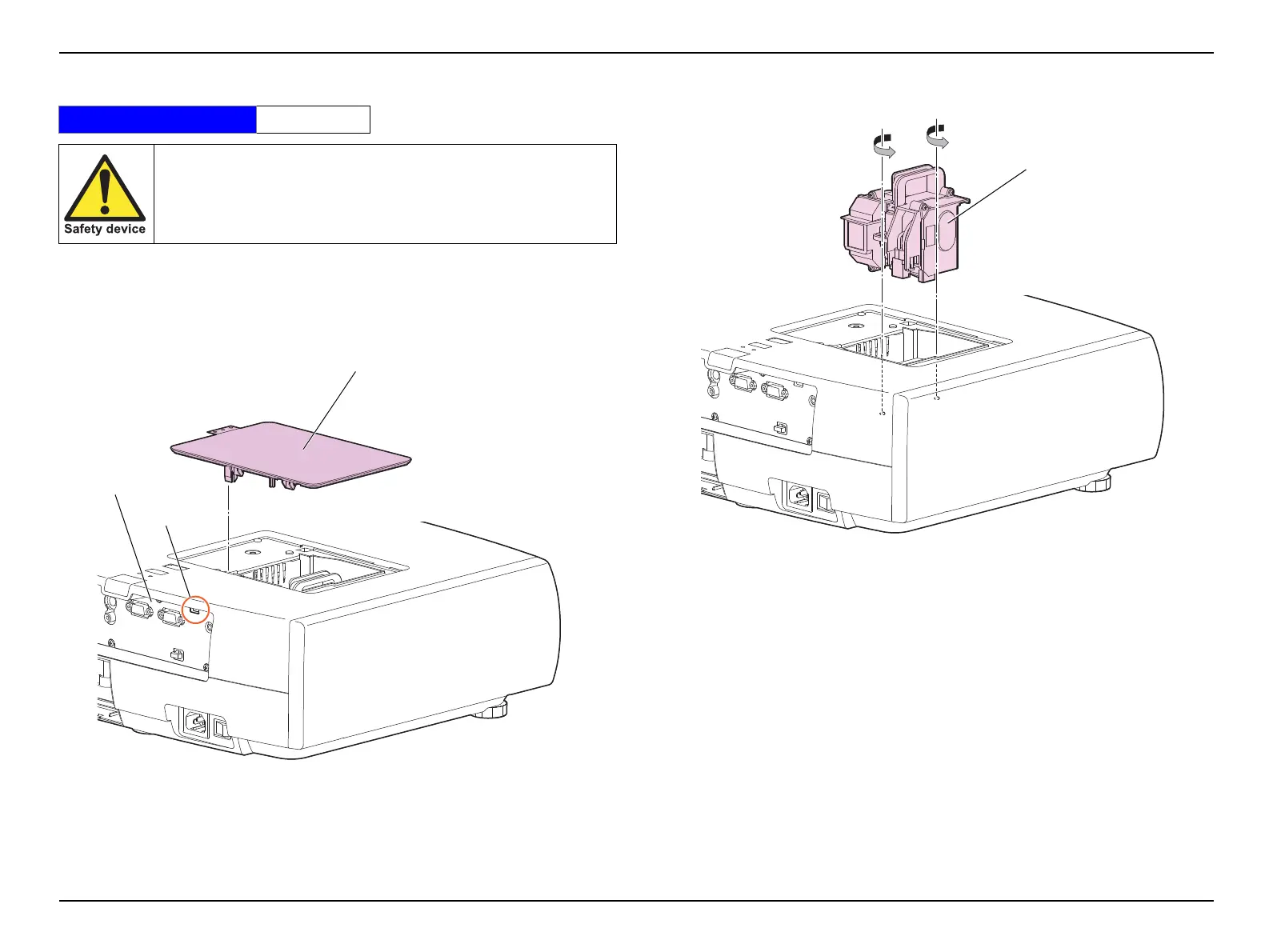EH-TW3500/4500/5500 Disassembly and Assembly CONFIDENTIAL
SEIKO EPSON 55 Revision A
3.3.2 Lamp
1. Insert the a flat-blade screwdriver or similar tools into the holes of the IF Case on
the location show in the figure below.
Figure 3-2.
2. Loosen the two screws and remove the Lamp.
Figure 3-3.
Standard Operation Time - Min.
This part is designated as the Safety Device. When removing/
replacing the part for repair, be sure to refer to “3.4 Safety Check
after Servicing (p.96)”. According to the instructions in it, handle
the part and perform the procedure after servicing.
