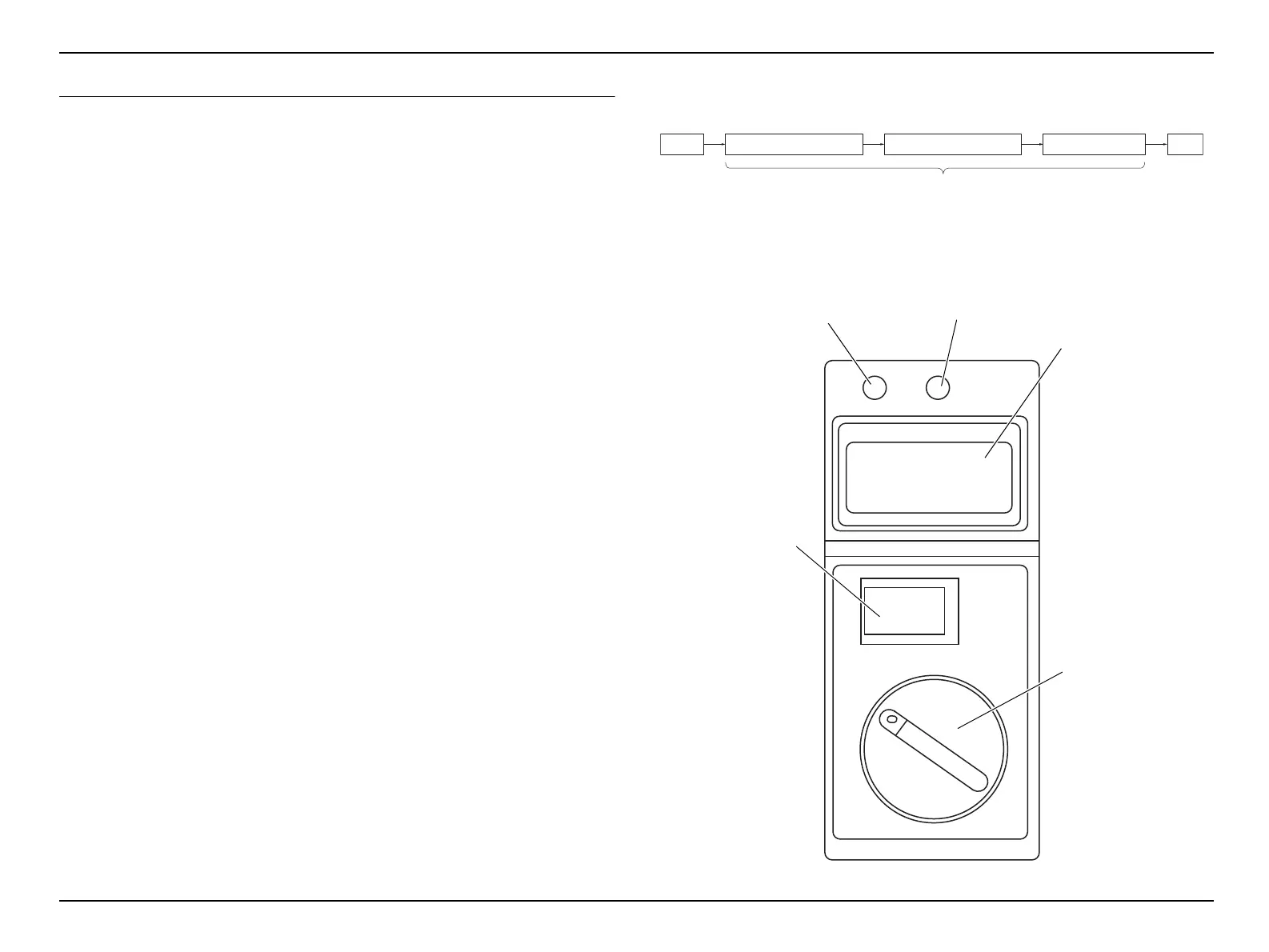EH-TW3500/4500/5500 Disassembly and Assembly CONFIDENTIAL
SEIKO EPSON 96 Revision A
3.4 Safety Check after Servicing
To Maintain the safeness of the product, make sure to carry out the safety check
following the instruction in this section after repairing the safety device specified
below.
Definition
“Unsafe state” is the state of a part that may cause or contain the risk of the following:
• personal injuries
• damages to the property
• abnormal heat generation
•smoking
•fire
• explosion
• damage to the part to be installed
• disturbance to/from the peripheral device (EMC disturbance)
• chemical substances regulated by the law
Safety Device/Functions are:
• the parts that become unsafe if their specifications or functions are
nonconforming.
• the parts that require attention to the safety precautions of the customer.
• the parts that are designated by the public safety regulations or the like.
The Safety Control Points are:
• the processes that Safety Devices/Functions are manufactured, or checked.
• the processes that require the management to maintain the workers' safety.
Safety Devices/Functions of this product
• PS Ballast
•Lamp
•LC Switch
• Caution Label, A
• Caution Label, F
Method to check the Safety Control Points
Carry out the Check in the order given below.
Testing apparatus
Testing apparatus: Insulation ohmmeter (Rating: 500 V/100 MΩ)
Repair EndInsulation resistance test Ground continuity check
Safety inspections
Illumination check
Ground terminal
Line terminal
Display
Measure switch
Range selection
switch
