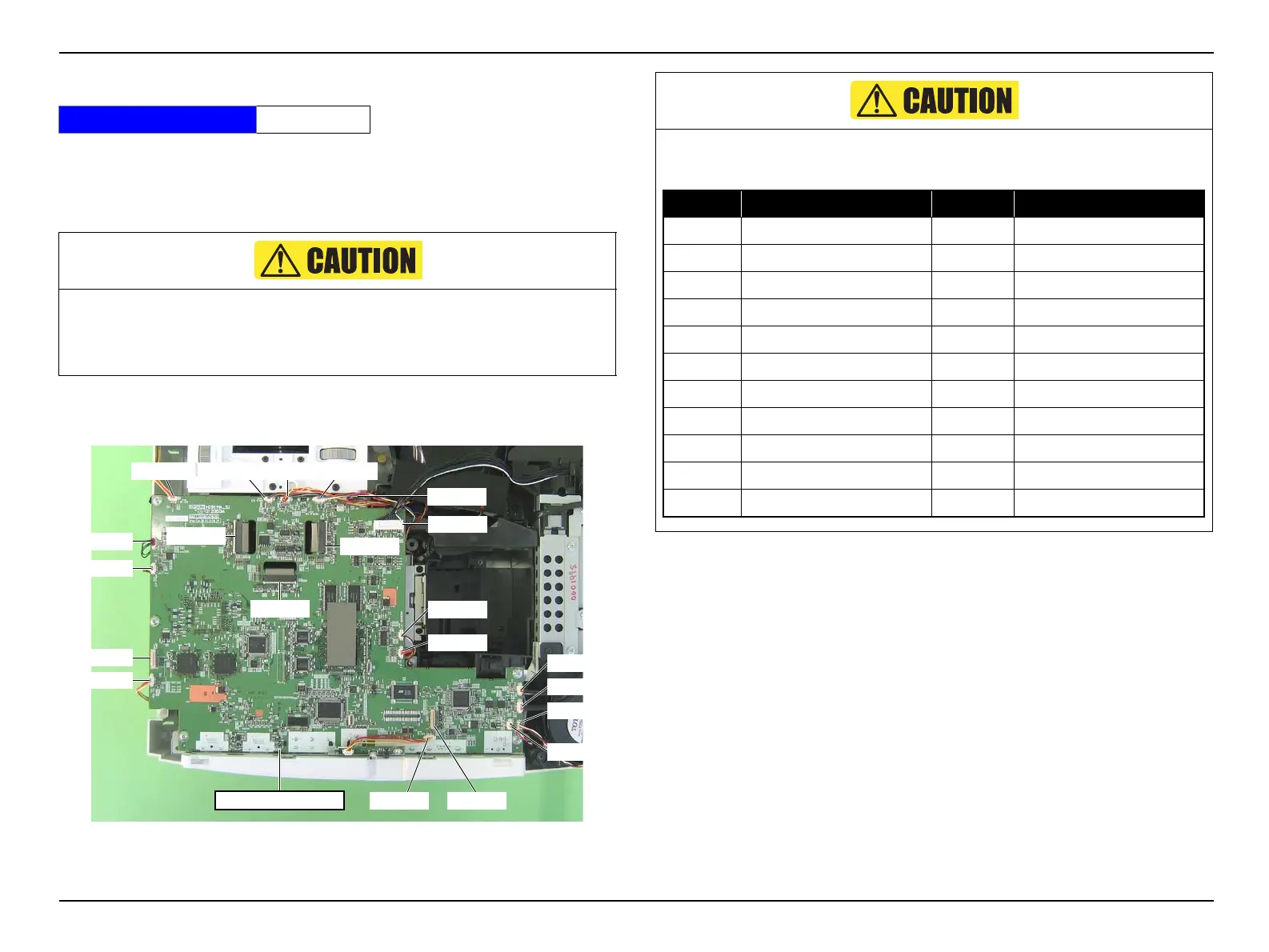EH-TW3500/4500/5500 Disassembly and Assembly CONFIDENTIAL
SEIKO EPSON 68 Revision A
3.3.8 Removing the MA Board (assembly)
1. Remove the Lamp. (p.55)
2. Remove the Side Cover L/Side Cover R. (p.57)
3. Remove the Upper Case (assembly). (p.59)
4. Disconnect all the cables from the MA Board (assembly).
EH-TW3500 series’s Case
Figure 3-17.
Standard Operation Time 10 Min.
When connecting the R/G/B Light Valve cables to the MA Board (assembly), be
sure to insert the R/G/B Light Valve cables securely into the connectors to the
end and lock the connectors. If there is a loose connection such as a half-way or
slant connection, it may cause short-circuiting, or malfunction.
CN2500
CN1504
CN2200
CN1300
CN1304
CN1507
CN1308
CN1505 CN1503
CN1303 CN1301 CN1701
CN1703
CN1702
CN1306
CN1501
CN1305
CN1302
CN2700
CN4000
CN1700
MA Board (assembly)
Reference
Table 3-2. Connector No. and its destination (EH-TW3500 series)
CN No. Destination CN No. Destination
CN1300 Light Valve TH CN1505 RCR Board
CN1301 TH Board (2) CN1507 SW2 Board
CN1302 Lamp Fan CN1700 CF Motor
CN1303 EX Fan CN1701 CF Switch
CN1304 INT Fan CN1702 Auto Iris Motor
CN1305 PS Fan CN1703 Auto Iris Sensor
CN1306 TH Board (PS Ballast) CN2200 L/V (R) of Optical Engine
CN1308 TH Board (1) CN2500 L/V (G) of Optical Engine
CN1501 Ballast Assembly (SCI) CN2700 L/V (B) of Optical Engine
CN1503 SW1 Board CN4000 Power Assembly
CN1504 RCF Board
