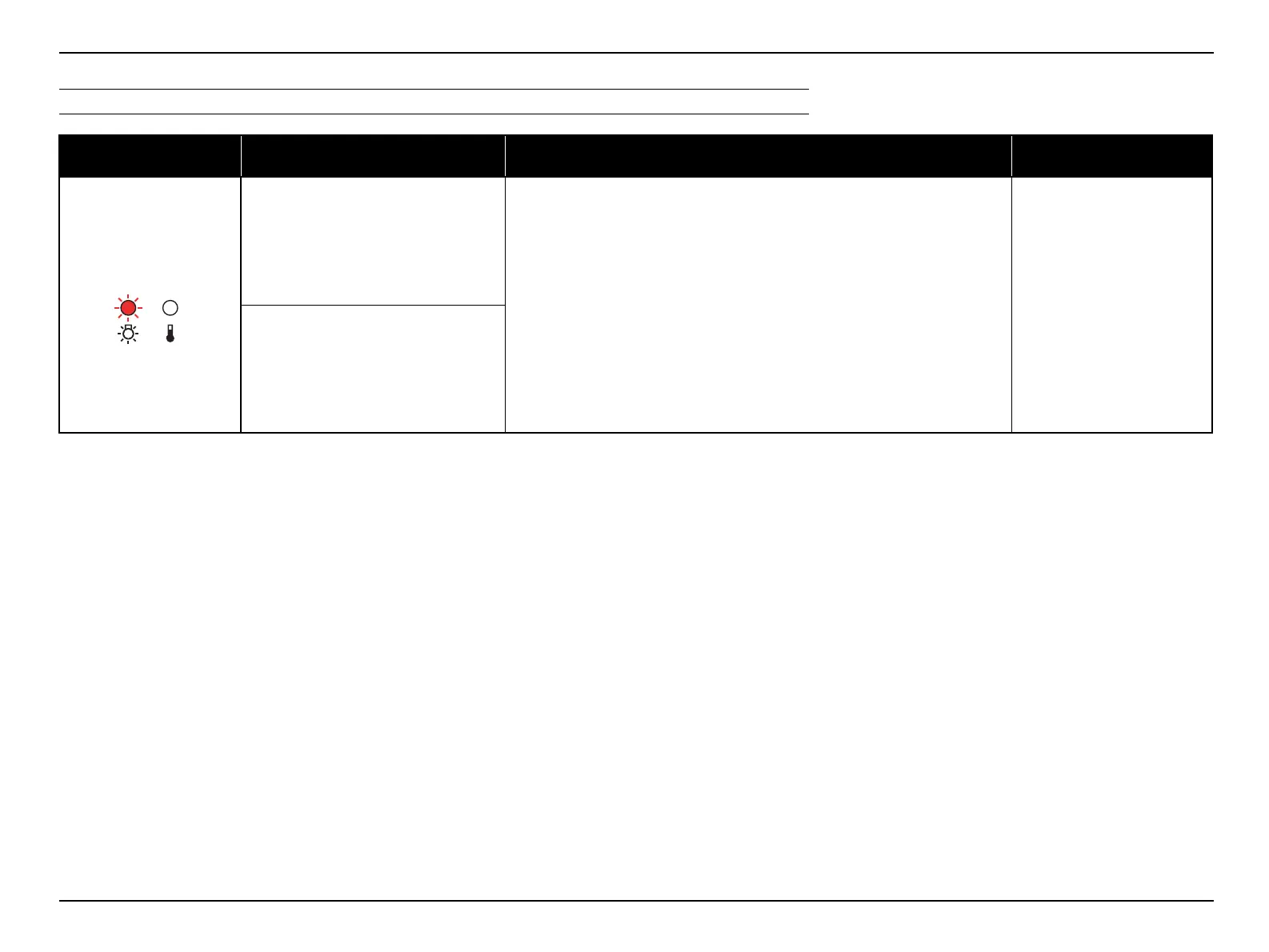EH-TW3500/4500/5500 Troubleshooting CONFIDENTIAL
SEIKO EPSON 23 Revision A
TROUBLE SHOOTING ON LAMP ERRORS
LED Status
Corresponding error code
and error name
Remedy Reference
Lamp Error
LE: Lamp problem
1. Check the following one by one. After checking and improving, turn on the power
again and check if the same error occurs again.
• Lamp attachment
Check the lamp and secure it if it is loose.
• Lamp status (whether the lamp is broken/damaged.)
Take out and check the lamp for damage.
If the lamp is not cracked: Re-fit the lamp and turn on the power. If the error
continues, replace the lamp with a new one.
If the lamp is broken/damaged, replace it with a new one.
• Air Filter's condition (dirt accumulation, clogging)
When clogging or the like is found, clean or replace the filter.
• When using the projector at an altitude of 1500 m or more, set “High Altitude Mode”
to “On”
1. "3.3.2 Lamp (p55)"
2. "3.3.1 Air Filter Assembly
(p54)"
3. " Troubleshooting from the
Error Code on Lamp Errors
(p25)"
LF: Lamp failure
