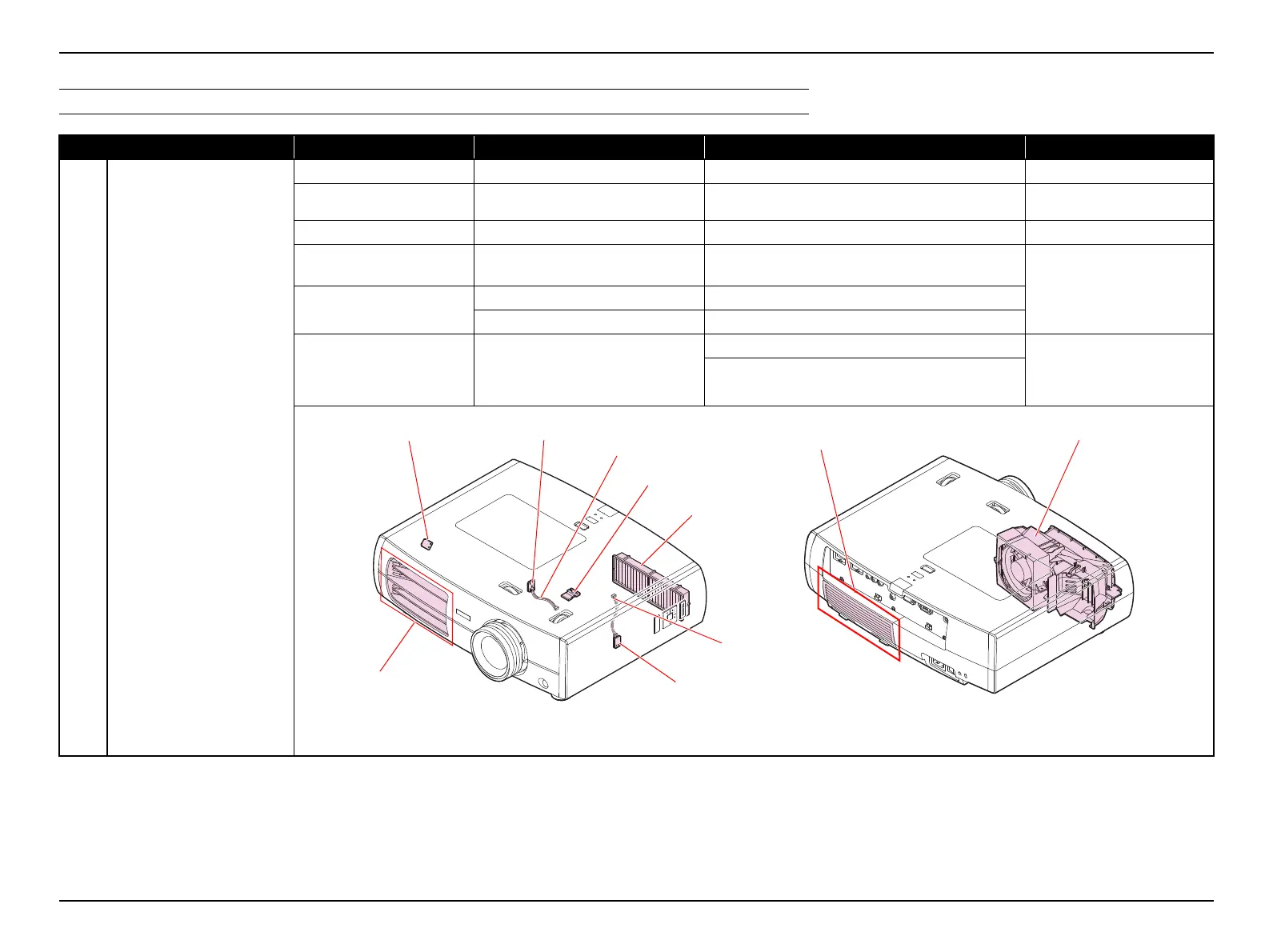EH-TW3500/4500/5500 Troubleshooting CONFIDENTIAL
SEIKO EPSON 27 Revision A
TROUBLESHOOTING FROM THE ERROR CODE ON COOLING SYSTEM ERRORS
Error code/error name Faulty part/part name Cause Remedy Reference
TH Internal Overheat error
Air Filter Air Filter is clogging. Clean the Air Filter. Replace it if not improved.
"3.3.1 Air Filter Assembly (p54)"
Light Valve TH Light Valve TH is broken. Replace the Optical Engine and MAB set.
"3.3.9 Removing the Optical
Engine (assembly) (p75)"
TH Board (PS Ballast) TH Board is broken. Replace the PS Ballast.
"3.3.15 PS Ballast (p92)"
TH Board (1)
TH Board (2)
TH Board is broken. Replace the broken TH Board.
• "3.3.12 TH Board (1) (p89)"
• "3.3.14 TH Board (2) (p91)"
Cable C170
Cable TH
Cable is not connected properly. Connect the cable correctly.
Cable is broken. Replace the broken cable.
EX Fan (assembly)
Lower Case
Vent's status becomes worse. (dirt
accumulation/clogging/deformation)
Clean the vent to remove the foreign material.
• "3.3.7 Removing the EX Fan
(assembly) (p65)"
• "3.3.16 Removing the Lower
Case (p93)"
Replace the parts with deformed vent.
Cable C170
TH Board (PS Ballast)
EX Fan (assembly)
Vent
Air Filter
TH Board (2)
Vent
TH Board (1)
Light Valve TH
Cable TH
