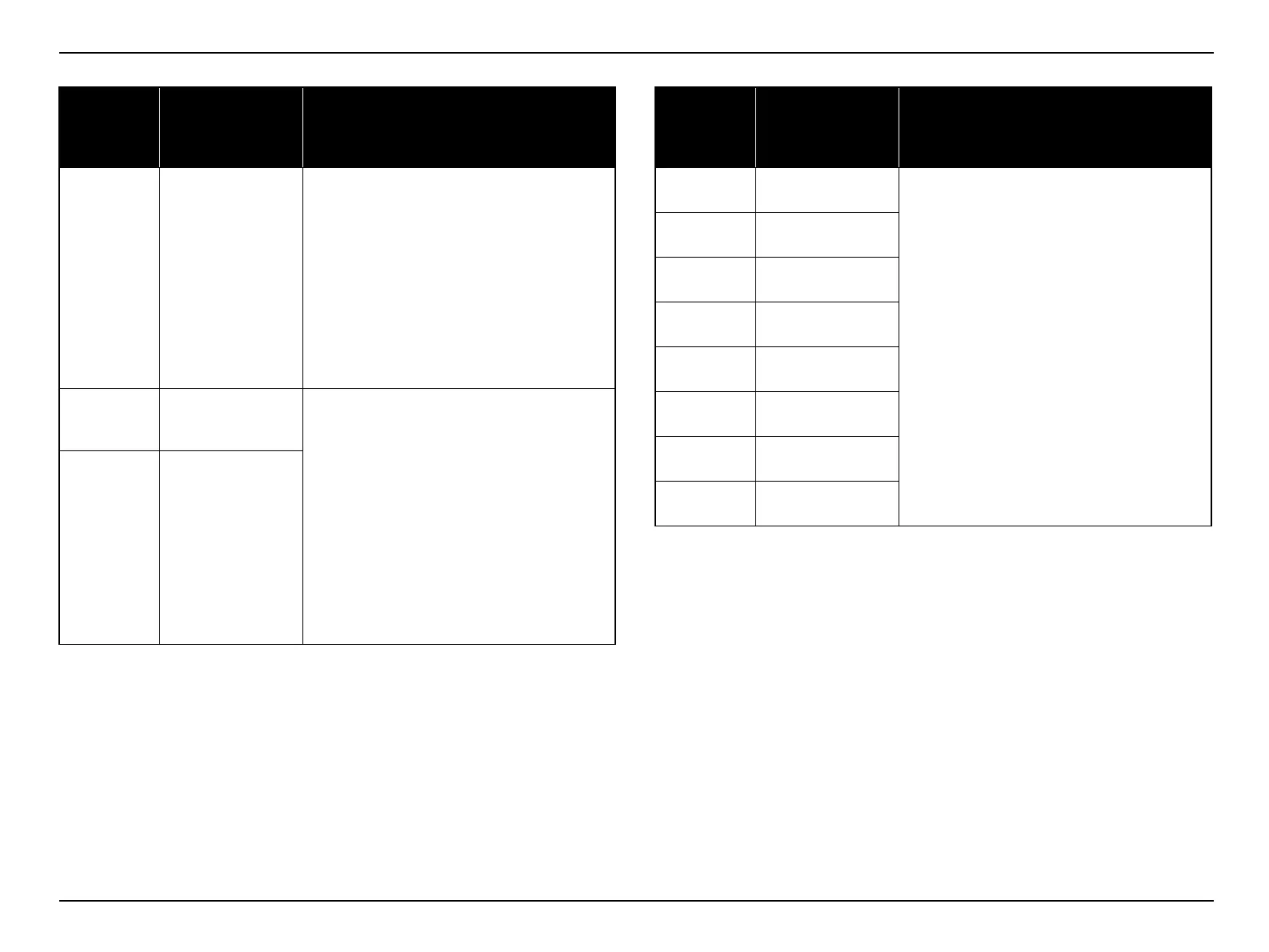EH-TW3500/4500/5500 Troubleshooting CONFIDENTIAL
SEIKO EPSON 43 Revision A
CN1701/
CN1704
CF Switch
The power can turn on and the Power LED lights
blue. When pressing the power button, the projector
starts initializing itself. But during the initialization
the projector changes to the Cinema Filter Error
mode with the Lamp LED and the Temperature
LED blinking red. The lamp is not ignited, so no
image is projected. The power turns off
automatically after a certain period. The LED
Indicator’s warning display can be turned off once
the main power is turned off. (See "
Troubleshooting from the Error Code on Electric
Circuit Errors (p31)".)
CN1702/
CN5000
(DR Board)
Auto Iris Motor
The power can turn on and the Power LED lights
blue. When pressing the power button, the projector
starts initializing itself. But during the initialization
the projector changes to the Auto Iris Error mode
and a message for the user to turn off the projector
and contact the service office. When pressing the
power button again, the projector changes to the
error mode with the Lamp LED and the
Temperature LED blinking red. The power turns off
automatically after a certain period. The LED
Indicator’s warning display can be turned off once
the main power is turned off. (See "
Troubleshooting from the Error Code on Electric
Circuit Errors (p31)".)
CN1703/
CN5001
(DR Board)
Auto Iris Sensor
Connector No.
(EH-TW3500 /
EH-TW4500/
5500)
Destination Status
CN1300/
CN1700
Light Valve TH
The power can turn on and Power LED lights blue.
When pressing the power button, initialization
starts, but instantly the projector changes to the Fan/
Sensor Error mode. The power turns off
automatically after a certain period with two beeps.
The LED Indicator’s warning display can be turned
off after the power is off.
(See " Troubleshooting of Fan Error/Sensor Error
(p22)".)
CN1301/
CN1701
TH Board (2)
CN1306/
CN1702
TH Board
(PS Ballast)
CN1308/
CN1710
TH Board (1)
CN1302/
CN1705
Lamp Fan
CN1303/
CN1707
EX Fan
CN1304/
CN1708
INT Fan
CN1305/
CN1709
PS Fan
Connector No.
(EH-TW3500 /
EH-TW4500/
5500)
Destination Status
