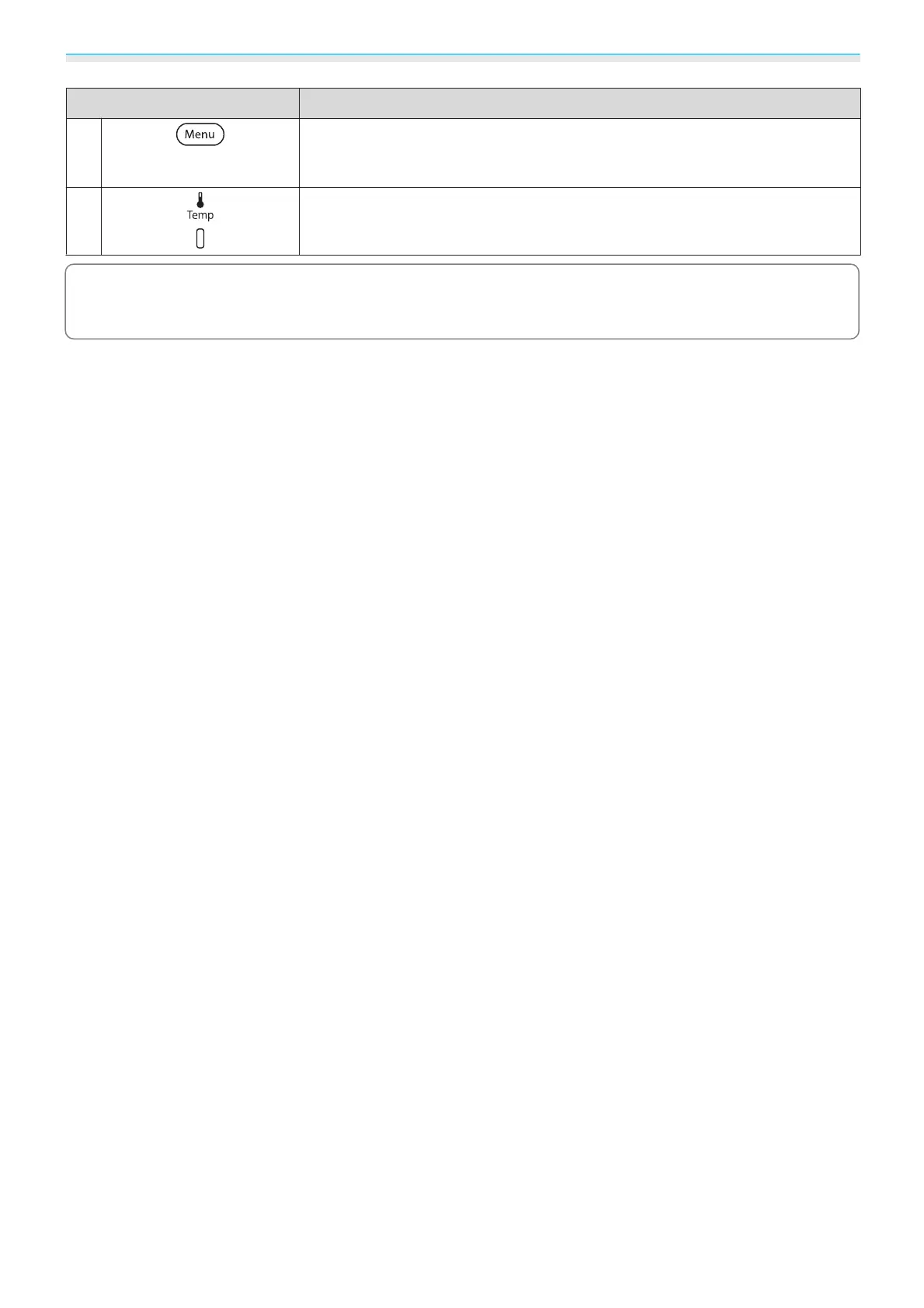Introduction
9
Buttons/Indicators Function
j
Displays and closes the Configuration menu.
On the Configuration menu, you can make adjustments and settings for Sig-
nal, Image, and so on.
s p.85
k
Flashes orange if the internal temperature is too high. Shows the projector's
errors through a combination of other indicators lit and flashing.
s p.101
c
When the Illumination function is set to Off, all indicators are off under normal projection conditions.
s
Extended - Operation - Illumination p.92
Downloaded from www.vandenborre.be
