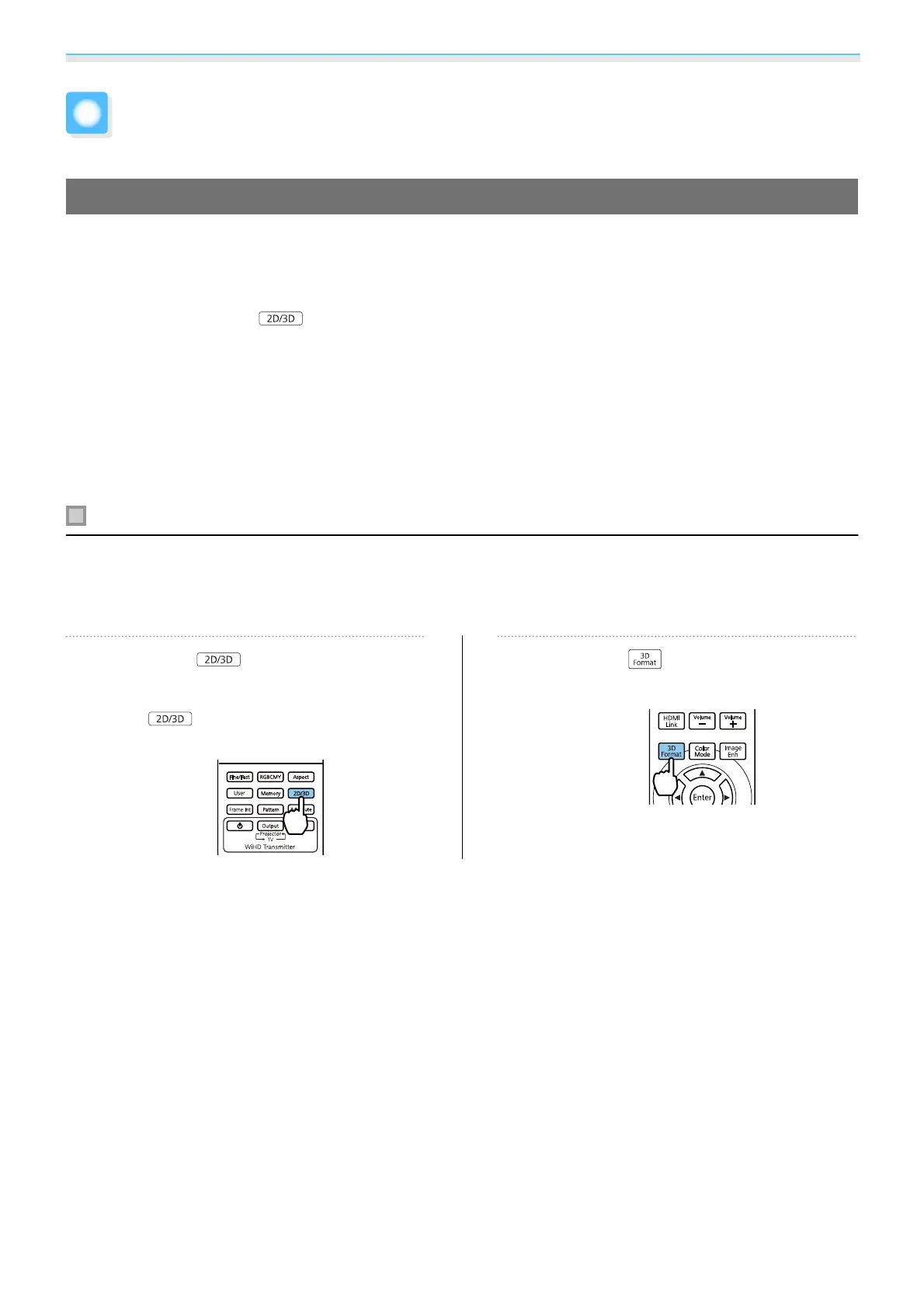Useful Functions
49
Enjoying 3D Images
Preparing to View 3D Images
Check the following before viewing 3D images.
•
When the source is HDMI1, HDMI2, or WirelessHD (EH-TW6700W only).
•
Set 3D Display to Auto or 3D.
When 2D is set, press the
button on the remote control and switch to Auto or 3D. s Signal - 3D Setup -
3D Display p.88
•
Pair 3D Glasses. s p.51
This projector supports the following 3D formats.
•
Frame Packing
•
Side by Side
•
Top and Bottom
If the 3D image cannot be viewed
The projector automatically projects a 3D image when detecting a 3D format.
Some 3D TV broadcasts may not contain 3D format signals. If this happens, follow the steps below to set the
3D format.
a
Press the button to set 3D
Display to 3D.
The button toggles 3D Display
between Auto, 3D, and 2D.
b
Press the button to set the 3D
format on the AV device.
Downloaded from www.vandenborre.be
