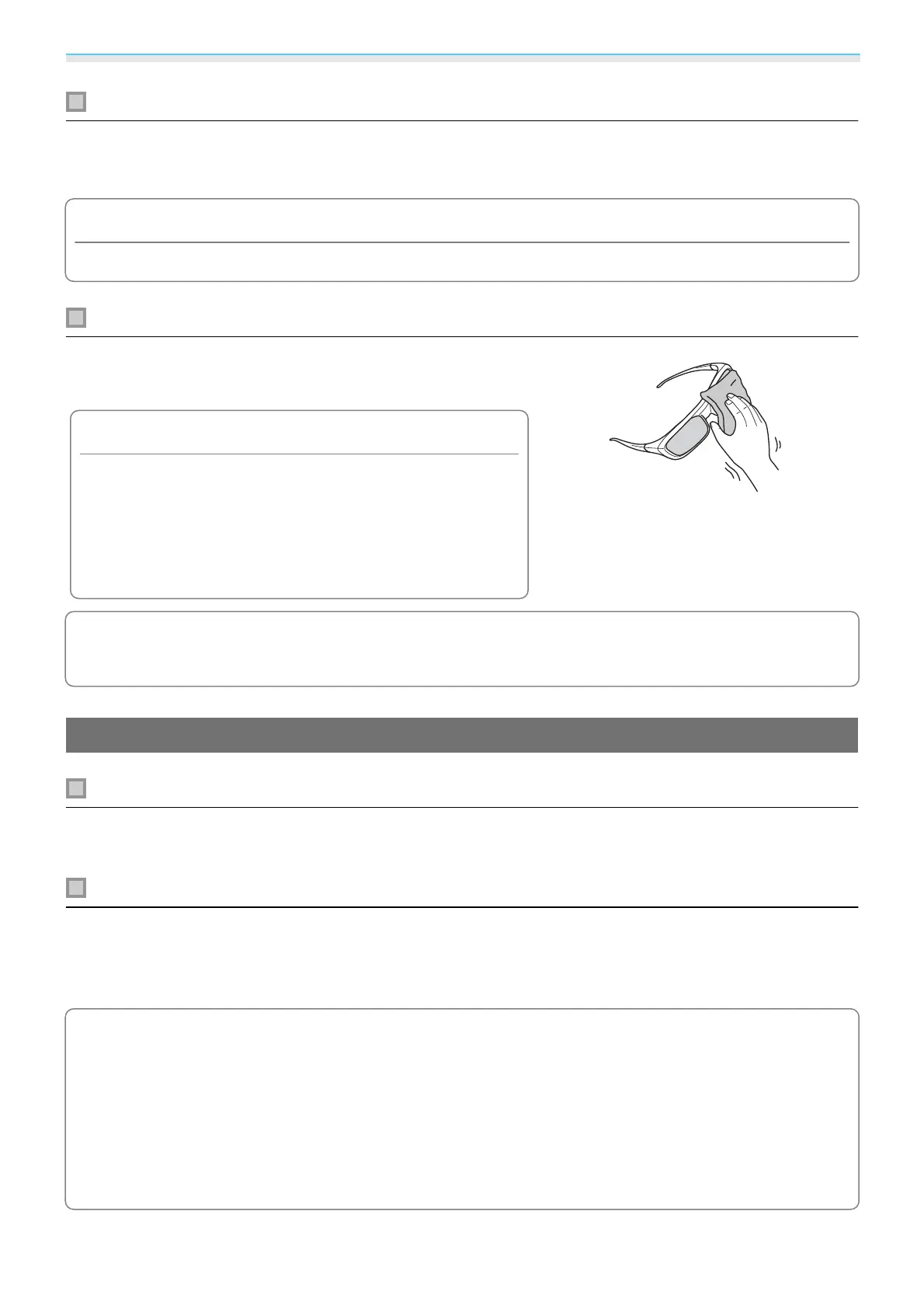Maintenance
118
Cleaning the lens
Before cleaning, make sure you unplug the charging adapter from the outlet.
Use a commercially available cloth for cleaning glasses to gently wipe off dirt from the lens.
Attention
Do not rub the lens with harsh materials or handle the lens too roughly as it can easily become damaged.
Cleaning the 3D Glasses
Use a commercially available cloth for cleaning glasses to gently
wipe off dirt from the lens.
Attention
•
Do not rub the lenses of the glasses with harsh materials or
handle the lenses too roughly as they can easily become
damaged.
•
When maintenance is necessary, disconnect the USB Charg-
ing Adapter from the electrical outlet, and check that all ca-
bles have been disconnected.
c
The 3D Glasses contain rechargeable batteries. Observe local regulations when you dispose of them.
Replacement Periods for Consumables
Air filter replacement period
•
If the message is displayed even though the air filter has been cleaned s p.116
Lamp replacement period
•
The following message is displayed when projection starts:
It is time to replace your lamp. Please contact your Epson projector reseller or visit www.epson.com to purchase.
•
The projected image gets darker or starts to deteriorate.
c
•
The lamp replacement message is set to appear after 3400 H in order to maintain the initial brightness
and quality of the projected images. The message display time changes depending on the usage
situation, such as the color mode setting and so on.
If you continue to use the lamp after the replacement period has passed, the possibility that the lamp
may explode increases. When the lamp replacement message appears, replace the lamp with a new
one as soon as possible, even if it is still working.
•
Depending on the characteristics of the lamp and the way it has been used, the lamp may become
darker or stop working before the lamp warning message appears. You should always have a spare
lamp unit ready in case it is needed.
Downloaded from www.vandenborre.be
