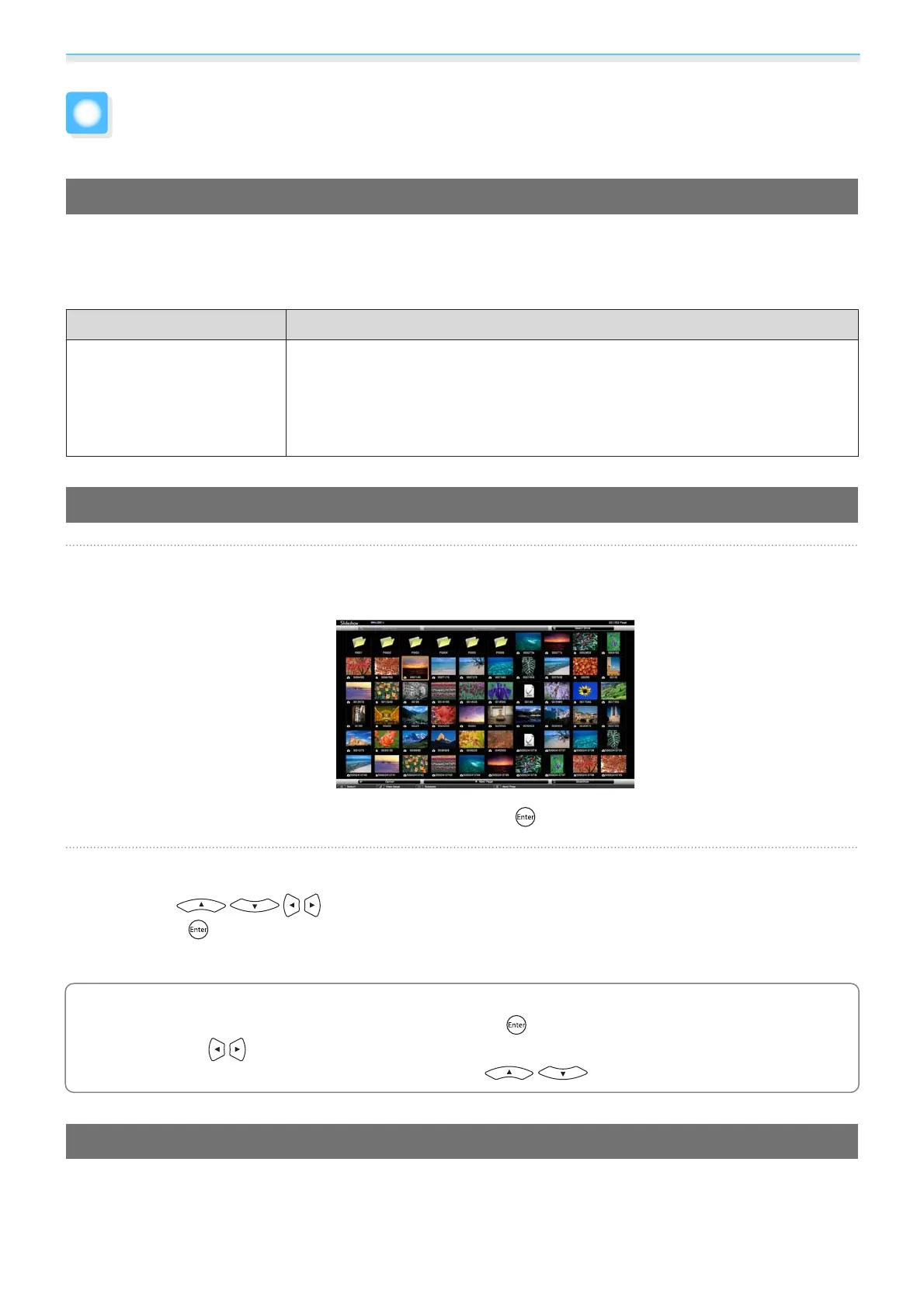Useful Functions
72
Playing Back Image Data (Slideshow)
Compatible Data
The following types of files stored on USB storage devices such as USB memories and digital cameras that
are connected to the projector's USB port can be displayed as a slideshow.
Slideshow compatible file types
File Type (Extension) Notes
.jpg
•
Images using CMYK color mode are not compatible.
•
Progressive format images are not compatible.
•
Images with a resolution greater than 8192 x 8192 are not compatible.
•
Due to the characteristics of JPEG files, images may not be projected clearly if the
compression ratio is too high.
Starting a Slideshow
a
Connect a USB storage device.
Files are displayed as thumbnails.
To open a folder, select the folder, and then press the button.
b
Select Slideshow.
Use the buttons to select Slideshow at the bottom right of the screen, and then
press the
button.
Slideshow starts.
c
•
To close the slideshow, disconnect the USB storage device.
•
Select an image from the thumbnails and press the button to enlarge the selected image.
Press the
buttons on the remote control when viewing an enlarged image to change between
images. You can also rotate the image using the
buttons.
Settings for Slideshow
You can set the file display order and slideshow operations on the option screen.
Downloaded from www.vandenborre.be
