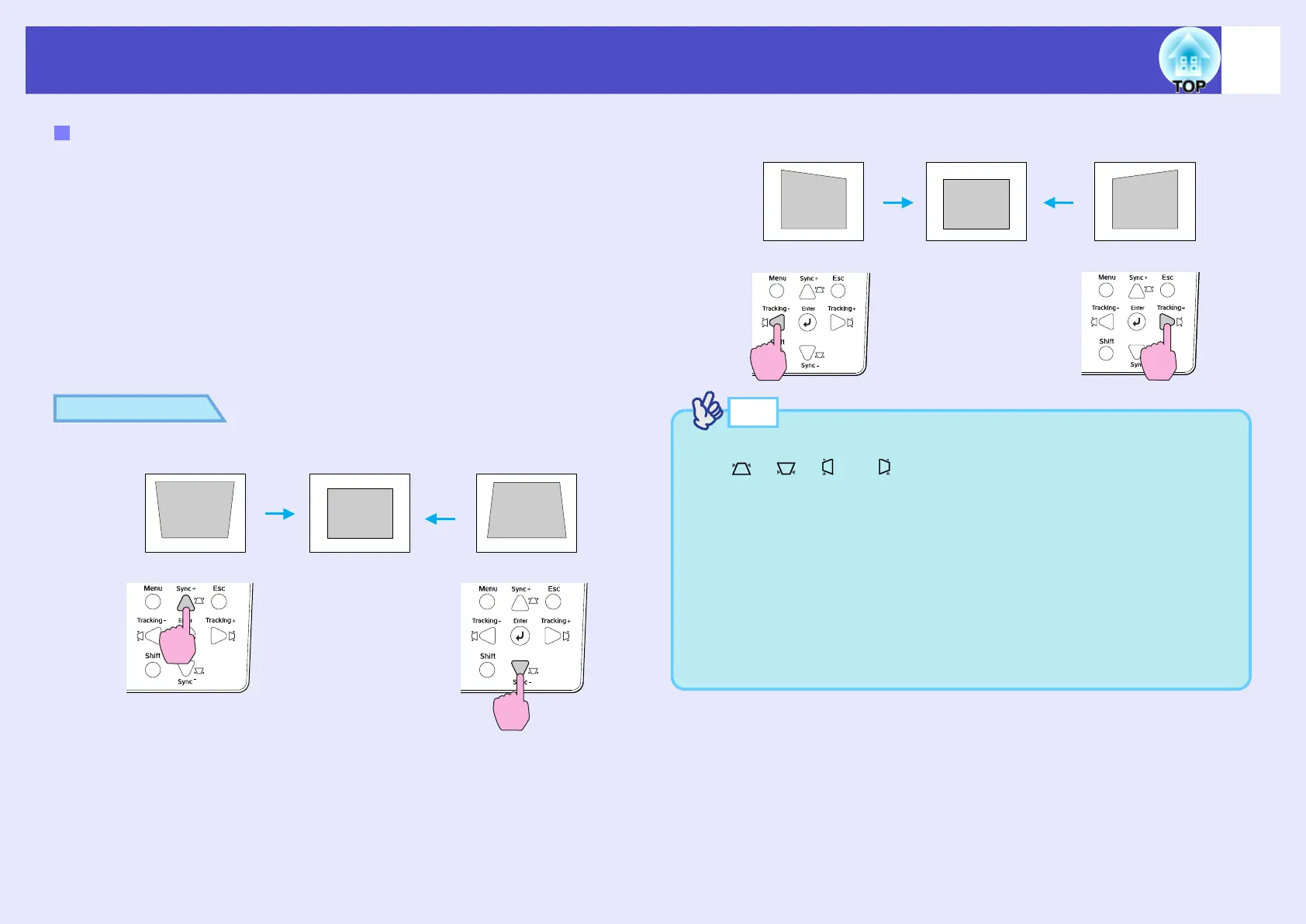70
Adjusting Projected Images Manually
User’s Guide
Vertical and horizontal correction can be carried out using either the
projector's control panel or the configuration menus. This procedure
explains how to use the projector's control panel to correct keystone
distortion.
For adjustment using the configuration menus: s"Setting" - "Keystone" -
"H/V-Keystone" p.82
"H-Keystone" and "Height" cannot be used at the same time. If you use the
horizontal correction function when height correction adjustment has
already been carried out, the height correction adjustment will be
cancelled.
PROCEDURE
Vertical and Horizontal Correction
Projector
Projector
If the top of the
image is elongated
If the bottom of the
image is elongated
Projector
Projector
If the left edge of the
image is elongated
If the right edge of the
image is elongated
TIP
• If the "Quick Corner" correction screen is displayed when pressing
the [ ], [ ], [ ] or [ ], the "Quick Corner" is currently selected.
s p.72
When carrying out vertical correction and horizontal correction,
select "Setting" - "Keystone" - "H/V-Keystone" in the configuration
menu and then make the correction.s p.82
• If the value displayed in the gauge on the screen stops changing
when vertical correction and horizontal correction is being carried
out, it indicates that the limit for vertical correction and horizontal
correction has been exceeded. Check that the projector has not been
set up at an angle which exceeds the proper limit.
