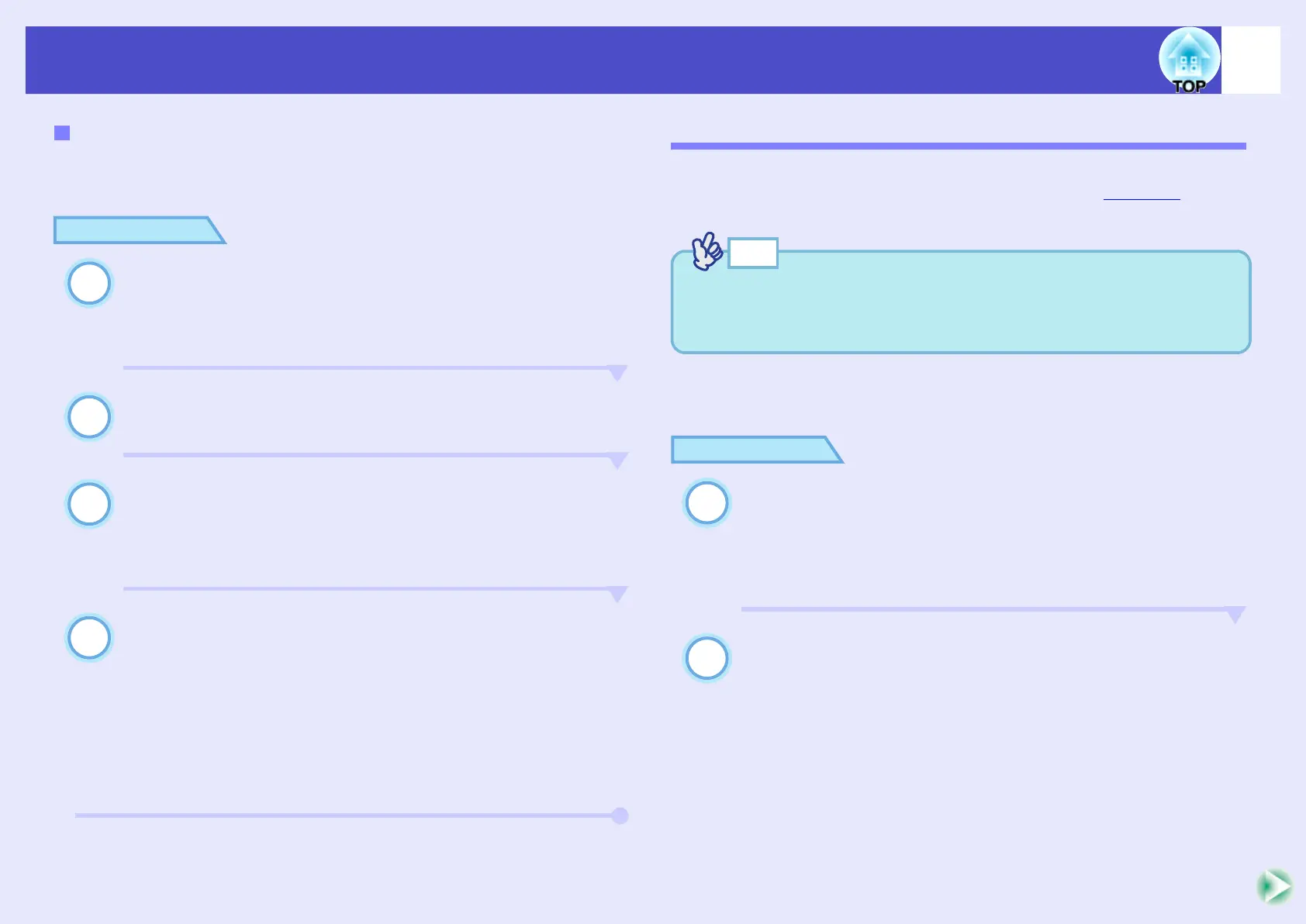90
Monitoring and Controlling Projectors via a Network (for the EMP-830)
User’s Guide
Follow the procedure below to monitor and control the projector over a
network.
PROCEDURE
Install the software from the Projector Software CD-
ROM onto the computer that is to be used.
s"Installation and Uninstallation" in the EMP
NetworkManager Operation Guide
Use a network cable to connect the projector to the
network. sp.24
Use the projector's configuration menus to make the
network settings. sp.90
It can be helpful to have EMP NetworkManager running while
making detailed settings.
Carry out monitoring and control operations from the
computer.
•Monitoring using the mail notification function s"Setting the
Mail Notification Function" and "If a Problem Notification E-mail
Message has been Sent" in the EMP NetworkManager Operation
Guide
•Monitoring and control using EMP Monitor sEMP Monitor
Operation Guide
Projector Network Connecting Settings (EMP-830)
In order to connect a projector to a network, you will need to complete
various configuration menu settings such as setting an IP addressg for the
projector.
The following settings can be carried out using the accessory remote
control.
PROCEDURE
Press the [Menu] button on the remote control, and
then select "Network" from the "Extended"
configuration menu.
s"Using the Configuration Menus" for details on this
operation. p.87
Move the cursor to the item to be set, and then press
the [Enter] button on the remote control.
Some items require numbers to be entered. Refer to "Entering
Numbers" sp.92 for details on entering numbers.
Using a Network for Monitoring and Control
1
2
3
4
TIP
Once the projector has been connected to the network, you can use
EMP NetworkManager to make detailed network settings for the
projector. s EMP NetworkManager Operation Guide
1
2
