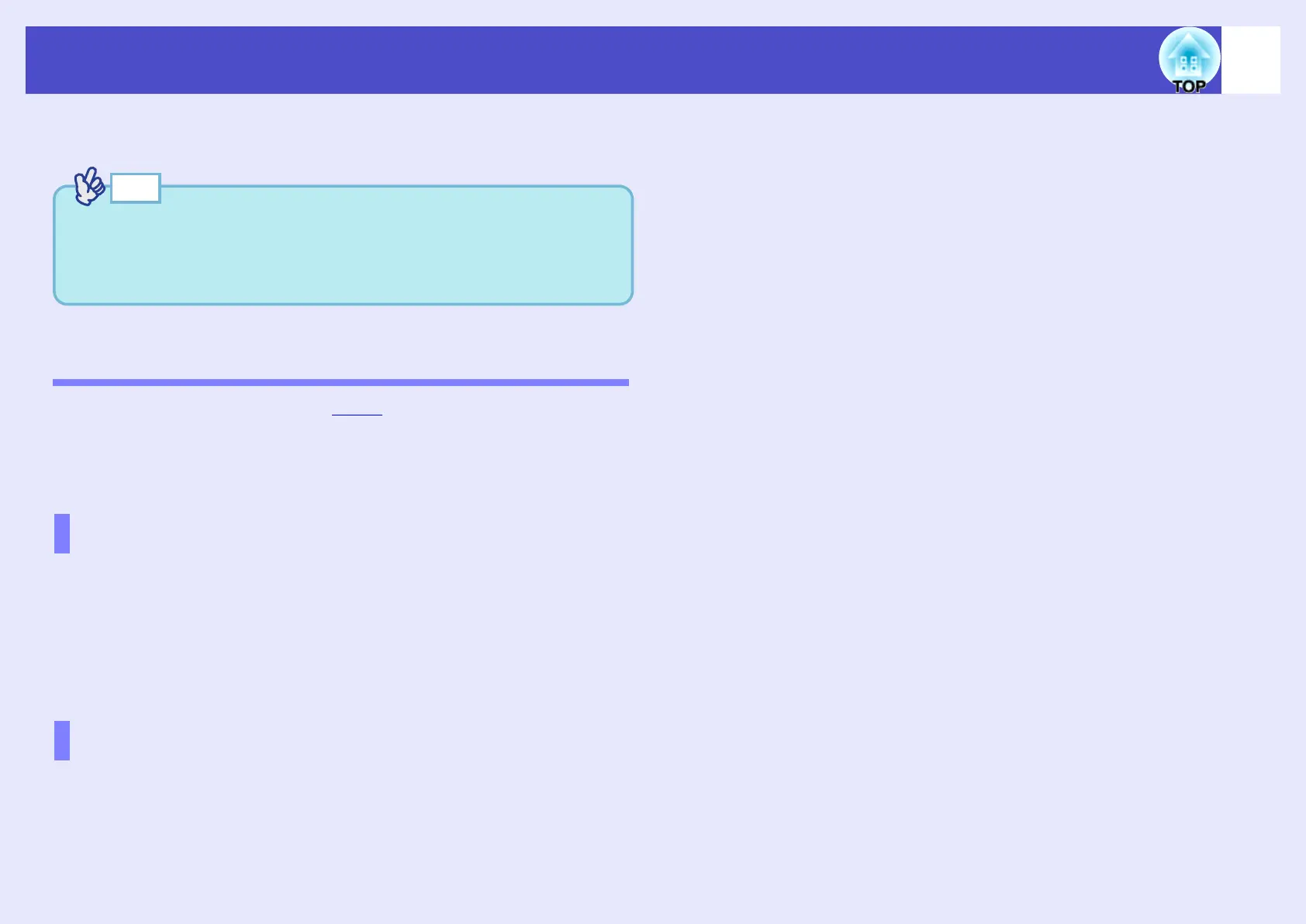89
User’s Guide
Monitoring and Controlling Projectors via a Network (for the EMP-830)
You can monitor the status of the projector and control operations such as
turning the power on and off from a computer via a network.
Available Network Functions for the EMP-830
The EMP-830 is compatible with SNMPg.
In addition, you can use the software that is included with the projector for
centralised control of projectors and to receive notifications of problems
via e-mail.
You can use SNMP to monitor and control the status of the projector from
a computer.
The management functions that are available when using SNMP require
SNMP manager program to be installed in the computer. Because of this,
management using SNMP should always be carried out by somebody who
is familiar with computer networks such as a network administrator.
The Projector Software CD-ROM supplied with the projector contains the
following two software programs. These programs can be used to carry out
the following network monitoring and control tasks.
• EMP Monitor
This software is used to monitor the statuses of multiple projectors that
are connected to a network by means of a list on the computer screen, and
to control the projectors all at once by carrying out operations such as
turning the power for the projectors on and off. It allows multiple
projectors on a network to be monitored and controlled by a single
operator. sEMP Monitor Operation Guide
• EMP NetworkManager
This program lets you make network settings for projectors from
configuration menus using a remote control. However, you can use the
keyboard of the computer for direct address entry when using EMP
NetworkManager, so that network settings can be carried out easily. In
addition, EMP NetworkManager can be used to make settings for the
mail notification function, so that notifications of problems with projector
operation can be sent via e-mail to preset e-mail addresses when such
problems occur.
Refer to the following manuals on the Document CD-ROM for details on
the operating environments and how to use the above software
applications.
EMP Monitor sEMP Monitor Operation Guide
EMP NetworkManager sEMP NetworkManager Operation Guide
Refer to the s"Installation and Uninstallation" in the EMP
NetworkManager Operation Guide for details in installing the above
programs.
Monitoring Function Using SNMP and the SNMP Manager
Program
Monitoring and Control Functions Using the Accessory
Software
TIP
The network functions differ for the EMP-835 and the EMP-830. The
following descriptions apply to the EMP-830. If using the EMP-835,
refer to the EasyMP Network Setup Guide and the EasyMP Operation
Guide.
