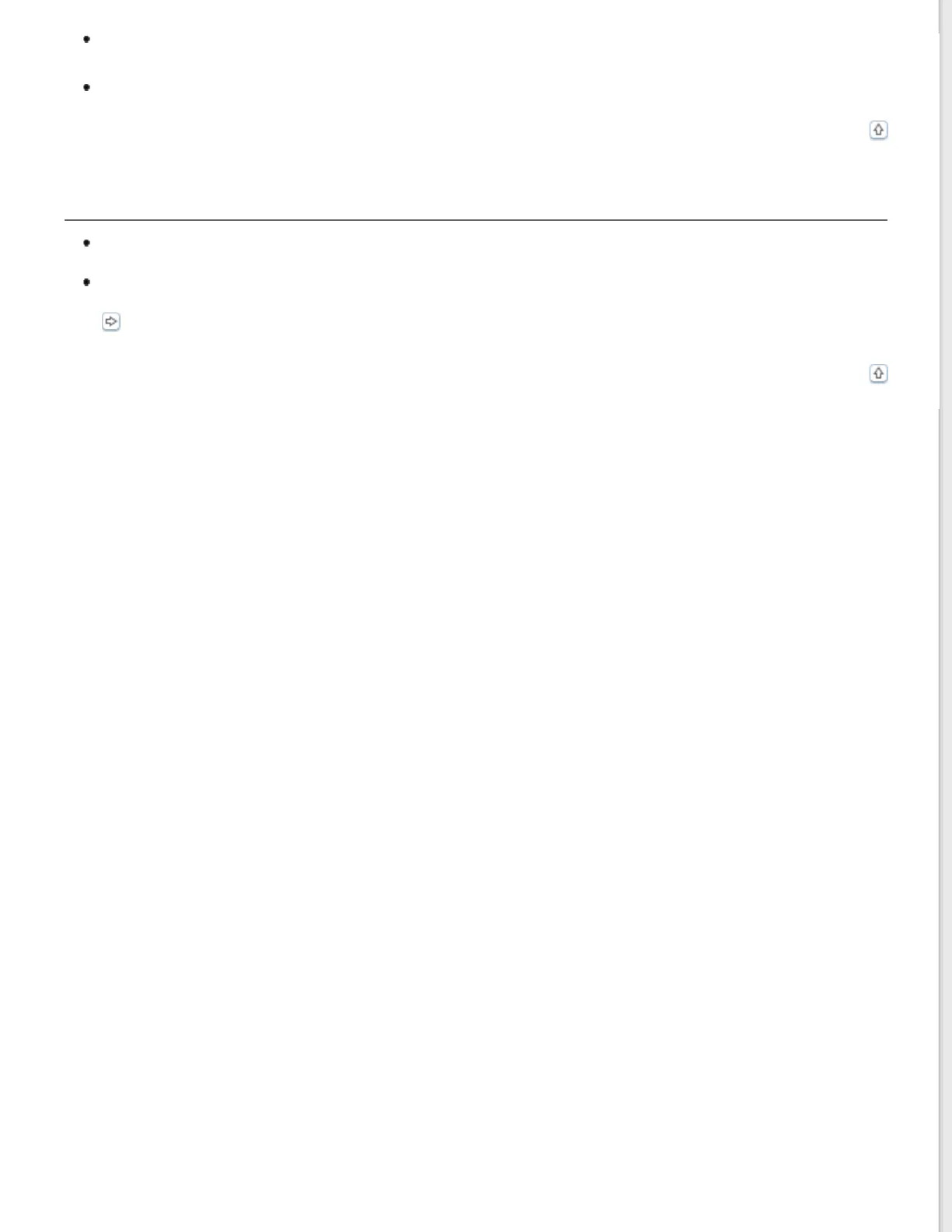Make sure the film is set correctly in the film holder, and the film holder is properly positioned on the
scanner glass.
Make sure the transportation lock of the Transparency Unit is released.
Top
Using scanning software other than Epson Scan driver
If you are using any TWAIN-compliant programs, such as Adobe Photoshop Elements, make sure that the
correct product is selected as the Scanner or Source setting.
If you cannot scan using any TWAIN-compliant scanning programs, such as Adobe Photoshop Elements,
uninstall the TWAIN-compliant scanning program and then reinstall it.
Uninstalling Your Software
Top