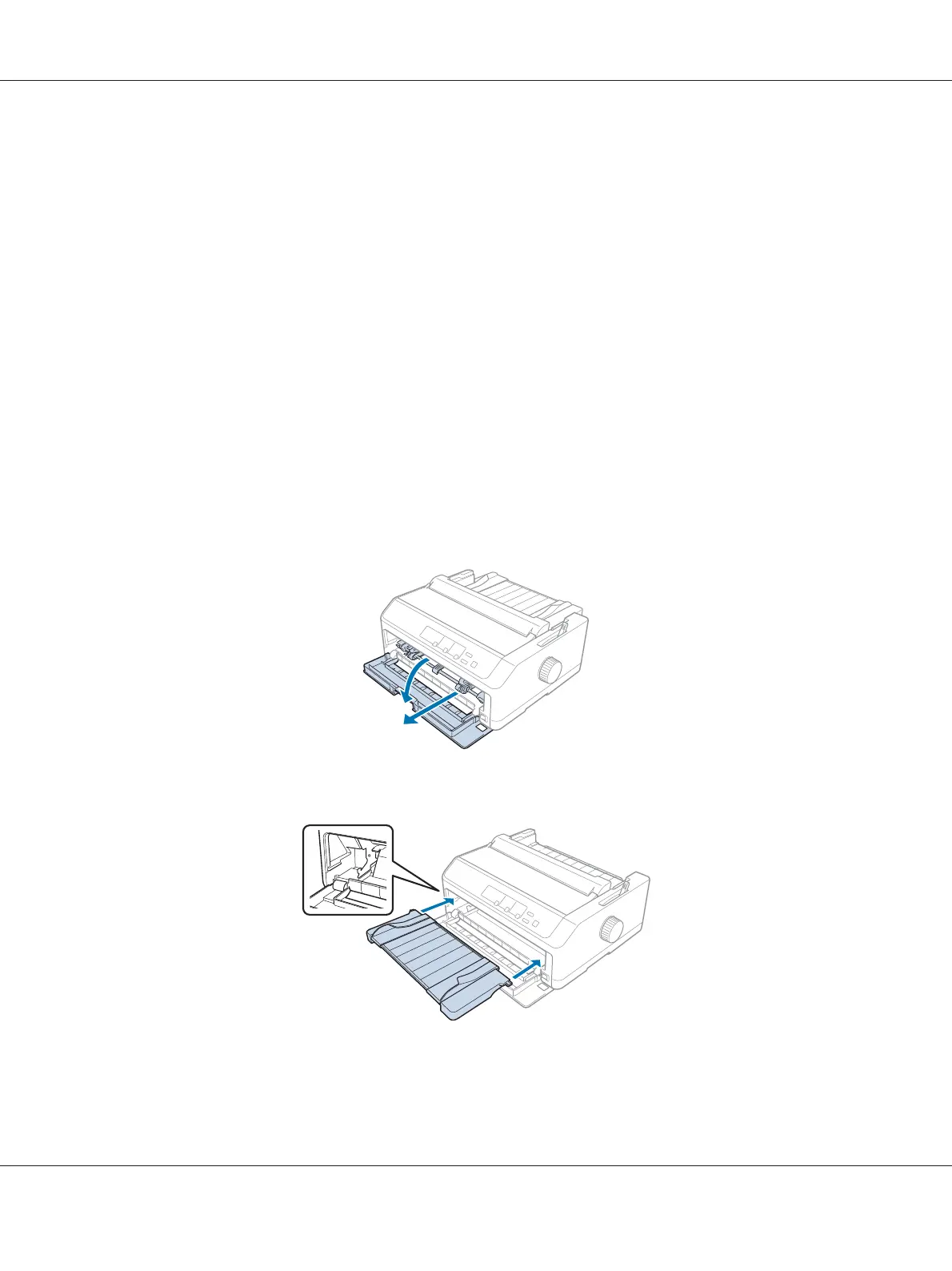Using the sheet guide
You can use the supplied sheet guide to load one single sheet, multipart forms, or envelopes at a time
from the rear of the printer. Your single-sheet paper can be up to 257 mm (10.1 inches) wide on the
FX-890II/FX-890IIN and 420 mm (16.5 inches) wide on the FX-2190II/FX-2190IIN. See “Printer
Specifications” on page 141 for more details.
!
Caution:
Do not load carbon paper or labels in the sheet guide.
Front sheet guide
Installing the front sheet guide
Follow these steps to install the sheet guide in the front position:
1. Open the front cover, and then remove the tractor unit if it is installed in the front push position.
To remove it, press the tractor’s lock tabs, then tilt the tractor up and pull it out of the printer.
2. Fit the plastic tabs on the sheet guide over the mounting notches on the printer as shown below.
You are now ready to load paper in the front using the sheet guide. See “Loading paper in the rear sheet
guide” on page 47 for instructions.
FX-890II/FX-890IIN/FX-2190II/FX-2190IIN User’s Guide
Paper Handling 45
