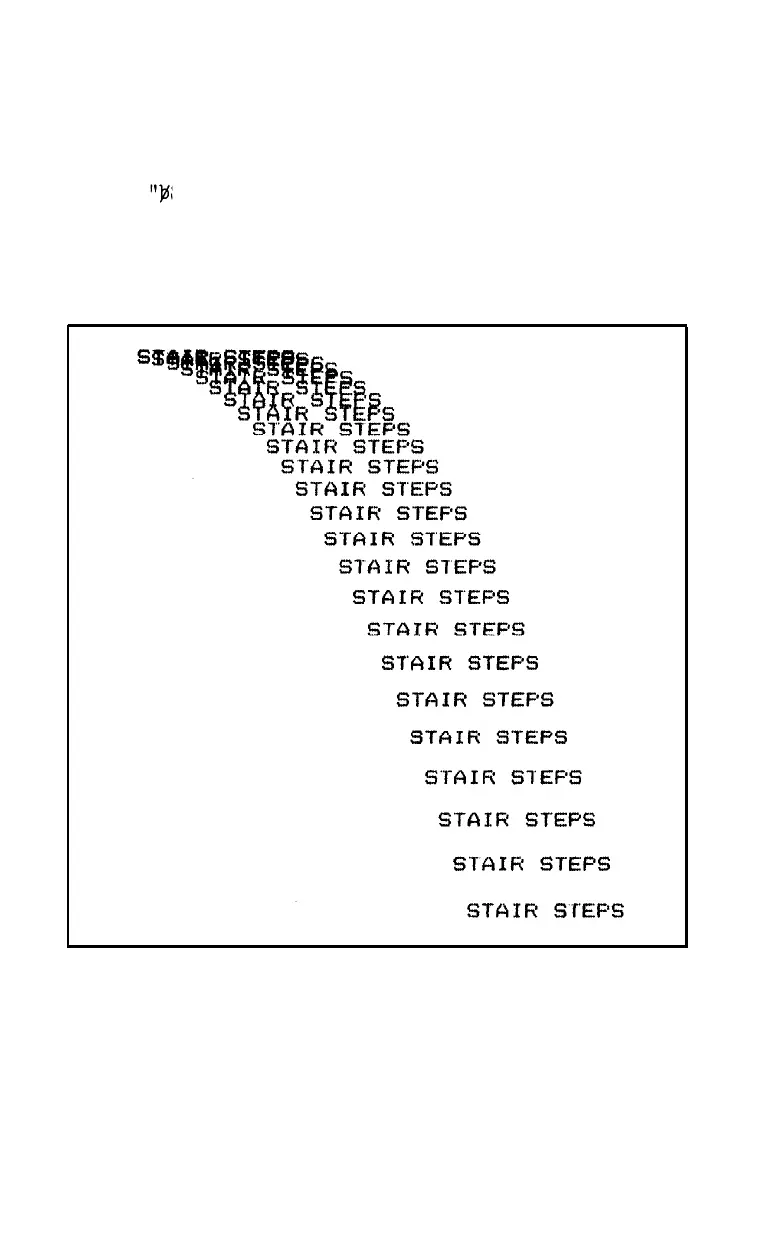To show what varying n can mean, the following program increases
the line spacing by one dot’s worth on each line feed:
20
FOR X=8 TO 24
30 LPRINT TAB(X)"STAIR"CHR$(27)"A"CHR$(X+128)
STEPS"
40 NEXT X
50 LPRINT CHR$(27)"2"
Figure 7-2. Cascading STAIR STEPS
Figure 7-2 shows that the loop in line 20 and the ESCape “A” com-
mand in line 30 gradually increase the line spacing. Because many
computer systems have difficulty with one or more numbers below 13
in character-string commands, we have used X+128 in the line-
spacing command to avoid those problems.
96
