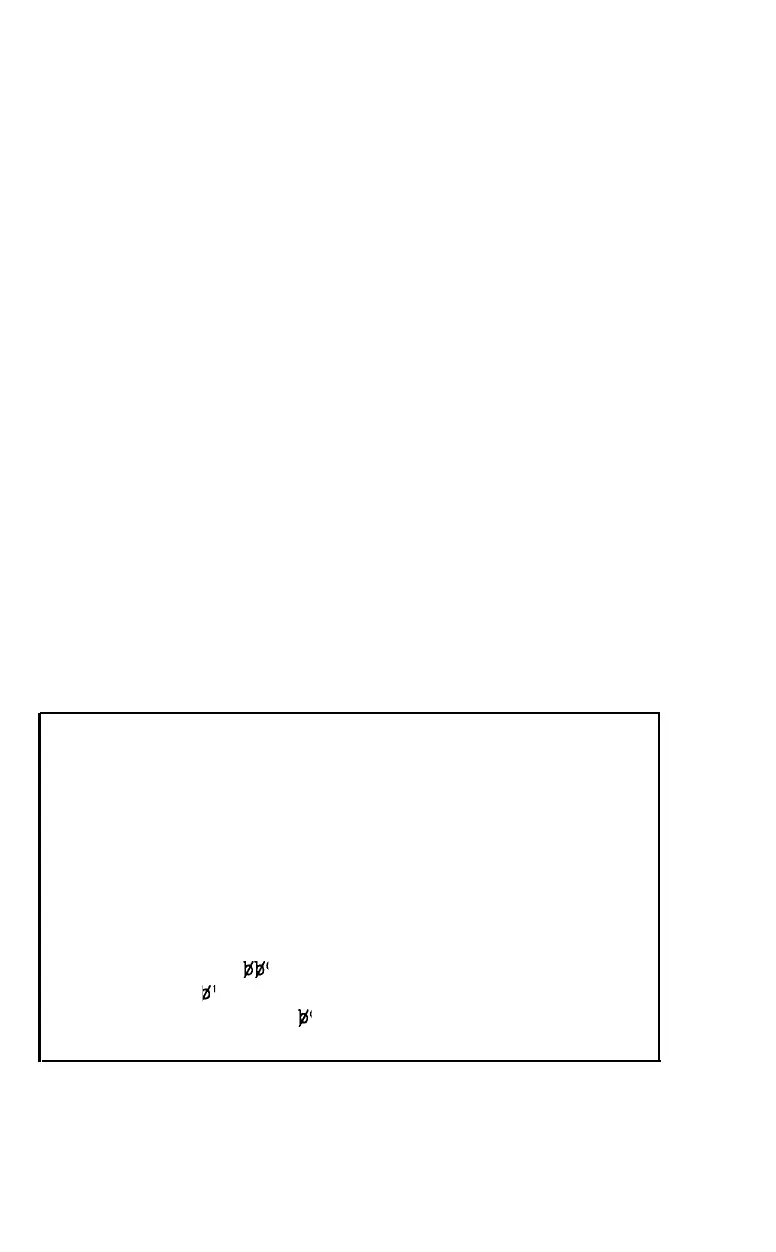feed the paper through. If you use single sheets of paper, the paper-
out sensor will cause a beep and stop the printing whenever the
bottom edge passes the sensor. You can shut off the sensor by
changing DIP switches as shown in Chapter
1.
3.
Turn the printer and computer on and load a short BASIC pro-
gram. Then send a listing to the printer (using LLIST, LIST “I”‘, or
whatever your computer’s listing command is). You should get a
single-spaced listing. If the printout is double-spaced or printed
without line spacing, you’ll have to change a DIP switch.
Since there are many implementations of the BASIC program-
ming language, it is impossible to write one set of programs that
will work on every computer system. This means you may need to
modify our programs to suit your system. In Appendix F we dis-
cuss such compatibility problems and suggest solutions for several
popular computers.
Ticket Program
Here is an example program, written in BASIC, that shows off a lot
of the FX printer’s features. The program can give you a good survey
of print control. If you don’t understand one or more features, you
can check the index to find what part of this manual covers it.
10 N=29: E$=CHR$(27): H$=CHR$(137)
20 LPRINT E$"1";E$"D"CHR$(26)CHR$(1);
30
LPRINT E$":"CHR$(0)CHR$(0)CHR$(0);
40 LPRINT E$"%"CHR$(1)CHR$(0);
50 LPRINT E$"&"CHR$(0)"0:";
60 FOR Y=1 TO 11: LPRINT CHR$(11);
70 FOR X=1 TO 11: READ D: LPRINT CHR$(D);: NEXT X
80 NEXT Y: LPRINT E$"U1";
90 FOR X=1 TO N: LPRINT CHR$(95);: NEXT X:
LPRINT E$"A"CHR$(6)
100 LPRINT "7"H$" 9";E$"1"
110 LPRINT "7 ";:
FOR X=1 TO 25: LPRINT ":";:
NEXT X: LPRINT H$" 9"
120 LPRINT "7 :"H$": 9"
Figure Easy-1. FX ticket program
8
