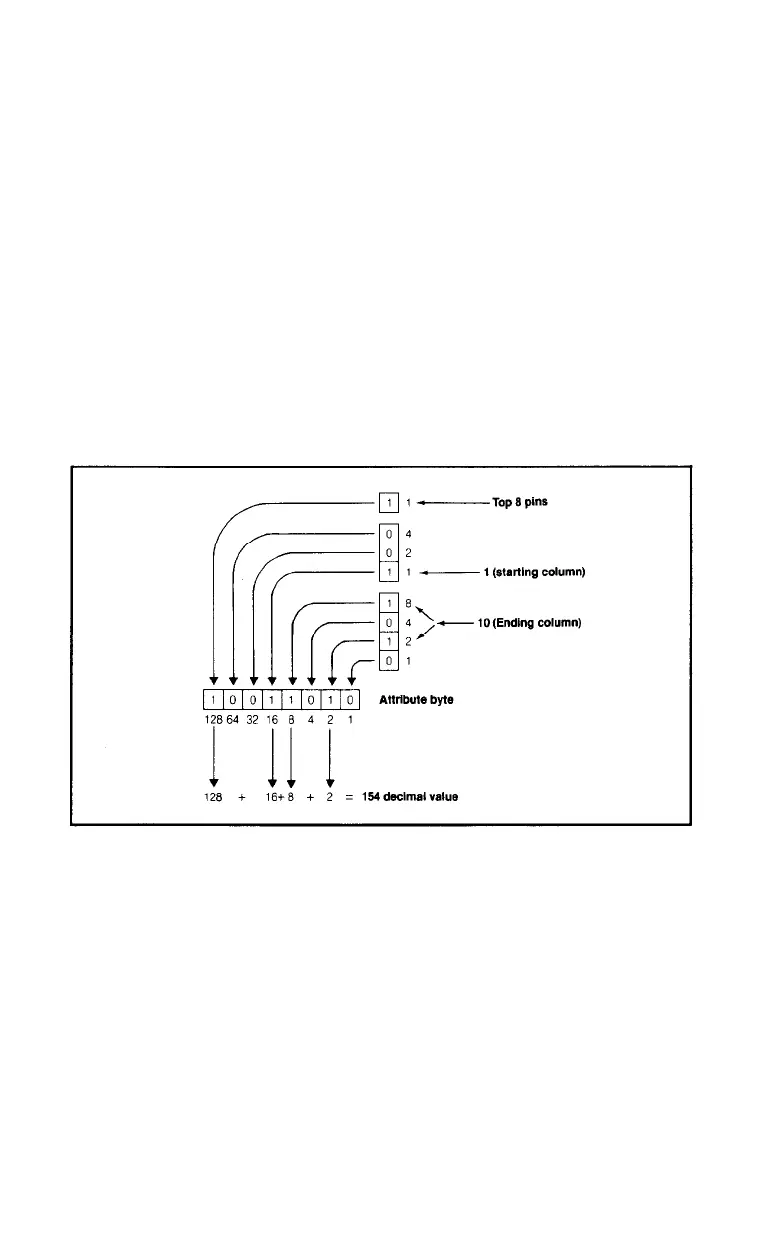mined by the data numbers as columns 0 to 10, then in Proportional
Mode the minimum and maximum starting and stopping columns will
be 0 and 11. Why
11
instead of l0? Column 11 is the maximum value
because Proportional characters are always Emphasized; this makes
each character wider by one intermediate column. So when defining
your own characters for proportional printing, always reserve one
extra column.
Suppose you want a character to start in column 1 and end in col-
umn 10. How do you put this information into the attribute byte? The
starting column number (1) is converted to a 3-bit binary number
(001) and stored in bits
4, 5,
and
6
of the attribute byte. The ending
column number (10) is converted to a 4-bit binary number (1010) and
stored in bits 0 to 3. The conversions are shown in Figure
15-5.
Figure
15-5.
Attribute byte conversions
The full 8-bit attribute byte, then, is composed of three parts:
1. Bit
7
determines which pins are used to print the character.
2. Bits
4, 5,
and 6 determine the starting column number.
3.
Bits 0, 1,
2,
and 3 determine the ending column number.
So the attribute byte constructed in Figure 15-5--CHR$(154)--uses
the top eight pins, starts printing in column 1, and ends in column 10.
204
