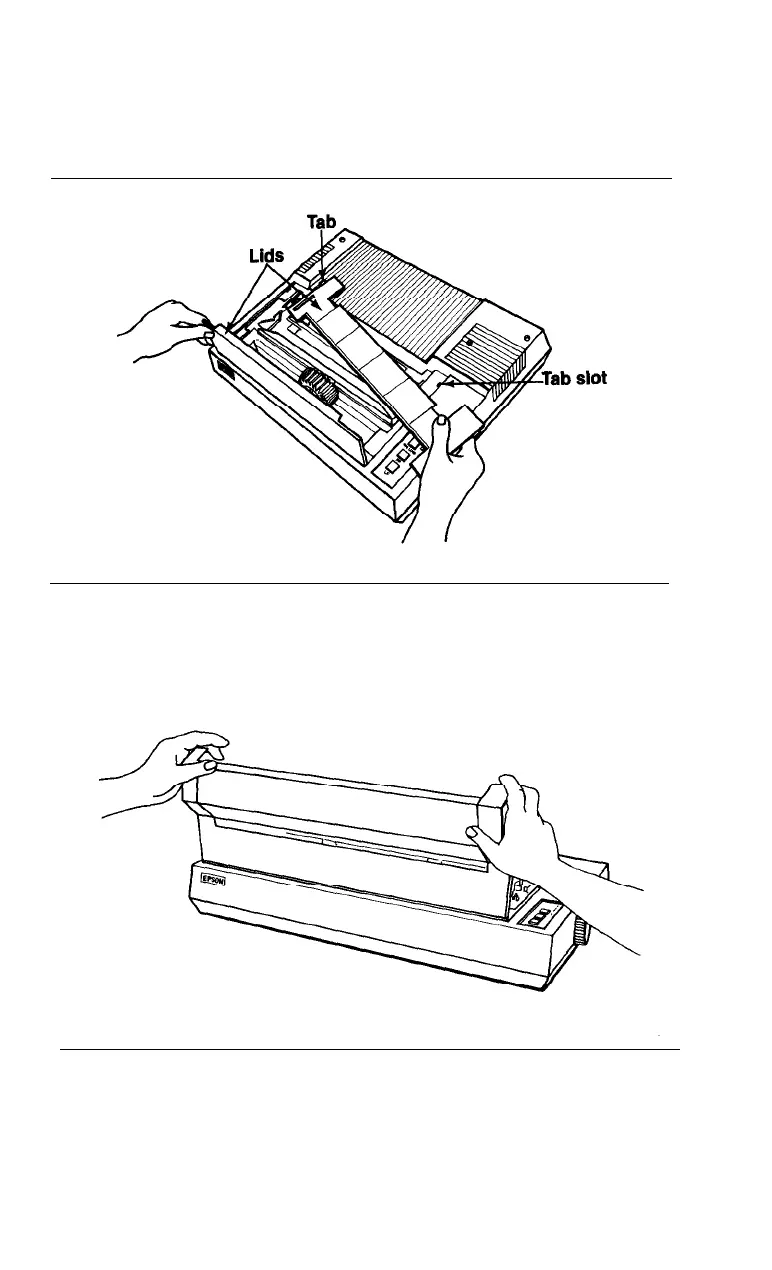fitting over its post. Lower the cover. To remove the cover, move it to
its full vertical position and then lift it up and a little to the left.
Figure 1-5. Protective lids
Figure 1-6. Tractor cover
Manual-feed knob
The manual-feed knob (Figure 1-7) can aid you in loading and
adjusting paper. To install the manual-feed knob, hold it in position on
19
