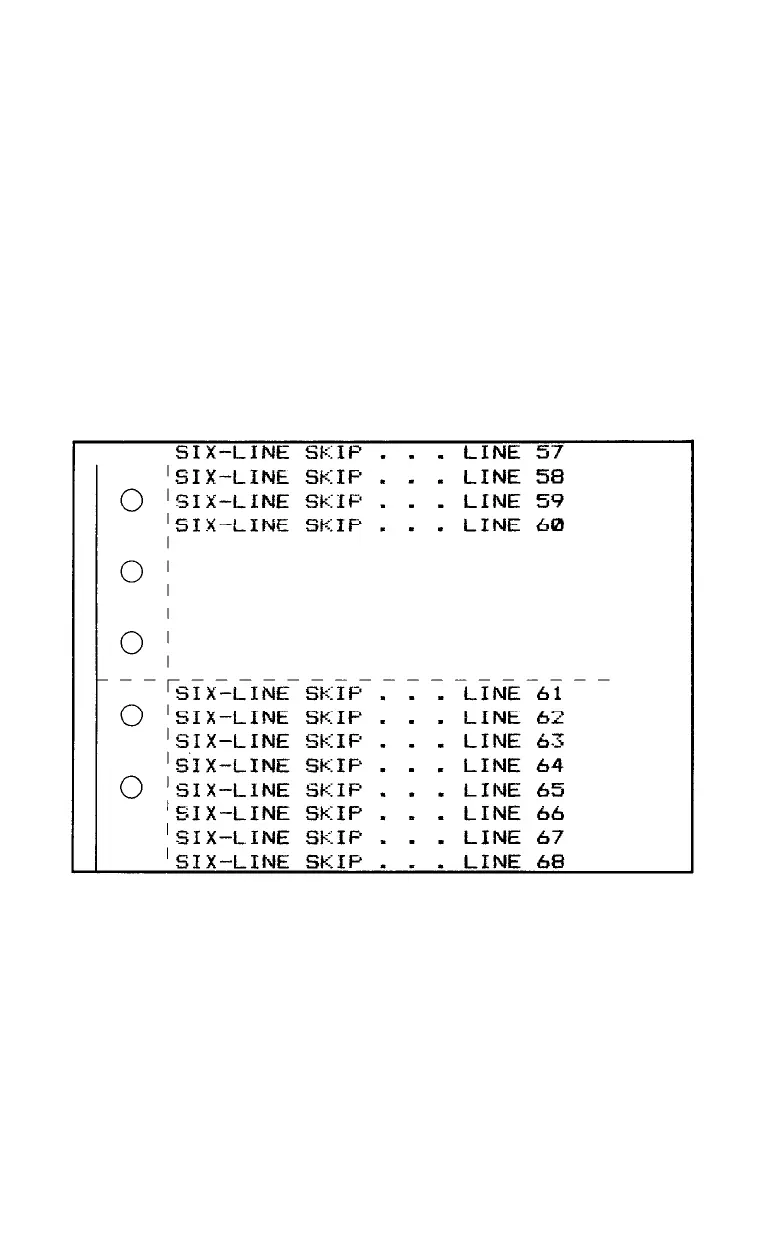For standard 11-inch forms, just position the paper correctly before
turning on the printer; for other form lengths, use the CHR$(27)“C”
command.
It’s time to try this out. Make sure the perforation is even with the
top of the ribbon (as in Figure
8-1),
reset the printer, then type:
NEW
10 LPRINT CHR$(27)"N"CHR$(6);
20 FOR
X=1 TO 70
30 LPRINT "SIX-LINE SKIP . . . LINE";X
40 NEXT X
Figure 8-4 shows the skip.
Figure 8-4. Standard skip
The CHR$(27)“N”CHR$(6) in line 10 tells the printer to skip 6 lines
(1 inch), which moves the paper across the perforation to the next top
of form. You can set the number of lines to any value from 1 to 127, as
long as the value is less than that for the current form length (set by
default or CHR$(27)“C”). If the value is greater than or equal to the
form length, CHR$(27)“N” is ignored.
108
