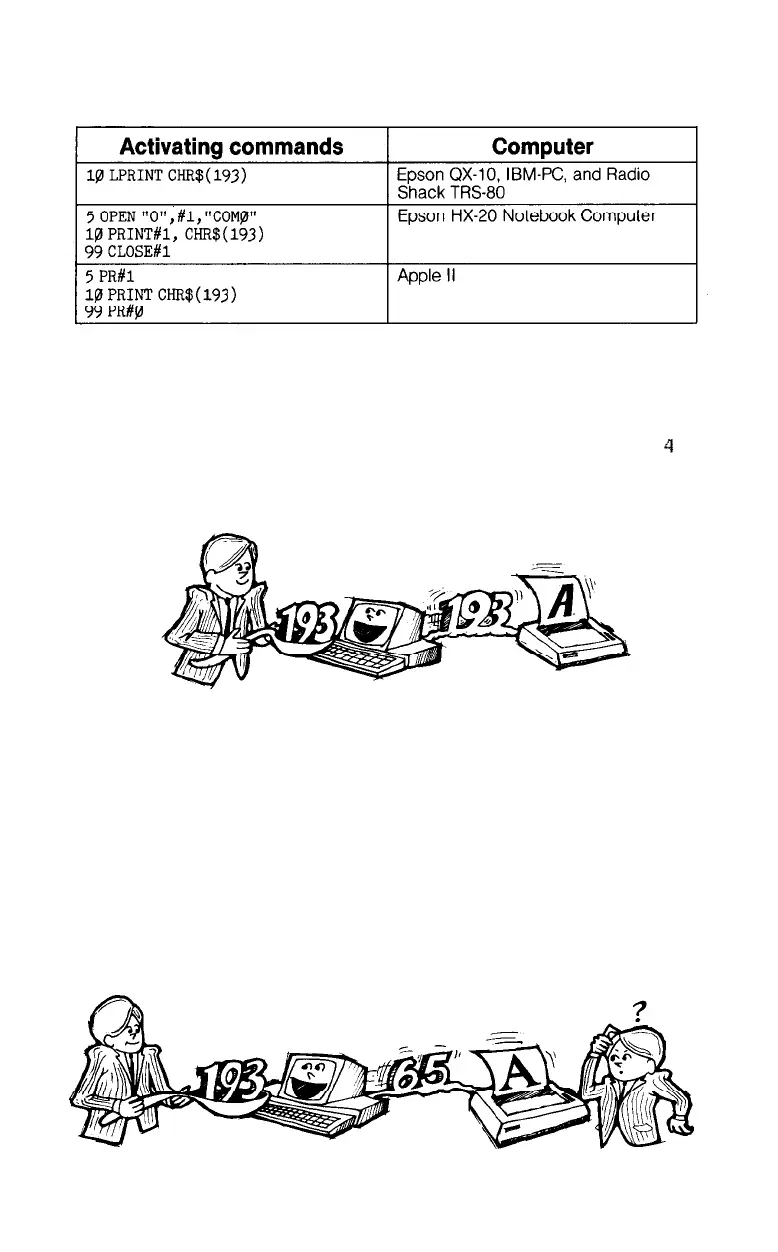Table 2-2. Several computers’ printer
activating commands
Check your computer’s reference manual and type in the com-
mands appropriate to your computer. Then type RUN.
With any luck, you will get an Italic capital A on the printer:
If nothing prints, it’s time to double-check your computer manual
and cable connections. Make sure the printer is ON LINE and the
READY light is lit.
ASCII and BASIC basics
If you end up with a Roman A:
A
40
