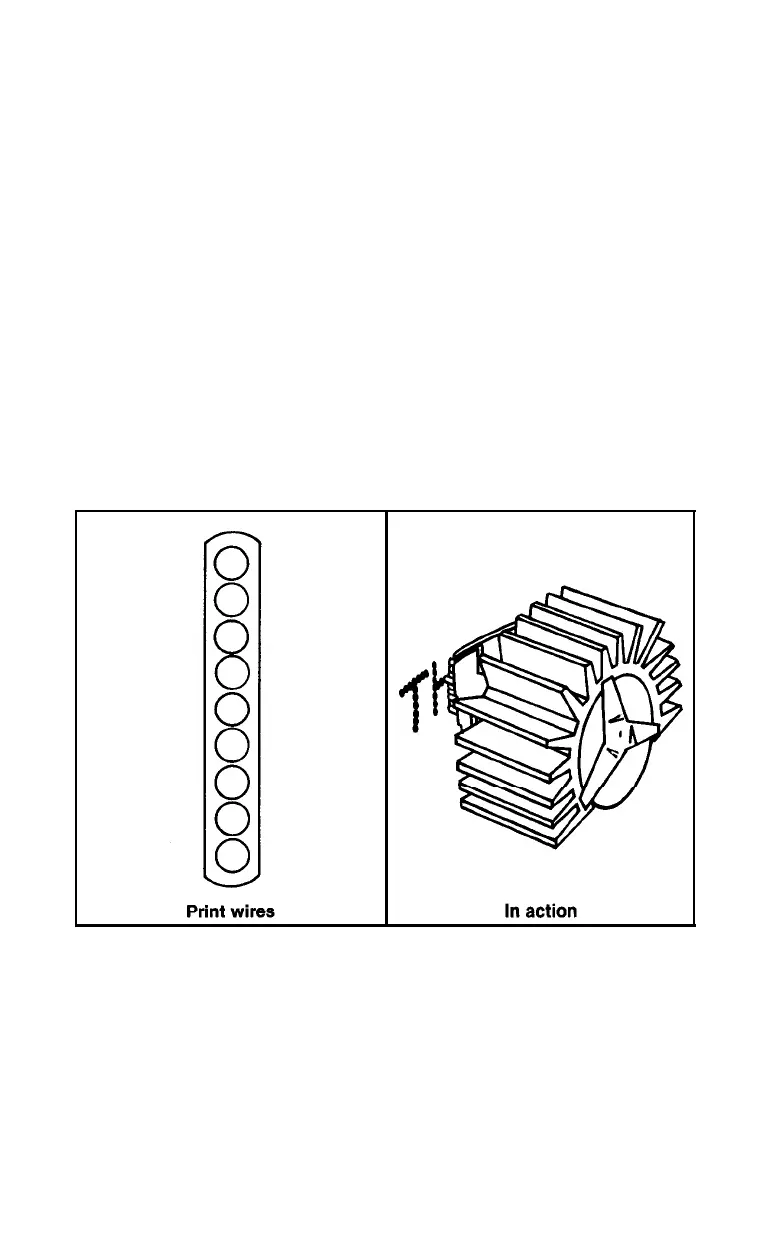Figure
3-1
shows one each of lower- and uppercase letters. The p gives
an example of the way a few lowercase letters use the bottom two
rows of the matrix. All numbers, uppercase letters, and most symbols
are formed within the top seven rows of the matrix.
Main columns
The construction of the print head restricts the maximum height of
any character to nine dots.
As shown in Figure
3-2,
the print head uses
a vertical column of mine pins (actually, wires). Because there is only
one column of pins, the head must move sideways sequentially to
each of the different column positions of the matrix, then fire the
appropriate pins. Electrical impulses cause the FX to fire pins at the
paper. As a pin is fired, it presses against the ribbon to produce one dot
of the matrix. At each position, the printer fires only the pins that are
necessary to print the current column of the character.
Figure 3-2. The print head
To print a capital H as in Figure
3-2,
the print head fires pins
1
through
7
in column
1;
pin
4
in
columns
2,3,
and
4;
and pins
1
through
7
again
in column
5.
50
