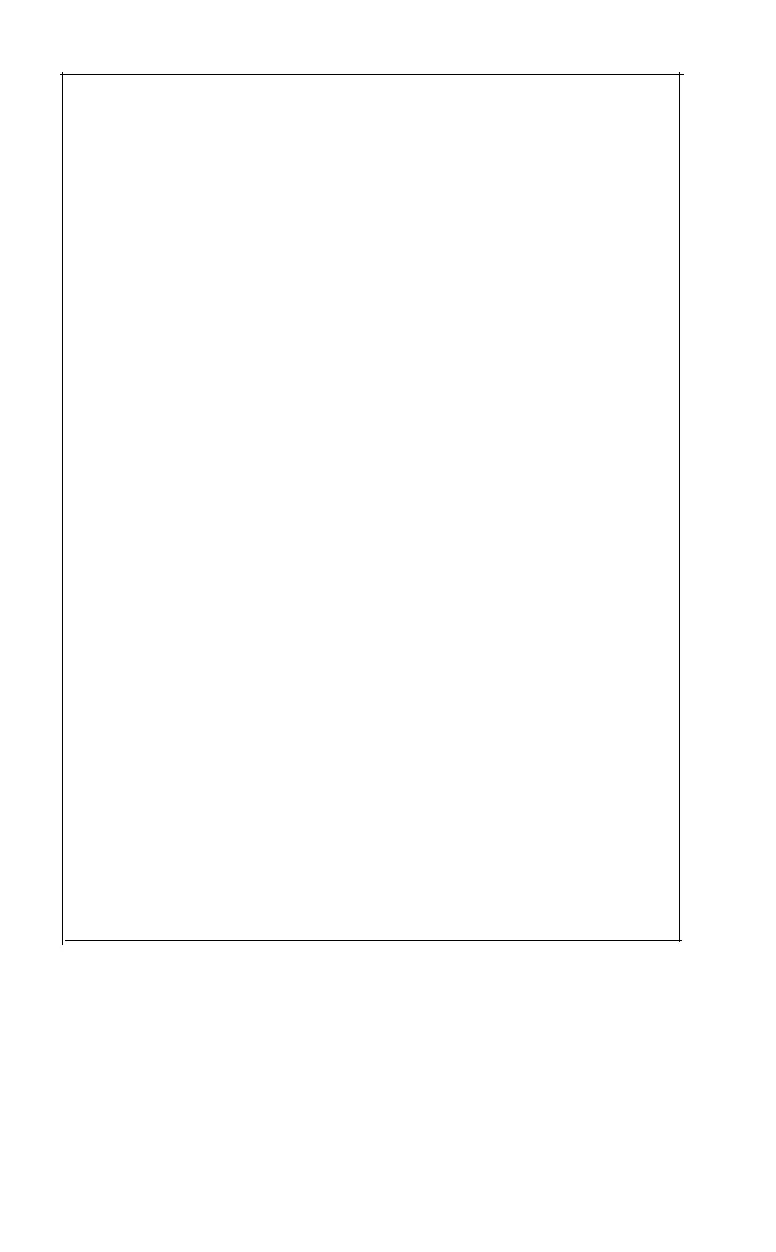10 DIM A(480):
X=1: C=0
20 MAX=5: MIN=l: RE=4: N=0
30 FOR J=l TO RE
40 N=N+l
50
GOSUB 300
60
IF N<MAX THEN 40
70
N=N-1
80
GOSUB 300
90
IF N>MIN THEN 70
100 NEXT J: PRINT
110 FOR K=l TO C: PRINT A(K);:
NEXT K: PRINT: PRINT
"C =" C
120 LPRINT CHR$(27)"1";
130 LAST=INT(C/7): R=C-7*LAST
140 FOR PASS=0 TO LAST: P=0: PRINT "PASS"; PASS;
"0F";LAST
150 H=6: IF PASS=LAST THEN H=R-1
160 FOR DOT=0 TO H
170
IF A(7*PASS+DOT+l)=l THEN P=P+2^(6-DOT)
180 NEXT DOT
190 P0=127-P: IF PASS=LAST THEN P0=P0+1-2^(7-R)
200 Nl=C: N2=0
210 IF C>255 THEN Nl=C-256: N2=1
220 LPRINT CHR$(27)"*"CHR$(5)CHR$(Nl)CHR$(N2);
230 FOR K=l TO C
240
IF A(K)=1 THEN LPRINT CHR$(P);
250
IF A(K)<>1 THEN LPRINT CHR$(P0);
260 NEXT K
270 LPRINT
280 NEXT PASS
290 LPRINT CHR$(27)"2": END
300
FOR K=0 TO MAX-N
310
FOR L=l TO N
320
C=C+l: A(C)=X
330
NEXT L: X=1-X
340
NEXT K: PRINT N;: RETURN
Figure 14-3. Program
for
SYMMETRY
then RUN it to see if it looks like Figure
14-4.
194
