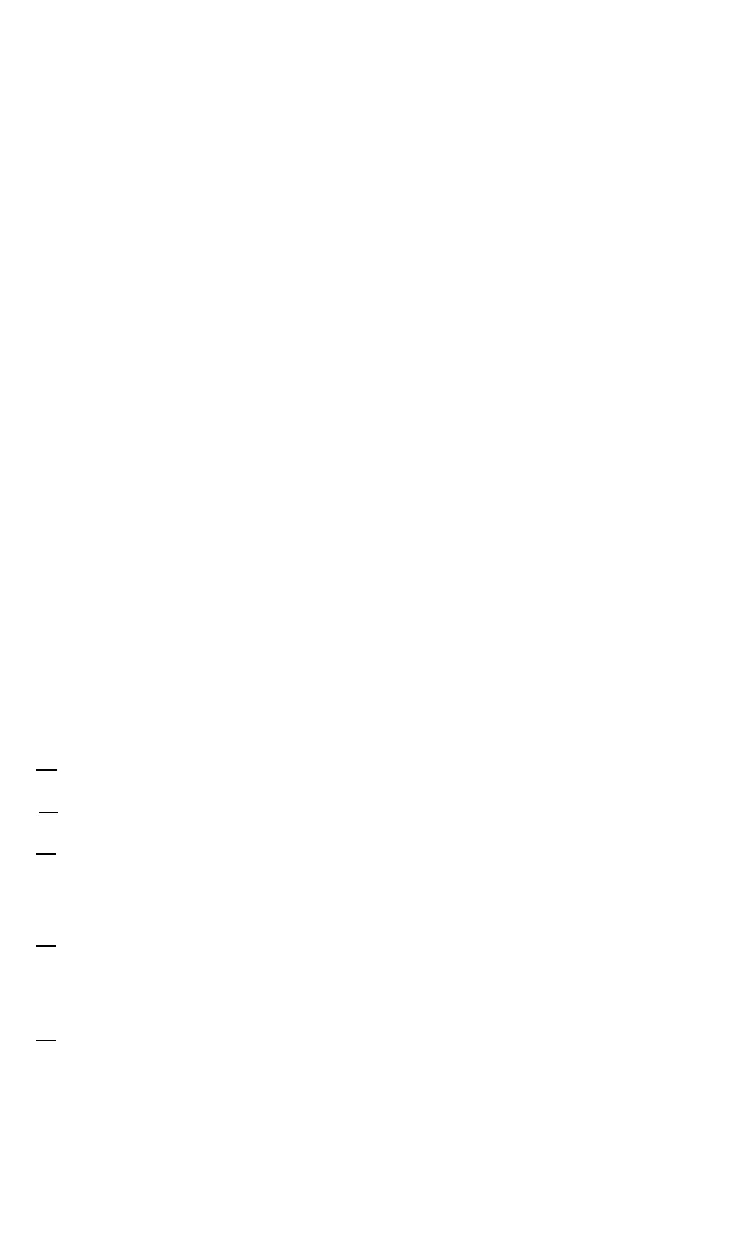Appendix B
Control Codes in Numeric Order
You activate an FX control code by using LPRINT CHR$(n), where
n is the number in the decimal column below. When the ESC column
contains a dash, you use only CHR$(n) but when ESC is written in this
ESC column, you must precede the CHR$(n) with CHR$(27). With
this ESCape sequence you may use a shortened form, the ESCape
code followed by the character in the symbol column in quotation
marks, as shown in the example below, the command that turns
Emphasized ON:
LPRINT CHR$(27) “E” .
Abbreviations: cpi = characters per inch
cps = characters per second
ESC Dec Hex Symbol Function
0 00 NUL
Terminates horizontal and vertical tab setting.
7 07 BEL
Sounds beeper.
a 08 BS
Backspace. Empties the printer buffer, then
moves the print head left
1
space in the
current pitch.
9 09 HT
Horizontal tab. Empties the printer buffer,
then moves the print head to the next tab
stop.
10 0A LF
Line feed. Empties the printer buffer, performs
a line feed at the current line spacing, and
resets the buffer character count to 0.
271
