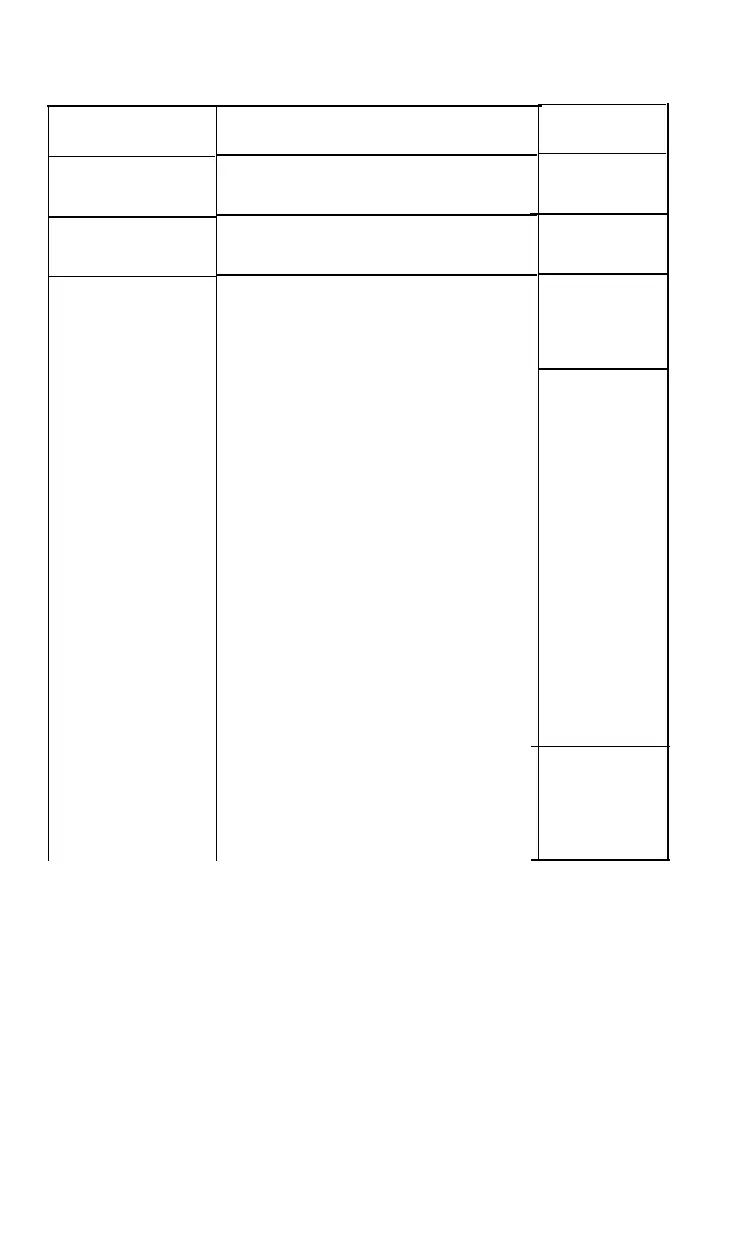Table 11-1. Graphics Modes
Mode Density
0
Single
1
Low-Speed
Double
High-Speed
Double
2
Quadruple
3
Alternate
code
Description
CHR$(27)“K” 60 dots per inch;
480 dots per 8” line
816 dots per 13.6” line
CHR$(27)“L”
120 dots per inch;
960 dots per 8” line
1632 dots per 13.6”line
CHR$(27)“Y” Same density as
Mode 1, but faster.
The printer does not
print consecutive dots
in any one row.
CHR$(27)“Z”
240 dots per inch;
1920 dots per 8” line;
3264 dots per 13.6”line
The printer does not
print consecutive dots
in any one row.
Epson
none
Matches the screen
QX-10
density of the QX-10:
80 dots per inch;
4
One-to-one
(plotter)
5
Other CRT
screens
6
640 dots per 8” iine;
1088 dots per 13.6” line.
(This makes it easv to
do screen dumps.)
72 dots per inch
576 dots per 8” line;
979 dots per 13.6” line.
Produces the same
density horizontally
as vertically, which
makes circles look round.
none
none
90 dots per inch;
720 dots per 8” line;
1224 dots per 13.6” line
Matches the Corvus
Concept™ and DEC®
screens.
Head speed
(in,/sec.)
16
8
16
8
8
12
8
the mode number a variable, M. As M varied, so did the graphics
density. It was your use of the
”*" command that allowed you to use
the variable.
Suppose you had used the ” K ” command instead. You could use the
reassigning code to make it work as though it were ” *" . To see this
work, enter the following lines for your current program:
15
LPRINT CHR$(27)"?K"CHR$(M);
20 A$=CHR$(27)+"K"+CHR$(l20)+CHR$(0)
151
