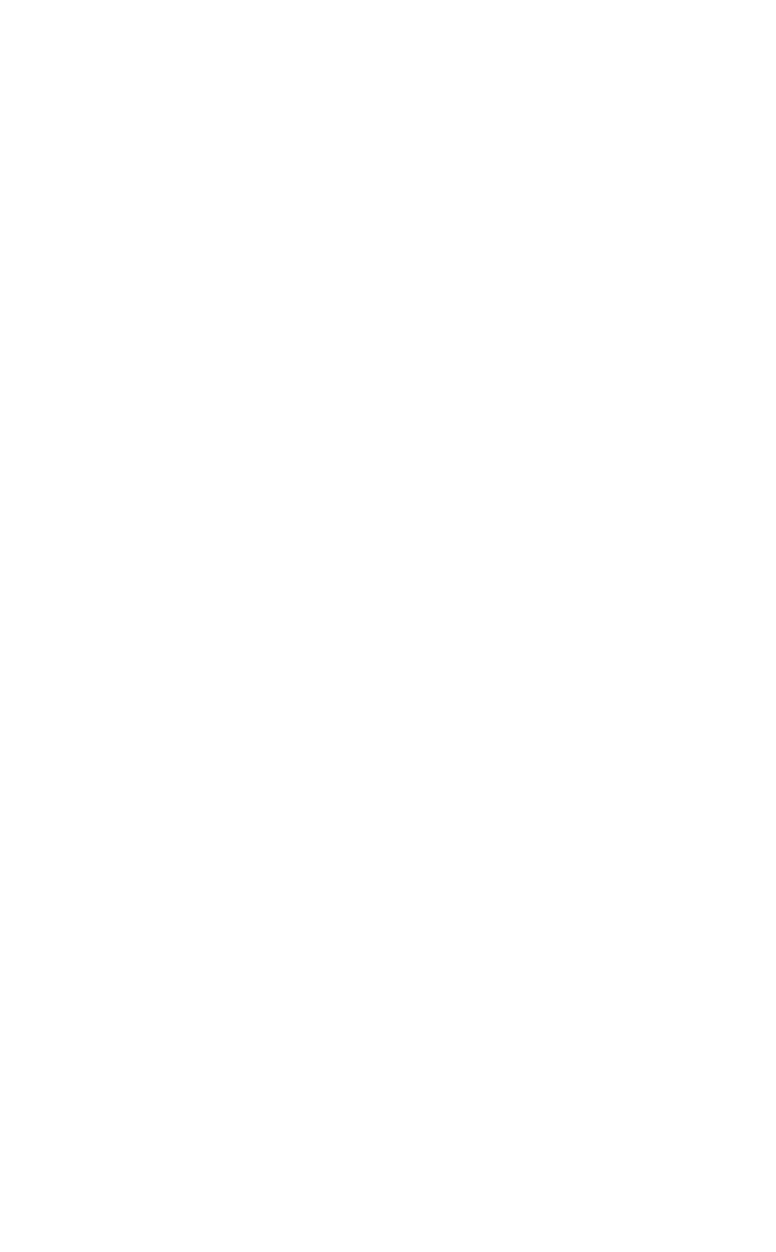CHR$(27)“L”CHR$(n
1
)CHR$(n
2
)
Enters Low-Speed Double-Density Graphics
Mode and specifies the width setting. Width
= n
1
+ (256*n
2
), where n
1
is 0 - 255 and n
2
is
0-7
CHR$(27)“Z”CHR!$(n
1
)CHR$(n
2
)
Enters Quadruple-Speed Graphics Mode and
specifies the width setting. Width =
n
1
+
(256*n
2
),
where n
1
is 0 - 255 and n
2
is 0 -
7
CHR$(27)“?s”CHR$(n)
Reassigns an alternate code to a new code
number so that it produces a different
Graphics Mode, where s is the sequence letter
K, L, Y, or Z and n is 0 - 6
CHR$(27) ”^" CHR$(d)CHR$(n
1
)CHR$(n
2
)
Enters 9-Pin Graphics Mode and specifies the
width setting, where d is 0 for Single-Density
and 1 for Double-Density. Width =
n
1
+ (256*n
2
), where n
1
is 0 - 255 and n
2
is 0 - 7
158
