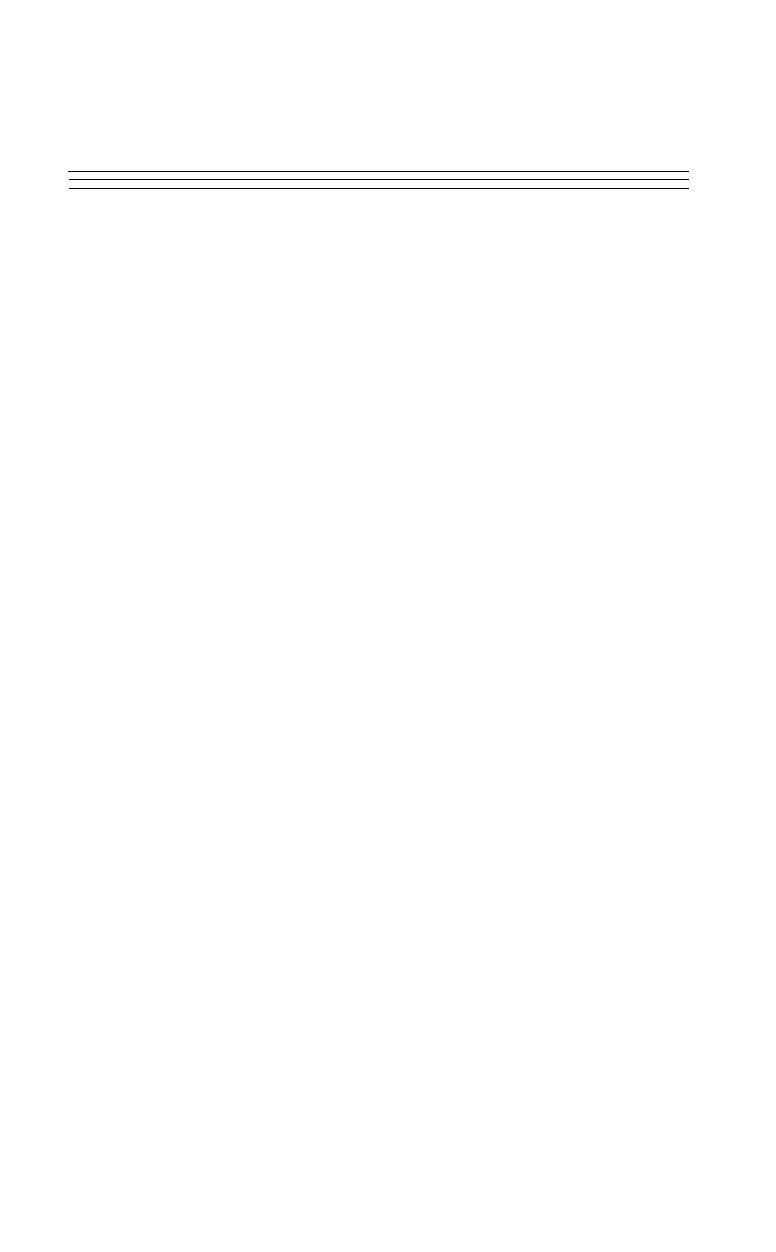170 FOR Y=l TO 819: LPRINT CHR$(l);: NEXT Y
180 LPRINT: NEXT X: RETURN
Now RUN the first trial:
Line 20 stores the graphics entry string in G$. This produces Low-
Speed Double-Density dots for
819
columns [
51+ (3x256)
=
819].
Line
170
fires the bottom graphics pin
819
times. The X loop (lines
160
and
180)
repeats the routine to print the line three times.
Because you will use this line-printing routine (lines
160
-
180)
again
.
to print the bottom three lines of the figure, we have you set it aside as
a subroutine. It is called by the GOSUB in line
20
and separated from
the rest of the program by the END in line
150.
So far, so good! Now for the rest of the figure. The following lines
control the four-step process:
80 FOR X=1 TO L: LPRINT CHR$(l);: NEXT X
100 LPRINT CHR$(l)CHR$(2)CHR$(4)CHR$(8)
CHR$(16)CHR$(32)CHR$(64);
110 FOR X=1 TO H: LPRINT CHR$(64);: NEXT X
120 LPRINT CHR$(64)CHR$(32)CHR$(16)
CHR$(8)CHR$(4)CHR$(2)CHR$(l);
Lines 100 and 120 print the 7-dot rise and fall. The lengths of the low
and high sections are stored in DATA statements, then read into the
variables L and H. Line 80 prints the bottom pin L times; line 110
prints the top pin H times.
The next step is to add the READ portion of the program:
50 READ L,H
60 L=L*7: H=H*7
70 IF L=0 THEN 90
90 IF H<0 THEN LPRINT: GOT0 150
130 GOT0 50
Line 50 reads numbers from the data statements in pairs: the first is
stored into L, the second into H. L and H are then each multiplied by
seven; this extends the width of the figure without increasing the size
of the data numbers. This enlargement factor must be the same as the
number of dots in the rise and fall or the design will not line up
properly.
166
