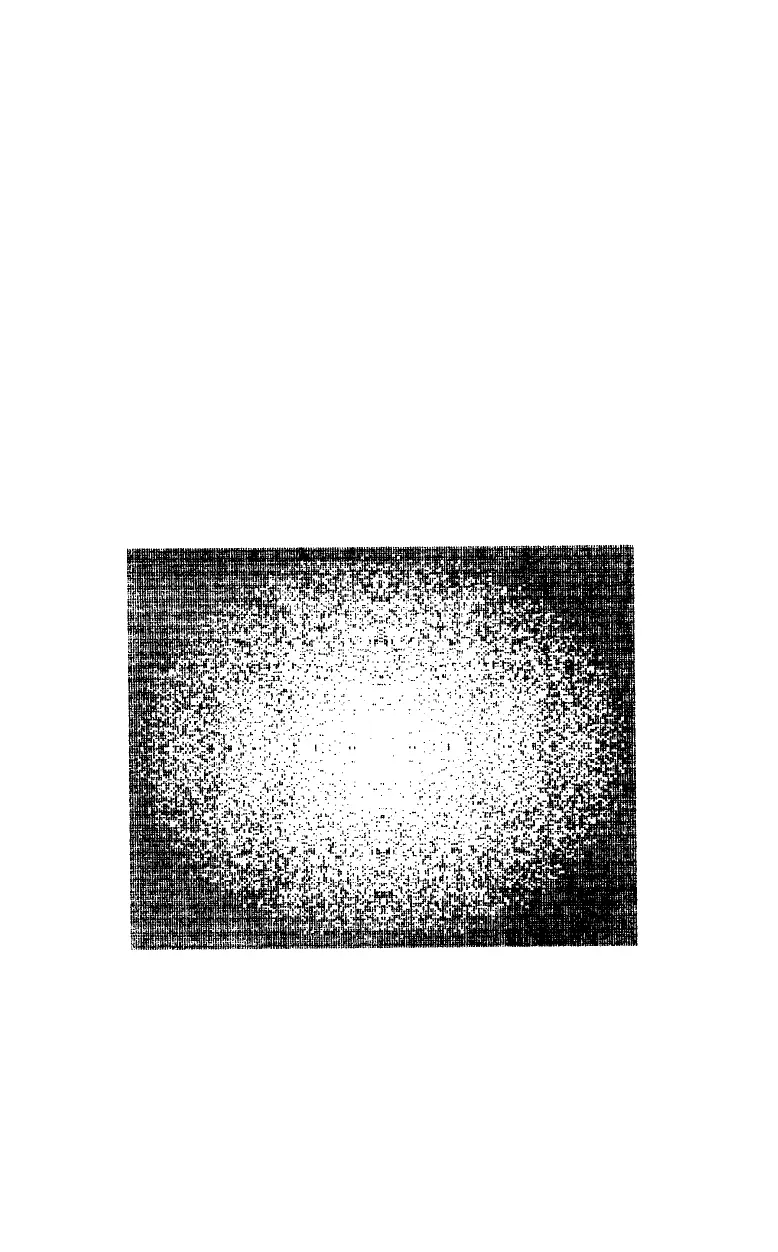70 LPRINT CHR$(27)"3"CHR$(20);CHR$(7);
80
B=N: E=7: S=-1
90
FOR Z=l TO 2
100 IF Z=2 THEN B=l: E=N-6: S=l
110 FOR P=B TO E STEP 7*S
120 PRINT "LOADING ROWS";P;"TO";
P+6*S
130 LPRINT CHR$(27)"*"CHR$(0)CHR$(2*N)CHR$(0);
140 FOR C=N TO 1 STEP -1: GOSUB 180: NEXT C
150 FOR C=l TO N: GOSUB 180: NEXT C
160 LPRINT: NEXT P: NEXT Z
170 LPRINT CHR$(27)"@": END
180 F=0: FOR R=P TO P+6*S STEP S
190 IF A(R,C)=l THEN F=F+2^ABS(P+6*S-R)
200
NEXT R
210 IF F>8 AND F<14 THEN F=F-5
220 LPRINT CHR$(F);: RETURN
O.K., now RUN the program (you can
have a
few cups of coffee
while you’re waiting).
In the printout can you see white stars against the blackness of outer
space?
The design above demonstrates
that
symmetry can increase the size
of a complex figure produced by a two-dimensional array. The only
problem is that the array for this figure uses over 20,000 bytes, which
186
